How to Host an Effective Facebook Live Open House: Step-by-Step Guide for REALTORS®
Everything Real Estate Agents Need to Know Before Hosting a Successful Facebook Live Showing

Facebook, the most popular social media platform, allows users to broadcast videos from mobile devices or computers. Realtors can host Facebook live open houses and showcase properties online. This is convenient for both agents and homebuyers, especially in these troubled times of global pandemics. But as a REALTOR®, how do you tailor Facebook Live for open houses?
Why Facebook Live?
Before delving into Facebook Live for real estate, it’s essential to understand why other businesses, in general, have found the feature so helpful. The social nature of Facebook makes these Live videos easily shareable with the people you are connected to and even those you are not. This is a great way to drive traffic to a specific site. Because it is live, the feature provides a sense of intimacy and urgency, a “must-be-present” experience.
Why Should Realtors Host Live Virtual Open Houses?
So why use Facebook Live in real estate? Facebook Live is a great way to drive engagement, promote your brand, and build a genuine and practical relationship with your audience. These are all needed to build trust, an essential aspect of being a successful agent.
Facebook Live videos get three times more engagement than conventional videos shared on social media platforms. And the good news is that very few realtors use virtual open houses. This makes it a blue ocean ready for you to fish some leads from.
Virtual Open Houses Offer the Following Benefits:
- They allow realtors to showcase properties conveniently to a broad audience.
- If successful, they can be recorded and used many times.
- They eliminate the need to show up at the property. This saves time and energy for home buyers and realtors and has proven to be especially useful during the global pandemic.
People are using the internet to find homes and properties more and more every day. Why bother and visit a house when you can check the property in the comfort of your house through your phone?
Homebuyers can check properties online. Create a list of their favorites. Shortlist the ones that fit their needs and preferences by watching virtual open houses, and save the actual visiting of the property for the best one or two.
Using Facebook Live for real estate should involve hosting a virtual open house.
Equipment for Facebook Live Videos
As mentioned earlier, you can broadcast live Facebook videos on smartphones and computers. However, mobility is a must due to the nature of virtual open houses. Leave the computers for other Facebook Live videos, such as Q&A sessions.
A cell phone alone can be used to have Facebook Live videos. However, some tips, tricks, and tools can enhance the quality of the audio and video being transmitted to your audience:
1. Clean the Lens
It is surprising, but many people ignore or are unaware that a dirty lens can ruin the quality of the images captured by your cell phone camera. You have probably seen images shot by others that seem blurry. A dirty lens is like looking at the world through a dirty window. Even specks of dirt or greasy fingerprints can cause blurs and smudges on the photos or videos you shoot. These shots are taken 10 seconds apart. One with the dirty lens and the other after cleaning the phone camera lens with a tissue:

The same thing can happen when you are shooting a video, and a dirty lens has a SIGNIFICANT effect on the overall quality of a phone camera.
Your phone’s camera lens is exposed to many surfaces, including your fingers (which can be greasy or dirty). The best way to avoid such problems is to clean the lens before you shoot. Use a soft tissue (recommended by your phone’s manufacturer) to clean the lens mainly before you shoot regularly. The results are fantastic. You can test this for yourself now.
2. Use a Microphone
The microphone will do a fair job recording the audio, provided you are not far from the phone. However, given the likelihood that you are recording in an empty space, echoing may contribute to sound not being recorded at its optimum.
See how the sound fails at the beginning of this Facebook Live virtual open house:
In this case, we recommend you use a separate wireless microphone compatible with your phone and the Facebook app. If you are shooting a selfie video, the wired earphones and mic will do a good job, but the chances are you will have another person filming as you walk around the house.
3. Stabilize with a Tripod
Ideally, if you are moving around the house, it is best to have another person filming. You can film yourself, but this will lead to less time on the screen, and you want the audience to remember the realtor they will be working with.
If you are making a lot of stops in the virtual open house, a tripod is recommended. This lets you fix the camera without worrying about the operator’s shaky hands.
Read More: How to Use Facebook Live for Real Estate: A Step-by-Step Guide for Realtors®
How to Broadcast on Facebook Live On Your Mobile Phone
Because of mobility, a Facebook Live virtual open house is easier on a cell phone than a computer. The setup is more straightforward; you only need the Facebook Pages Manager app. You can download it on Apple’s App Store or Google’s Play Store.
The Step-by-Steps for Broadcasting Are:
- Open your business page on the app.
- Click on the “Publish” button.
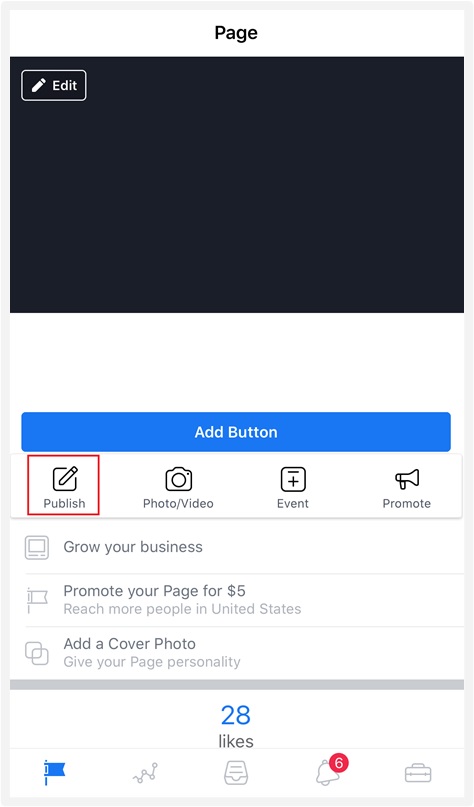
- Add an attractive description for the live broadcast that describes what the video is about, including information about the property, the address, etc.
- Select “Live Video”
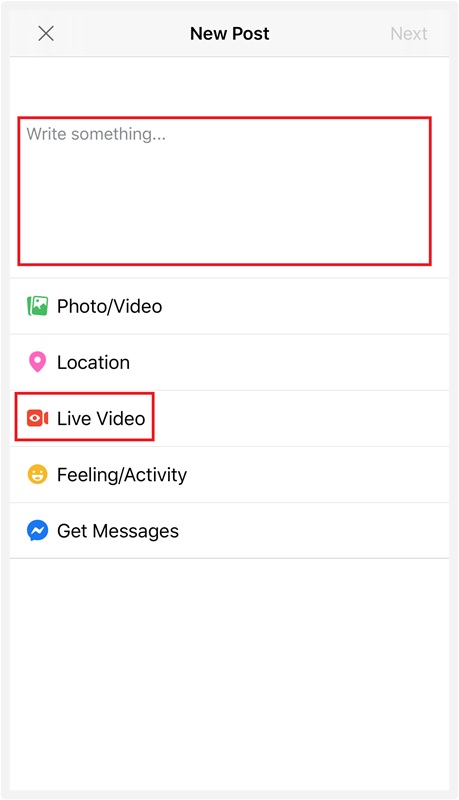
- If asked, grant Microphone and Camera access to the app.
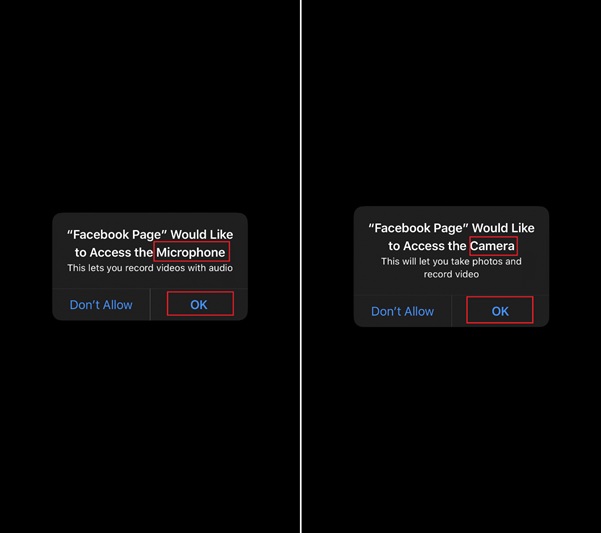
- Click Start Live Video
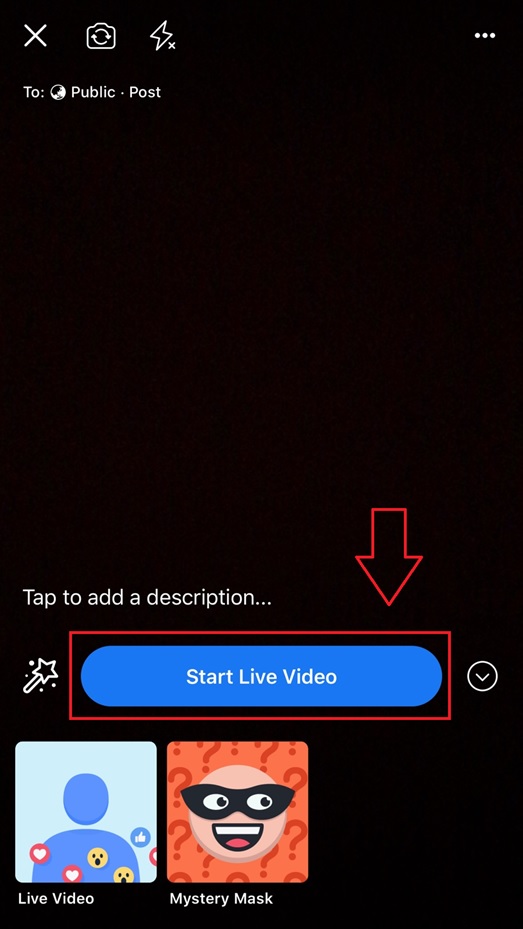
Note: It is not recommended you use a personal account on Facebook to run a Facebook Live virtual open house. If you are, the steps are as follows:
- Open the Facebook app on your cell phone. You can download it from the iPhone App Store or the Android Play Store.
- On “What’s on your mind?” at the top of your news feed, select the “Live” icon.
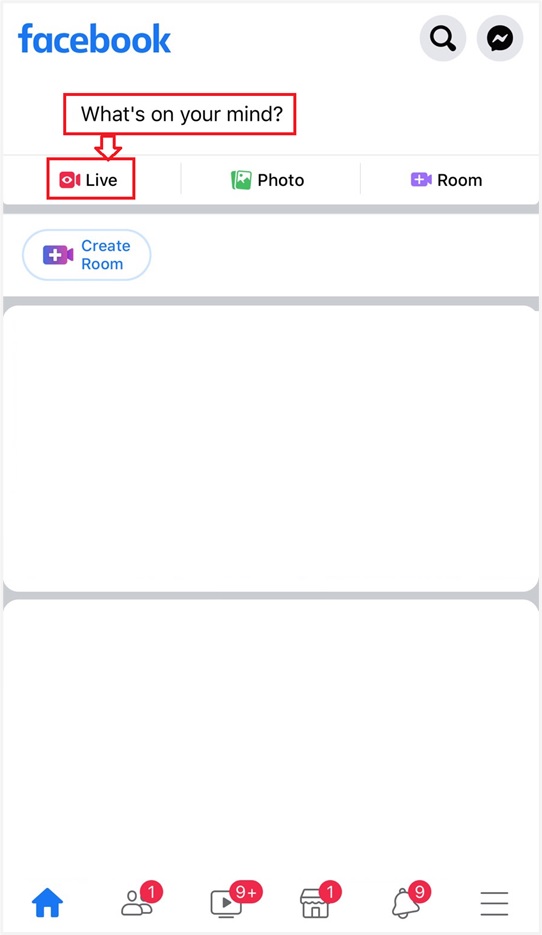
- Write an engaging description for the virtual open house providing information about the property.
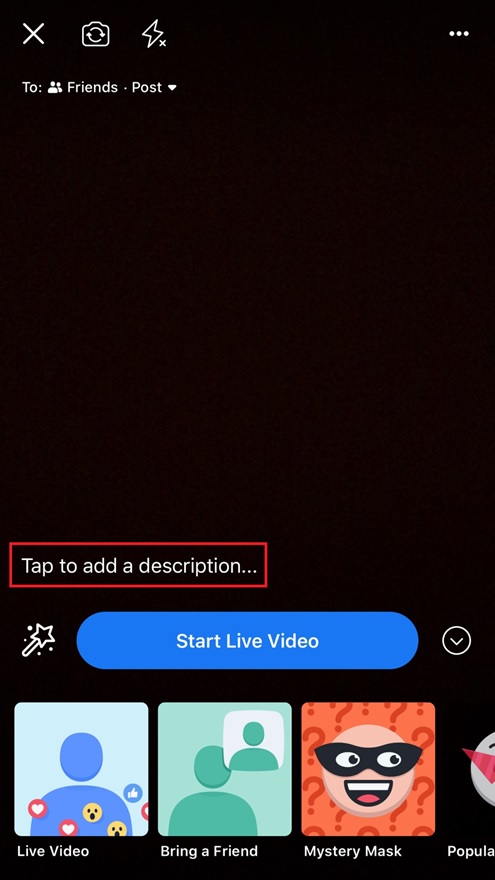
- Set the “Visibility” as “Public” (It wouldn’t make sense to broadcast only to your friends)
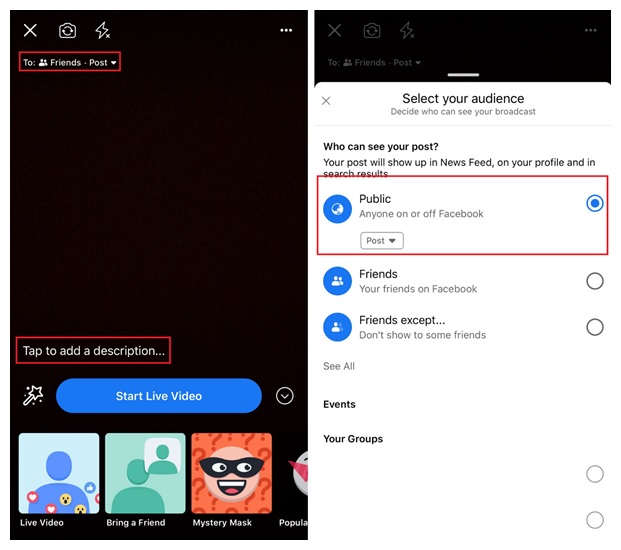
- Start Live Video
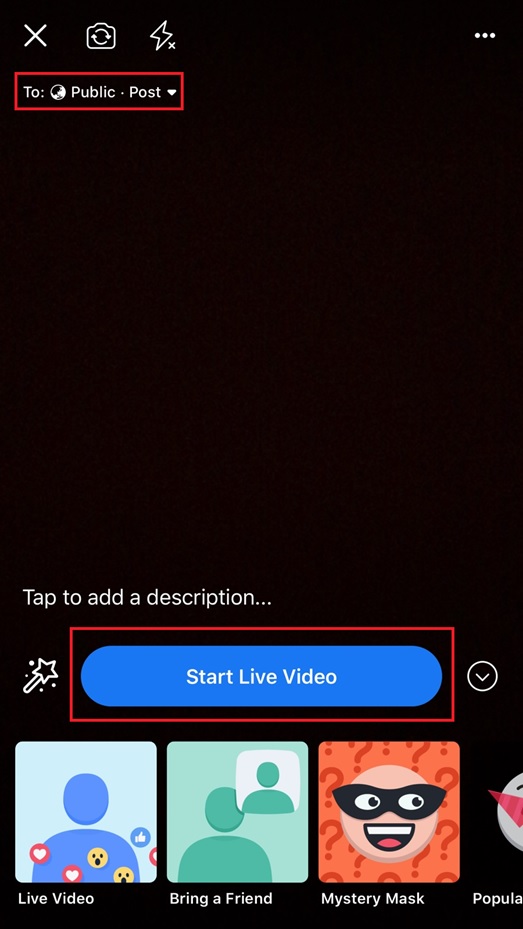
How to Broadcast on Facebook Live From a Desktop
You may run a Facebook Live virtual open house from your computer. This is not recommended as you will be moving around. However, you can use 3rd party apps like OBS (Open Broadcaster Software) to stream live videos through Facebook Live.
To run a virtual open house on Facebook Live:
- Go to your Facebook business page and click “Create: Live.”
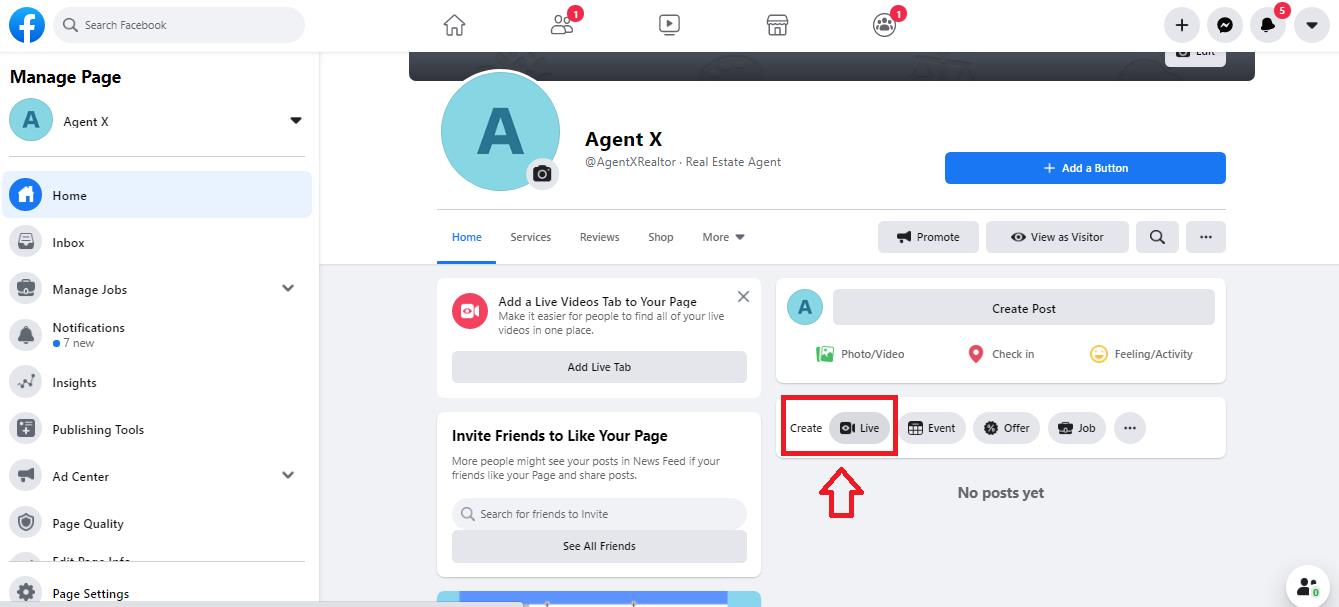
- Select any of the methods you wish. We go with the camera.
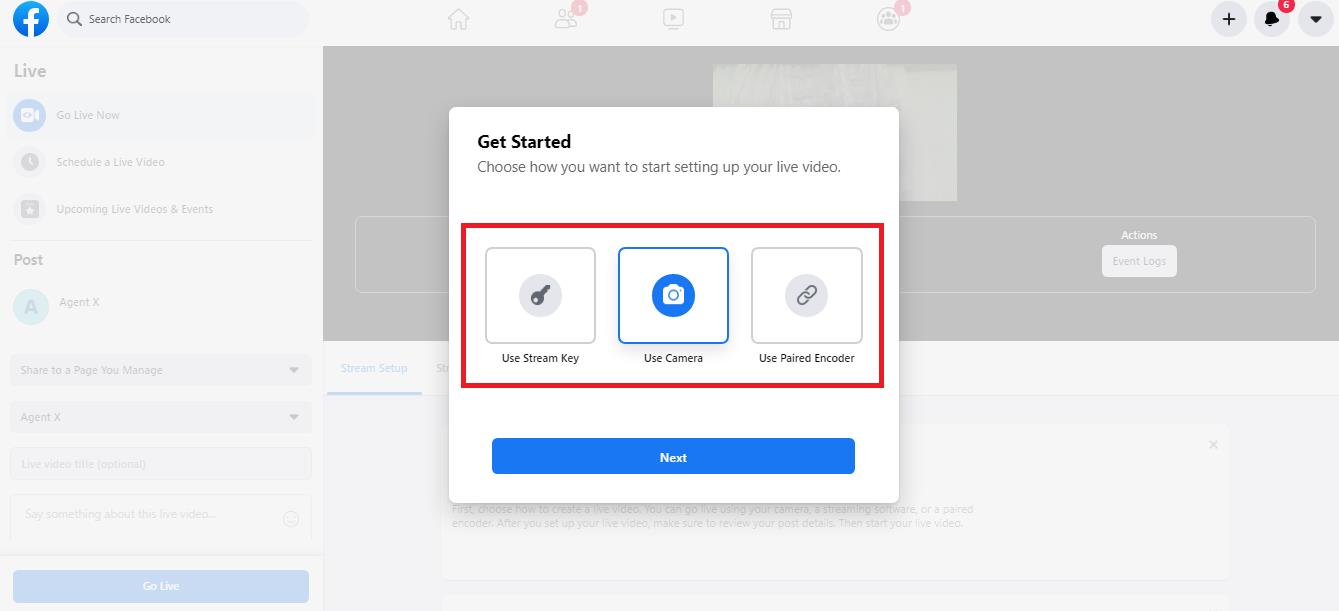
- Next, select “Go Live.”
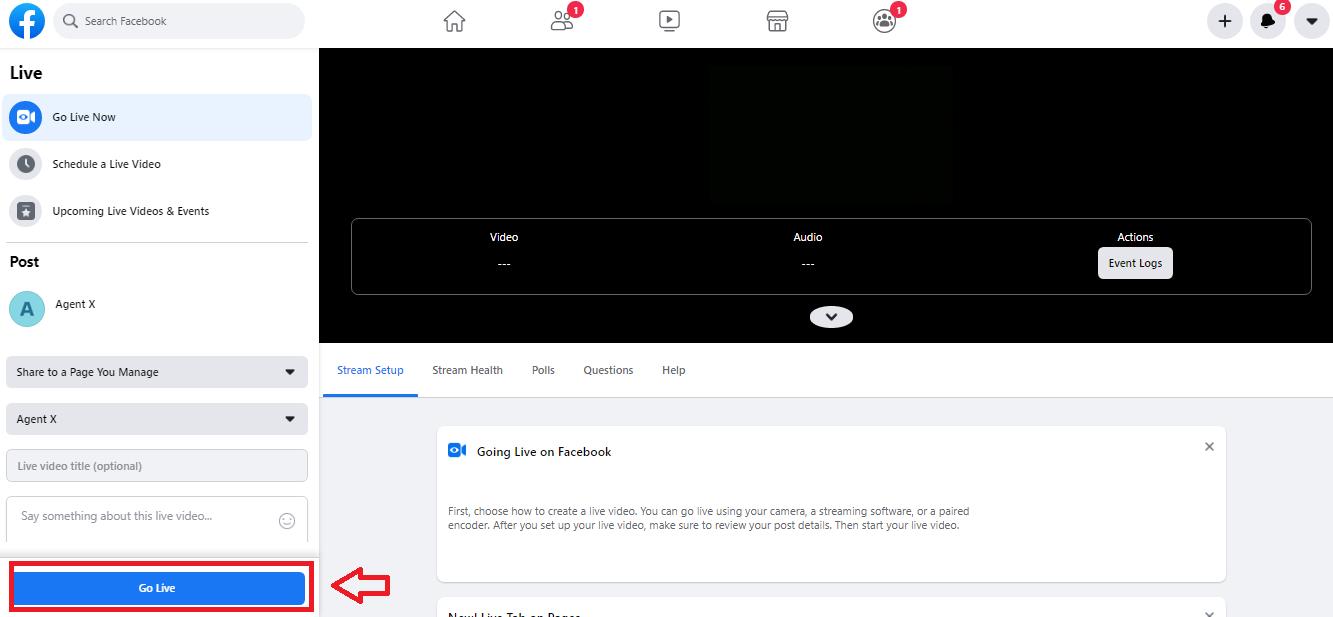
- When done, click on “End Live Video”.
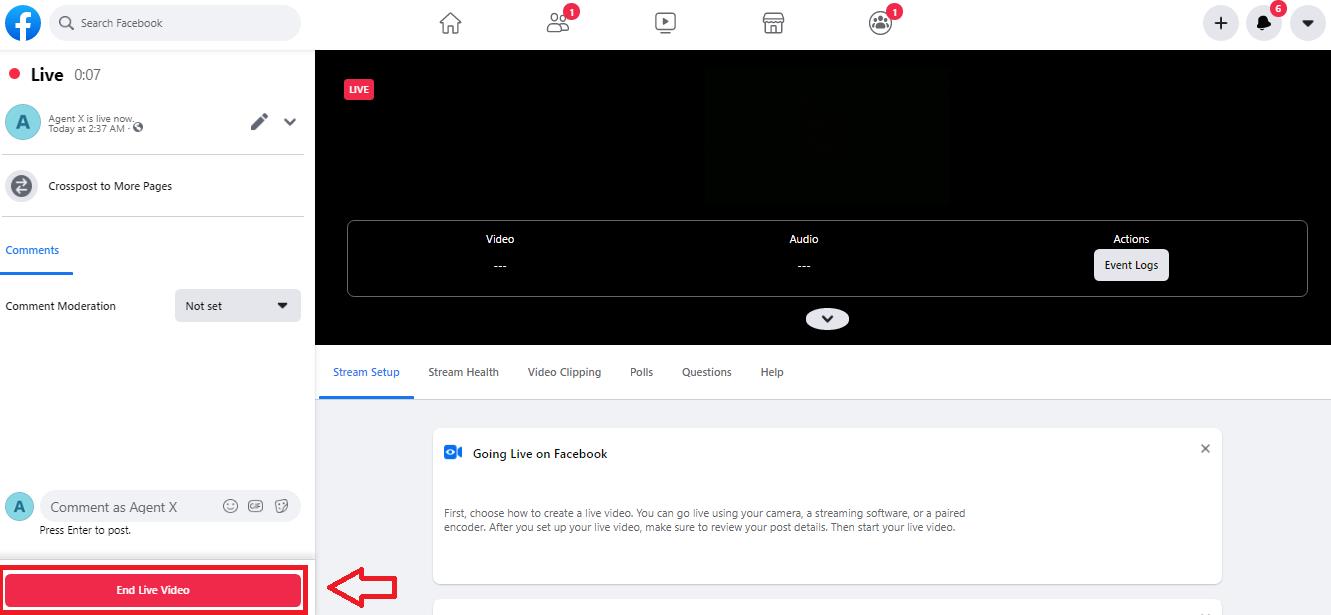
- Now you can view the live video, edit it, or delete it.
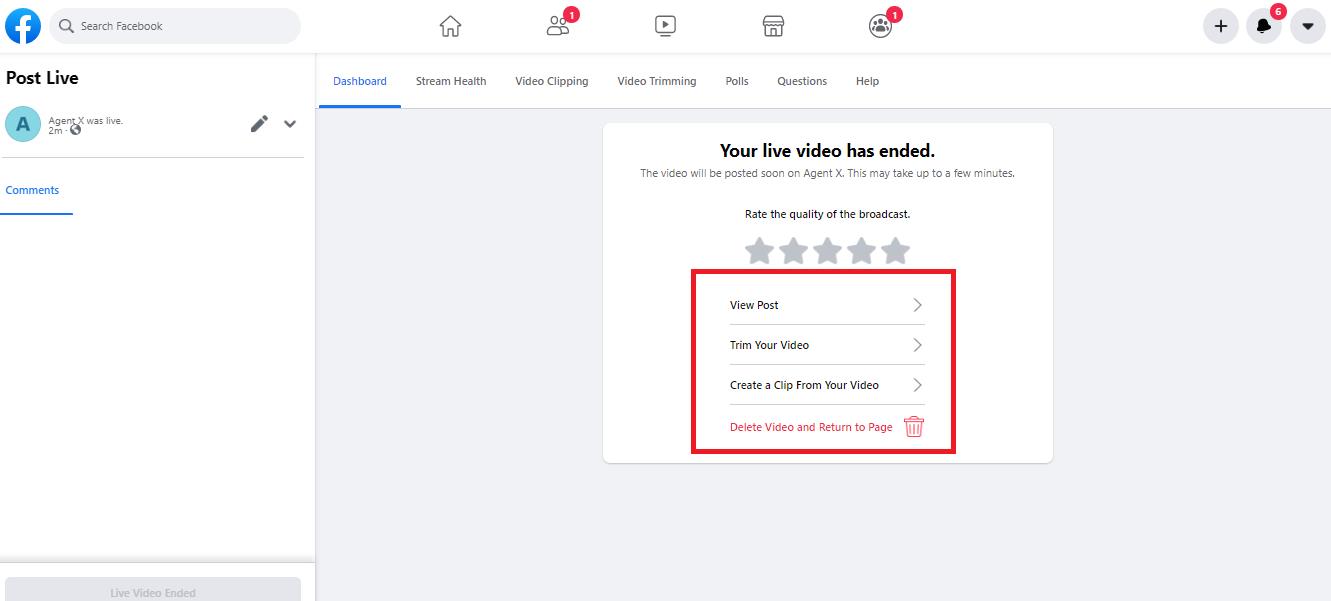
Tips for Hosting Successful Facebook Live Open Houses
Choosing the right medium, like Facebook Live, for virtual open houses is one thing; doing it right is another. Poorly done live videos will not do you much good and can backfire and disappoint your audience. Follow these tips to present virtual open houses in the best way possible and see the difference:
1. Advertise The Facebook Live Virtual Open House in Advance
We are not discussing cases where realtors fail to advertise their virtual open house. We emphasize that only advertising the virtual open house on Facebook will not work. You must promote the live broadcast on your website and your accounts on other social media platforms. This way, you make sure everybody within your reach knows about the broadcast. Advertise the broadcast even offline. Think outside the box! You can also use Facebook Ads to increase your reach.
2. Use a Fast Internet Connection
Humans have grown impatient and won’t put up with a dropping live video. Imagine a video in which your words are constantly breaking. You wouldn’t keep watching. Apart from the embarrassment, you will appear unprofessional.
3. Describe the Live Broadcast
The description provides valuable information and a REASON why they should be watching it. So, use your creativity and write an engaging description for the live broadcast explaining what the video is about, where the property is, who should be watching it, etc.
4. Try to be Personable and Engaging
Building trust and relating to the audience personally is critical in empowering your connection with your prospect. Try addressing a few of the viewers by their names and make sure everybody feels involved and nobody feels ignored. Try to answer their comments and questions as you go along.
5. Plan Ahead and Practice
Before the virtual open house, plan how the live video will progress and develop. Think of the essential parts of the property you will focus on. Rehearse what you will say.
Practicing in front of the camera will help you overcome the anxiety you may develop. However, do not forget that in the virtual open house, your audience will be asking questions, and you need to hold on to what you’re saying at times, answer their comments and questions, and get back on track afterward.
6. Use Privacy Options to Practice
If you are unsure what you are doing or it is your first time running a live video, use your personal page on Facebook and set the privacy setting to make it a private show. See how Live Videos work on Facebook and once you’ve learned the ropes, go public on live videos.
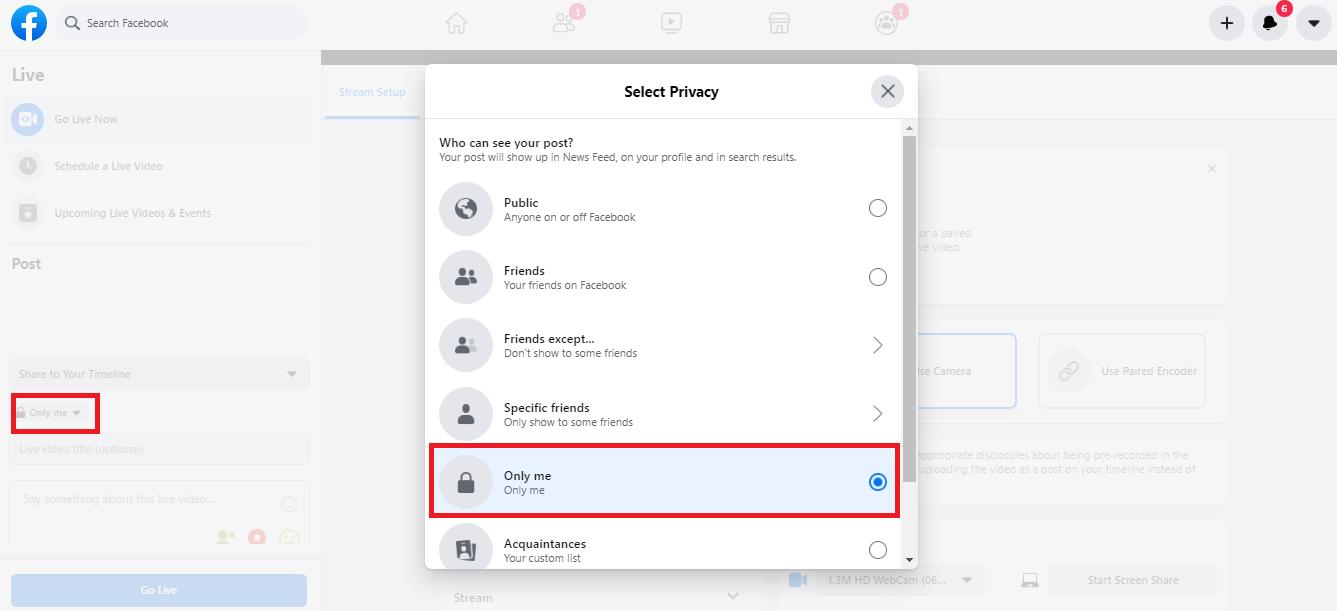
7. Keep Introducing Yourself
Not all people will show up at the same time. You may have zero to a handful of viewers in the first few minutes. As more people join the Live broadcast, keep introducing yourself repeatedly. Make sure everybody knows who you are and what you are doing.
8. Encourage Viewers to Like and Share the Video
One thing you need to remember when producing content (like virtual open houses) is to tell the audience what to do. Regarding Facebook Live virtual open houses, asking your audience to like and share the live broadcast is a good idea. The more you get likes and shares, the more valuable your video will seem to others.
9. Broadcast for at Least 10 Minutes
You don’t want to end the live broadcast before people get a chance to join. As you start the Facebook Live virtual open house, your video will appear on others’ news feeds. The more you continue to broadcast, the more chance others have to join, like, comment on, and share the video. Therefore, we recommend that you continue the live broadcast for at least 10 minutes. However, this is not advice to drag live broadcasts out unnaturally (you do not want to bore viewers either).
roomvu Facebook Automation Calendar
Social media is hard to run at its best. Delivering a coherent and valuable message for your business takes time, commitment, consistency, accuracy, skills, and lots of data. We get it. Your realtors barely have time to get around to your ordinary chores, let alone time for extra activities like social media. We heard your voice, and we created a solution.
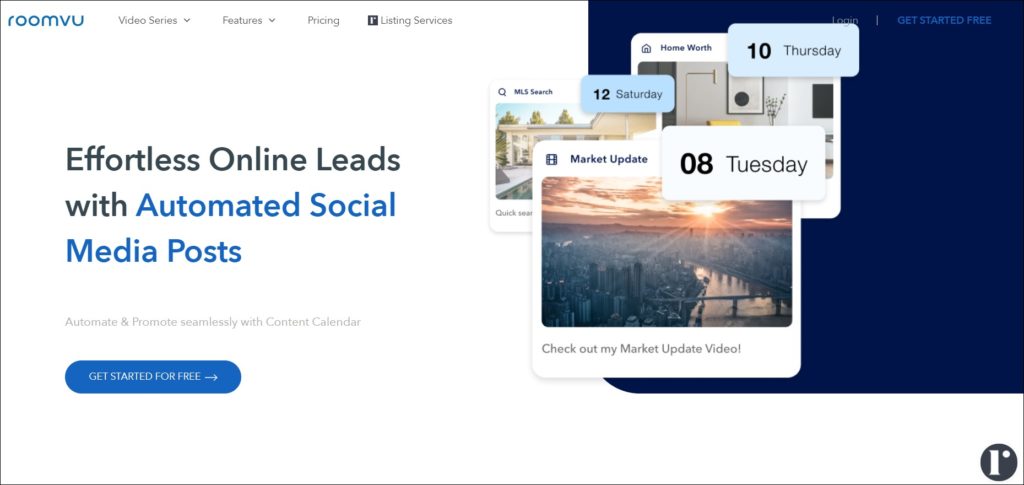
Roomvu social media calendar is an all-in-one solution that aims to automate social media for real estate agents. It automates it, keeps your social accounts running regularly, and takes care of the content. After all, creating the content is the hard part, and then there comes sharing them. Our content factory uses in-depth market data to create different real estate videos that fit your needs. All you need to do is connect your social media accounts, pick the videos you like, and add them to your calendar.
Joining is free! Join now and start your social media presence today. Wait no longer. As every day passes, you miss your chances of getting leads on social media!
Takeaway
One of the most effective ways to use Facebook Live for real estate is running Facebook Live open houses.
This is not rocket science, but preparation should not be taken for granted. Trivial issues like a bad microphone or a dirty camera lens combined with incidents you may not have prepared for can make for an awkward or uncomfortable experience. You need to plan ahead, practice, and roll with the mishaps.

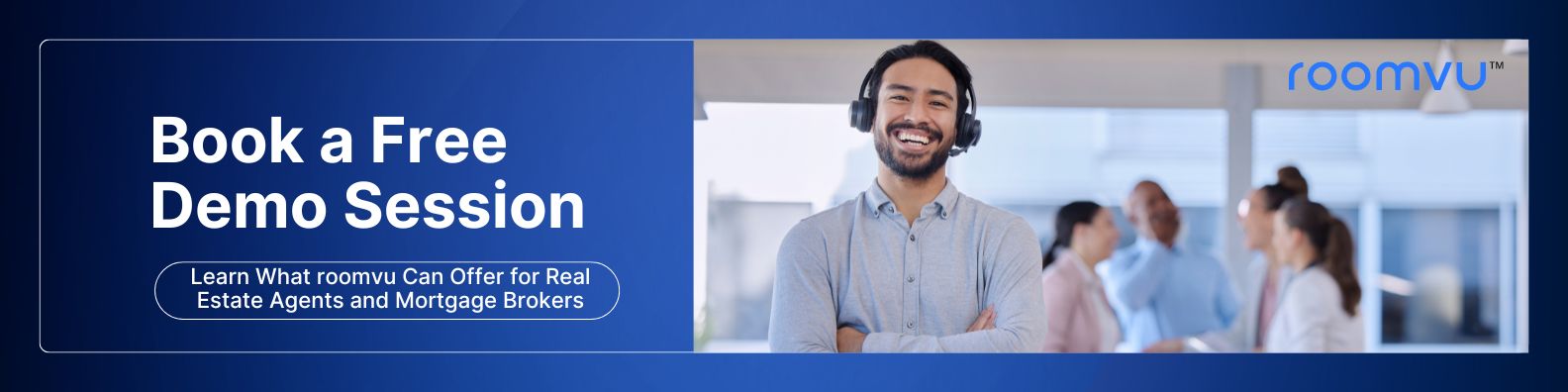

2 Comments