Adding Facebook Friends to Business Page: A Quick Guide
Seamlessly Integrate Your Facebook Friends into Your Business Page
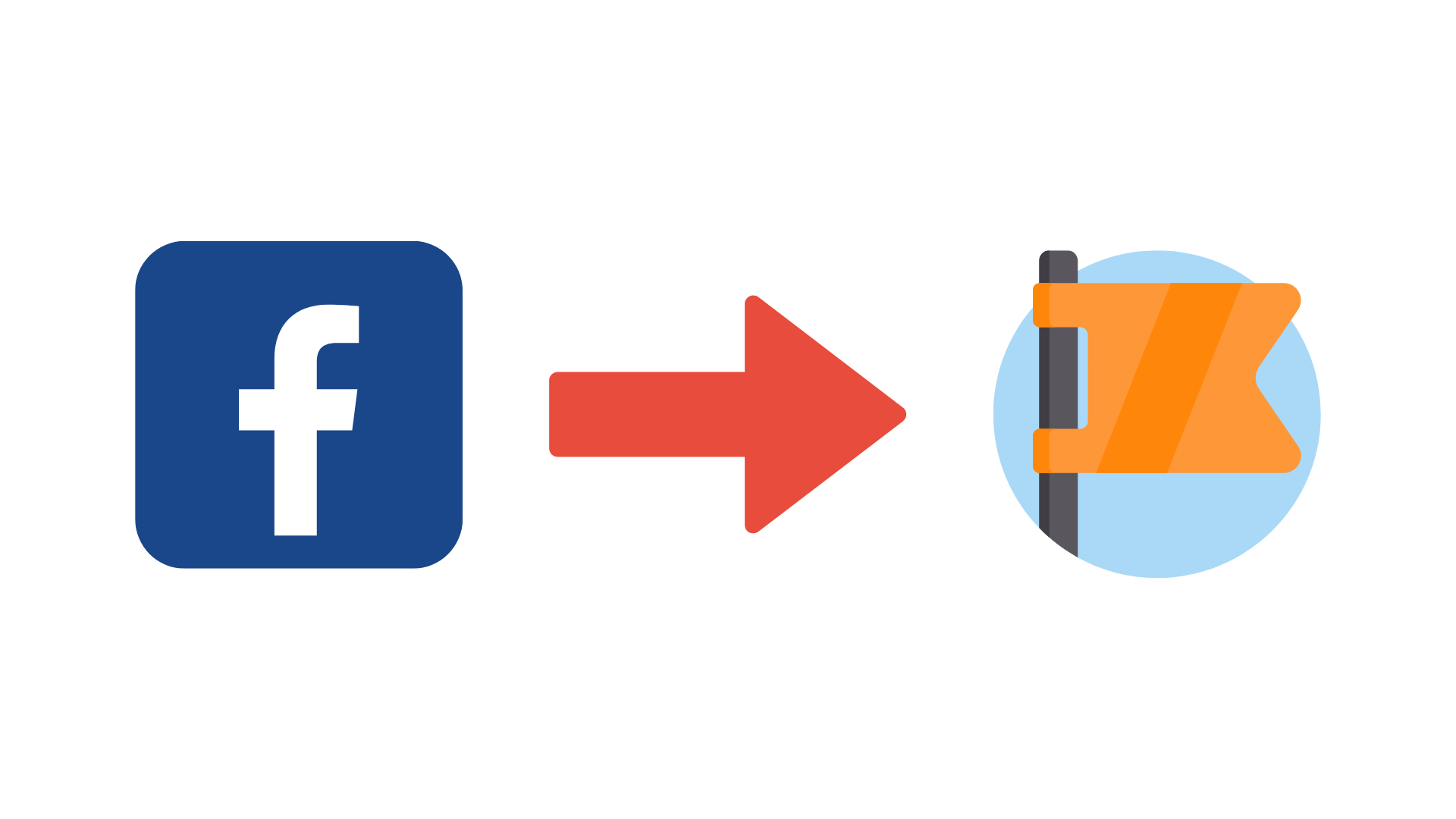
The digital realm is vast, and making your presence felt might sometimes be daunting. But if you’re pondering “Adding Facebook Friends to Business Page,” you’re in the right place. In the past, Facebook allowed users to convert their Profile to a Page by simply generating a Page based on the information already provided and translating the Profile’s friends into Page fans. However, this is no longer an option.
Adding Facebook Friends to Business Page
This guide will walk you through the steps and strategies to easily maximize your page’s visibility.
Directly Invite Your Facebook Friends
Once you’ve created your new Facebook Page, please invite your friends to like it!
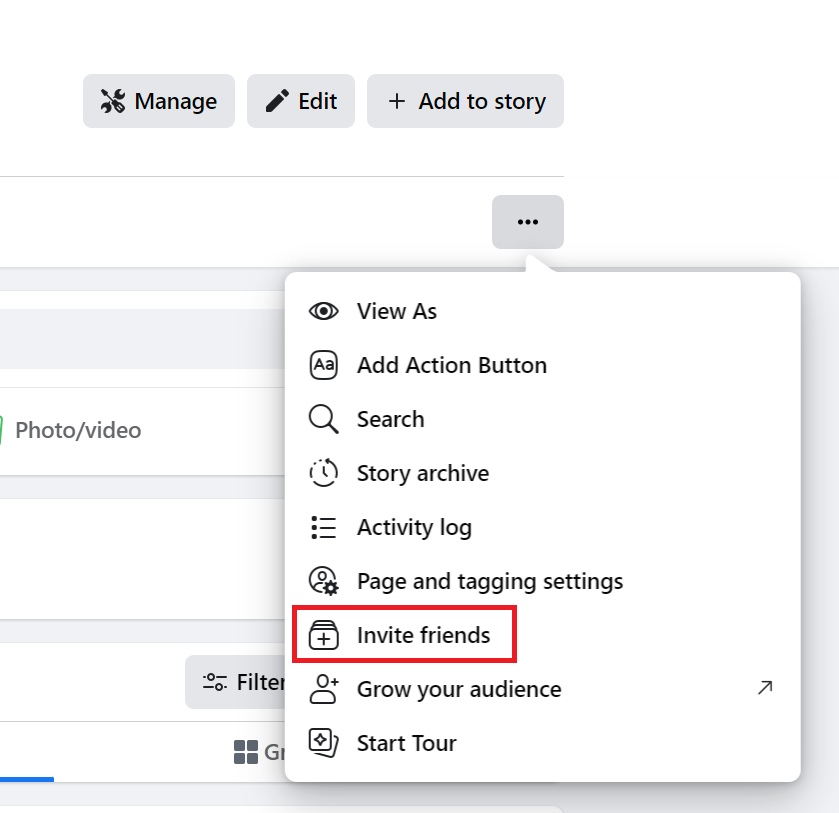
This action sends them a direct notification, providing an instant way to gain followers from those who already know and trust you.
Leverage Other Marketing Avenues
Boost your brand’s reach by tapping into multiple platforms and communication channels.
Website & Social Channels:
Ensure that links or icons to your Facebook Business Page are visible on your website. This offers an effortless way for regular website visitors to connect with you on Facebook.
Email Outreach
Embed links to your Facebook Business Page within your email communications. All you need to do is insert the link to your Facebook Business Page in your emails.
Read More: Personal Instagram for Real Estate Business
Optimizing for Discoverability
Making your Facebook Business Page stand out starts with enhancing its visibility and ensuring it represents your brand.
Essential Details
As part of “Adding Facebook Friends to Business Page,” ensure your business page is filled with the necessary details. This includes your website URL, contact info, and a brief yet engaging description of your offerings.

Images & Branding
Employ images that resonate with your brand for the profile and cover photos, ensuring visitors can immediately recognize and associate them with your business.

Ensure Visibility
A simple but crucial step is to ensure your page is live and accessible to the public. Head to ‘Page Settings,’ then ‘Privacy,’ and check under ‘Your Activity.’
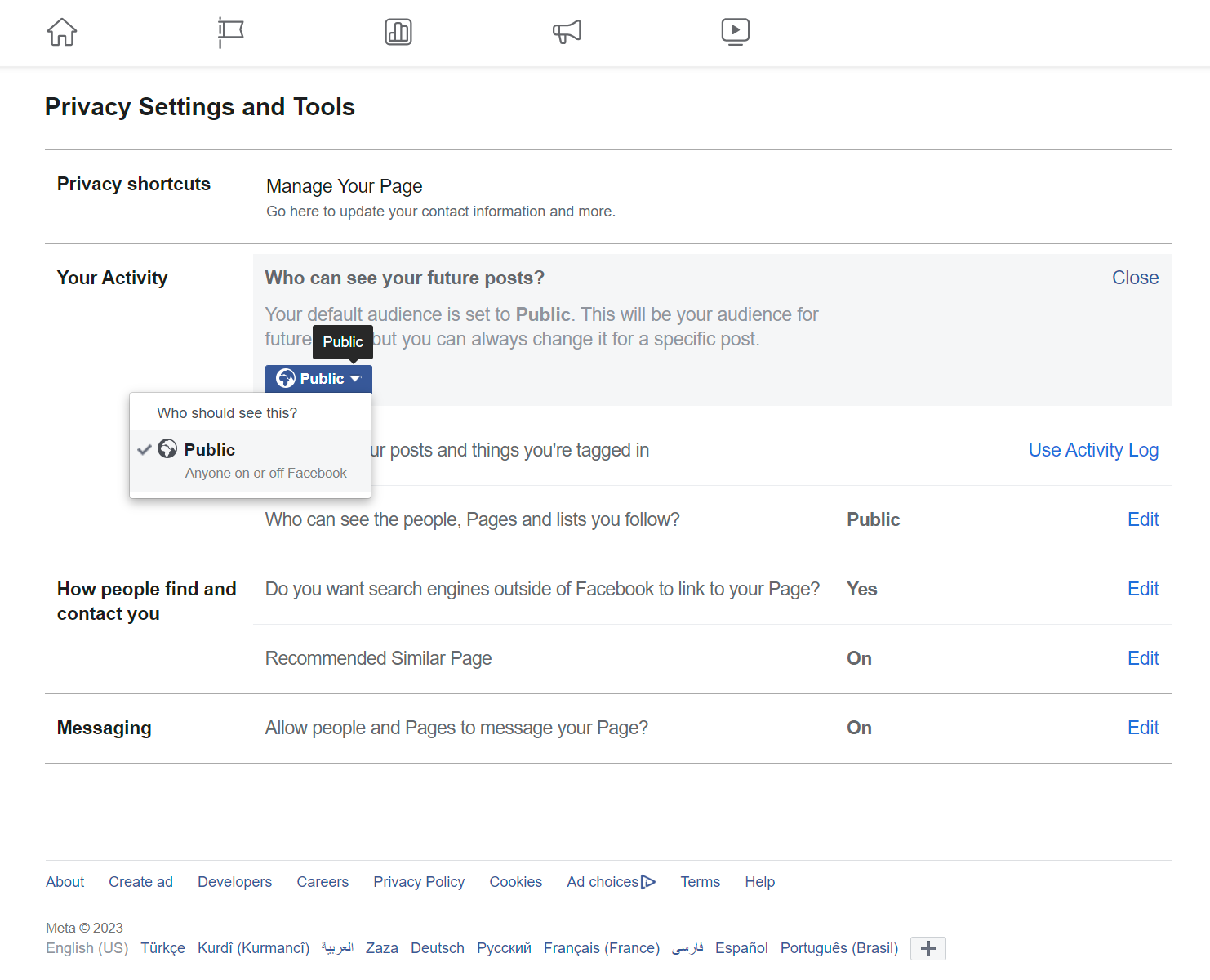
Engage Beyond Promotion
Beyond the mere act of adding Facebook friends to your business page, make your space engaging. Share insightful content, acknowledge comments, and foster genuine interactions. This elevates visibility and nurtures a sense of community around your brand.
Takeaway
It is impossible to convert your personal Facebook profile into a business page. While “Adding Facebook Friends to Business Page” is an effective strategy to initiate your brand’s digital journey, ongoing engagement and adaptation to the dynamic digital algorithms are key. Stay agile, be persistent, and watch your Facebook Business Page flourish into a lively community.

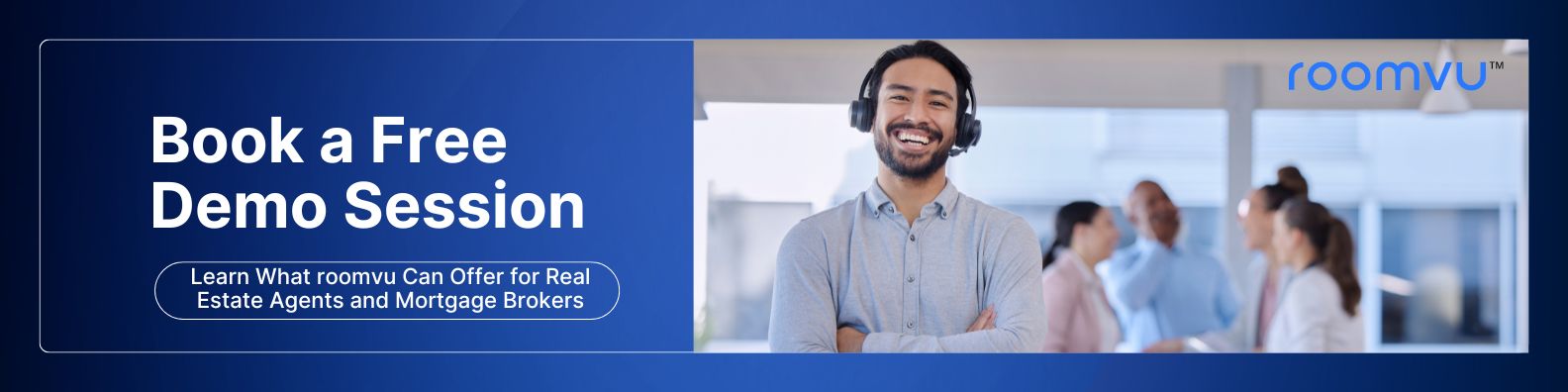

One Comment