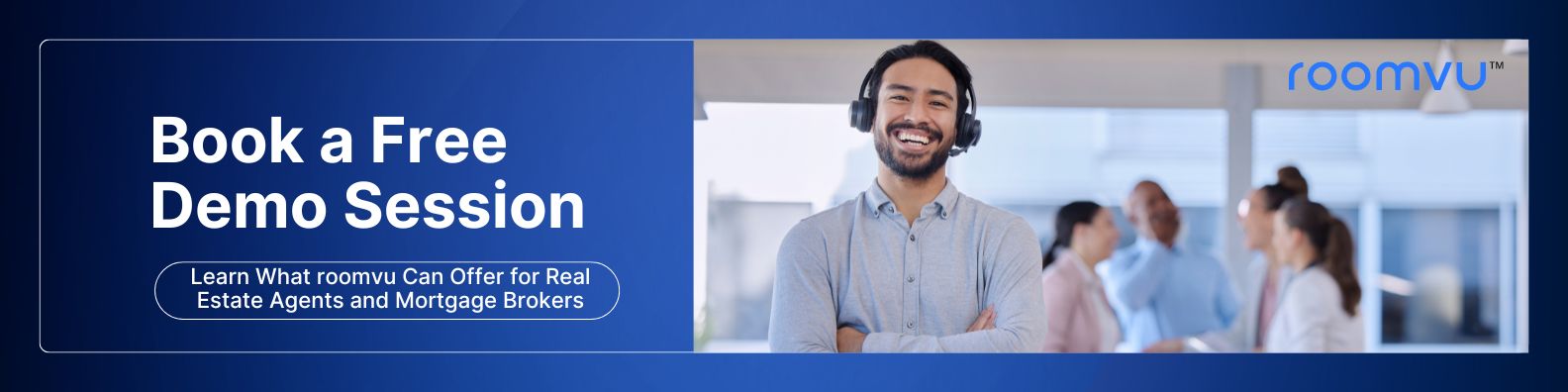REALTOR Tutorials
How to Integrate Agent Locator with roomvu to Export Your Leads
Seamlessly Connect Your roomvu Leads to Agent Locator in Just a Few Easy Steps
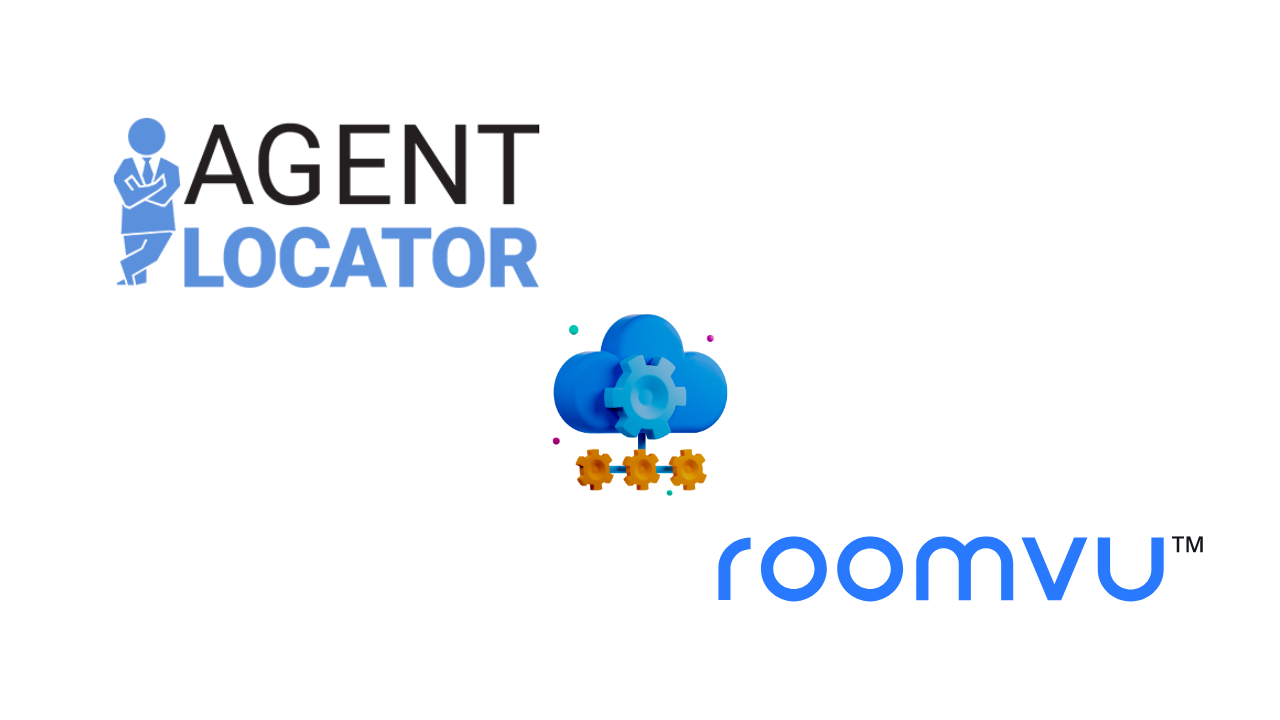
Integrating Agent Locator with roomvu allows real estate agents to seamlessly export leads generated by roomvu directly to their Agent Locator CRM. Follow these simple steps to ensure your leads are efficiently transferred between the two platforms.
Step 1: Log in to Your Agent Locator Account
- Log in to your Agent Locator account.
- Click on your profile icon in the screen’s top right corner.
- Select “User Preferences” from the dropdown menu.
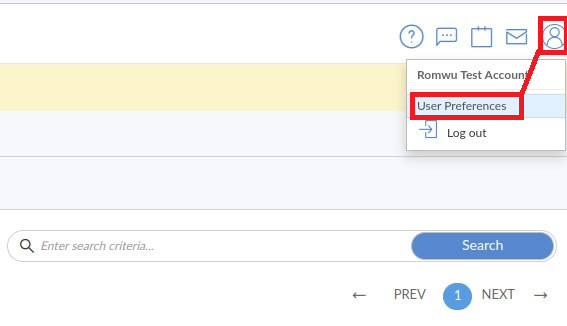
Step 2: Copy the Feed Leads by Email Address
- In the User Preferences window, scroll down to find the section labeled “Feed Leads by Email.”
- Copy the email address provided in this section. You will need this email address to set up the integration for roomvu.
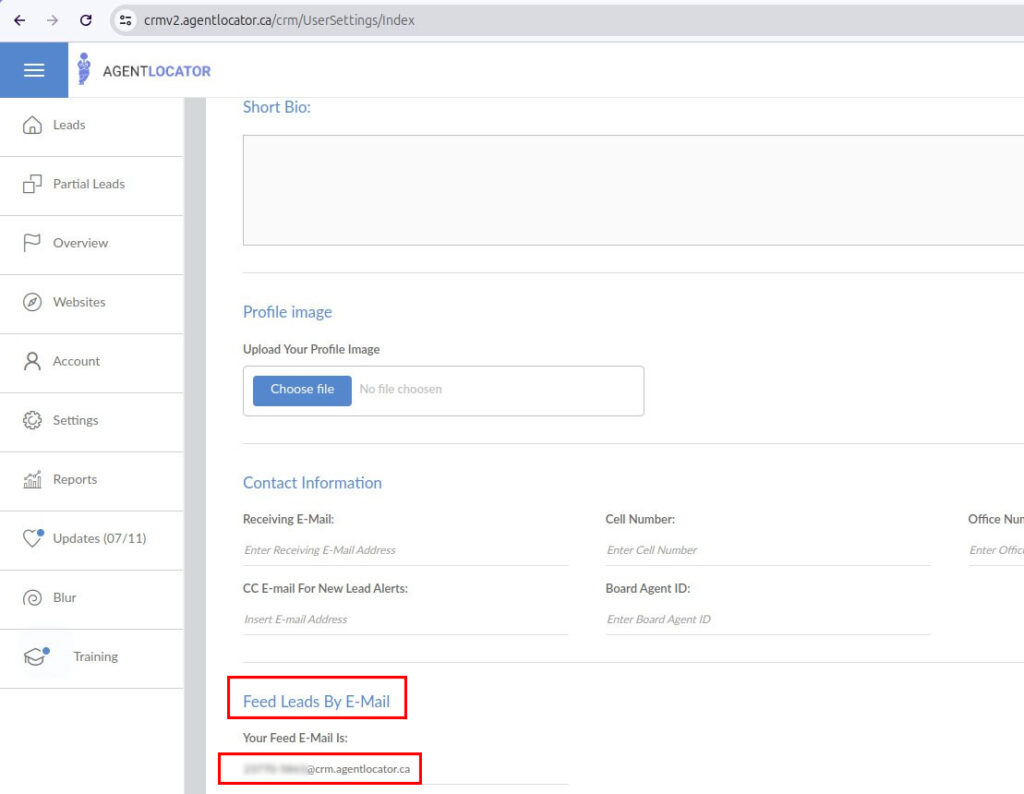
Step 3: Log in to your roomvu Account
- Log in to your roomvu account.
- On the main window, navigate to the left sidebar and click “Leads Management.”
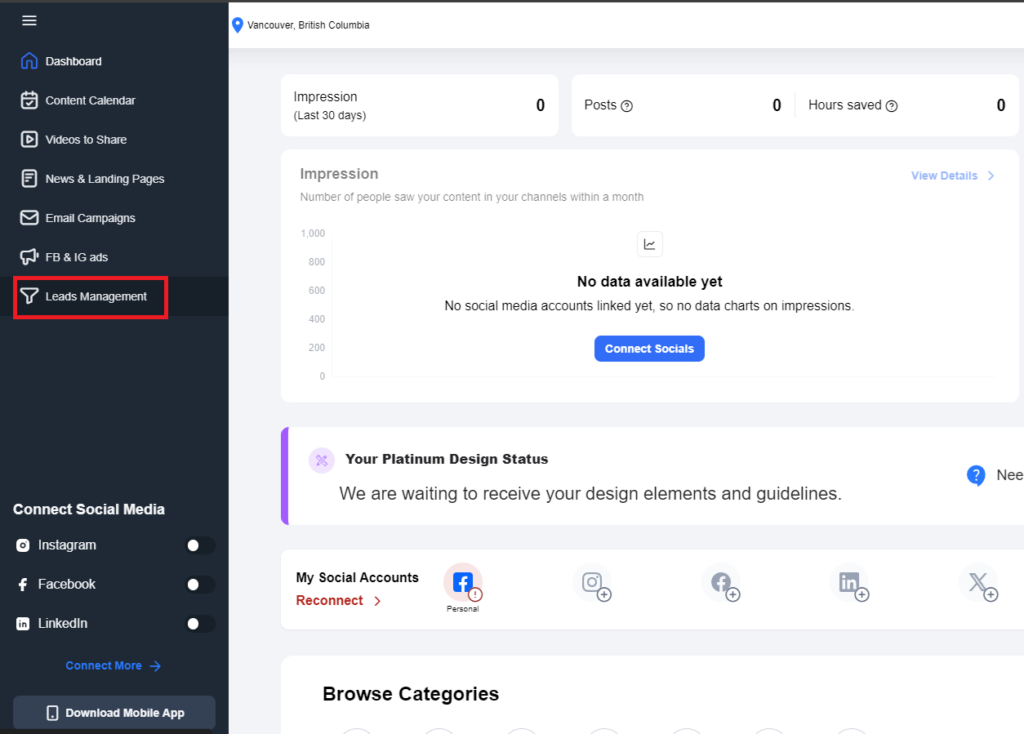
Step 4: Set Up Lead Export to Agent Locator
- In the Leads Management window, click on “Get Leads on Your CRM.”
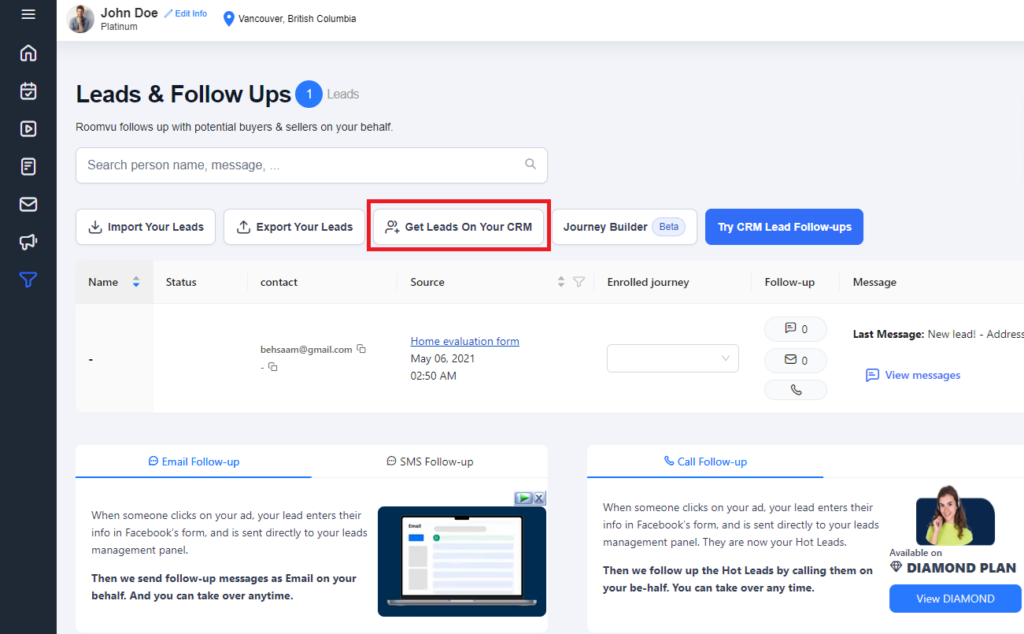
- From the pop-up window, select “Agent Locator” from the list of CRMs.
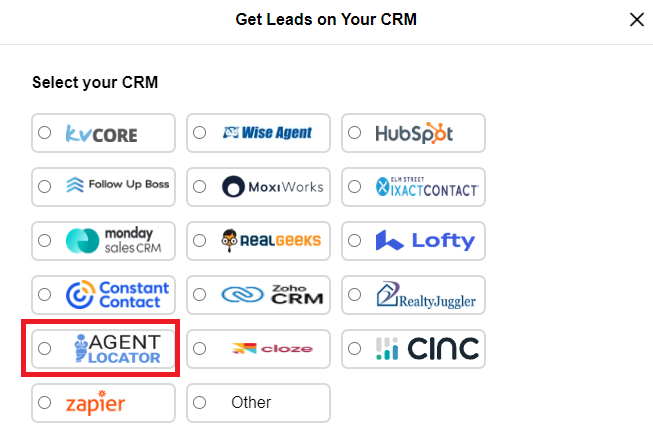
- Paste the email address you copied from the Agent Locator into the designated field.
- Click “Add” to finalize the integration.
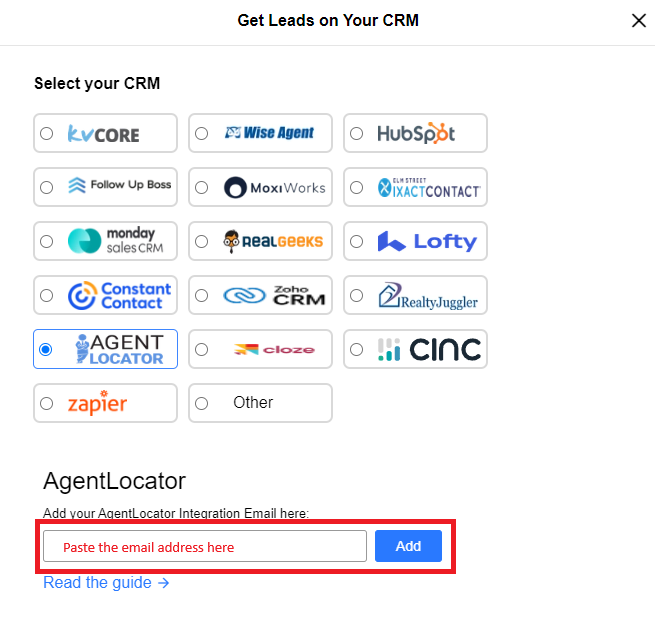
You’re Done!
Congratulations! Your roomvu account is now integrated with Agent Locator. All leads generated by roomvu will be automatically exported to your Agent Locator CRM, ensuring a seamless workflow and efficient lead management.