
This article is part of a series of step-by-step guides to using your web profile and will teach you how to customize videos on your roomvu profile.
Your Real Estate Video Customizations
In this tutorial, we will explain how to customize your videos. Watch the following video or skip it for the text guide.
This feature enables you to create customized branded videos.
Log in to your Roomvu account.
Click on the “Gear” icon on the top right section to enter settings.

The “Contact Information” allows you to edit your name, contact information, your brokerage along with your headshot, brokerage logo, etc. Go through the menu and optimize your profile.

Scroll down to edit your location and content type.

On “Branding Theme,” on the left side menu, you can pick the colors and design of your videos. Note that some of these designs are available on certain packages.

Note: If you desire a more personalized branding experience, consider upgrading to our Brand Builder (Platinum). Our talented designers will create your own unique branding, helping you stand out from the crowd!
Make changes as necessary and then click on: “Video Outro“

The outro will be shown as the last 3 seconds of all of your videos. Enter your phone number, your license number, website and slogan. You can also change the style of the outro slide.
Once you are done, click “Save Changes”

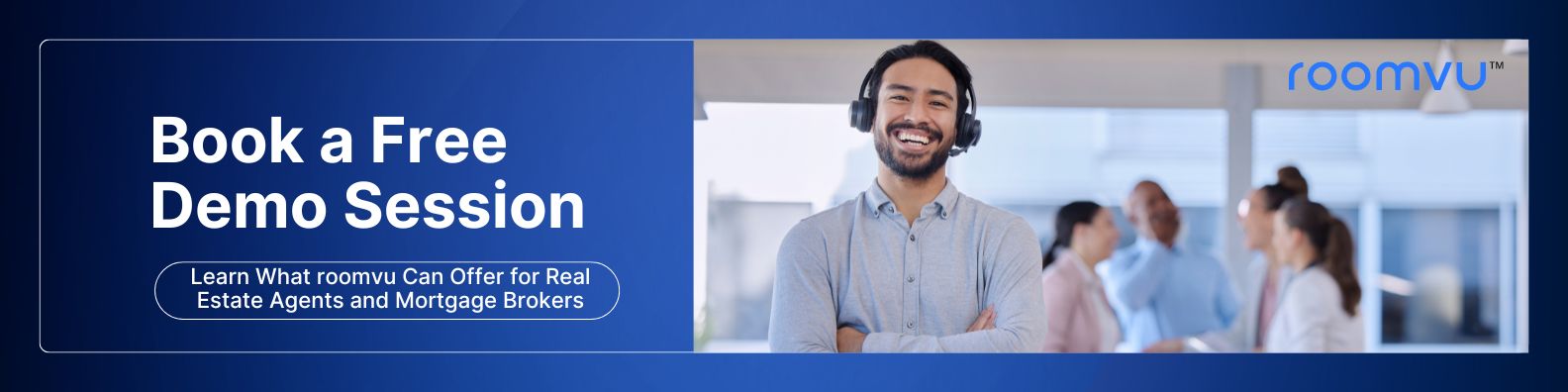

One Comment