Facebook Ads for Real Estate: A Definitive Guide
A step-by-step guide for real estate agents on how to create real estate ads from the scratch.

As we progress into the year, it’s crucial to modernize your approach to real estate marketing. Both industry experts and agents concur: digital marketing yields superior results compared to traditional methods. Among the array of digital strategies, leveraging social media platforms reigns supreme, with Facebook maintaining its dominance. In this article, we’ll explore the potential of utilizing Facebook Ads for real estate, offering a strategic roadmap for agents aiming to stay ahead in today’s market.
Mastery of Facebook ads can revolutionize your real estate endeavors. In an era where many agents remain unfamiliar with digital marketing, let alone social media advertising, those who effectively harness Facebook ads gain a notable competitive edge.
Why Should Real Estate Agents Use Facebook Ads
You might wonder why you even need to use ads because you can use Facebook for sharing your content and reach your audience. Well, even if you have created a decent audience for yourself on Facebook, you cannot pick who you wish to see your content. There can be people in your audience who are not even in your target audience group. A Facebook Ad allows you to narrow down your audience and target those who have a higher chance of engaging with your content. You can target people based on their behavior, demographics, interests, etc.
How to Run a Facebook Ad for Real Estate?
Real Estate requires agents to be looking for leads all the time as leads will rarely find you themselves. Producing valuable content to the right audience is the central part of good marketing but it never hurts to add some ads to the mix. Ads cost money so spending money on them wisely is a must.
Running Facebook ads for Real Estate is not a guaranteed ticket to getting buyer or seller leads. A lot of agents have regretted the money they have spent on ads after realizing they didn’t get what they wished for. Actually, Facebook ads require a lot of attention to detail. Spending money will not exempt you from the labor of planning.
How to Do Real Estate Facebook Ads?
In this section, we will explore Facebook ads and go through the tips to maximize their effect and use your budget properly.
Before you can start using a Real Estate Facebook ad, you need to have a Facebook Business Page. You might have been using a personal page for your real estate business. We highly recommend Real Estate professionals avoid this. If you do not have a business page, it is time you created one.
On your business page pick create ad from the left side bar.
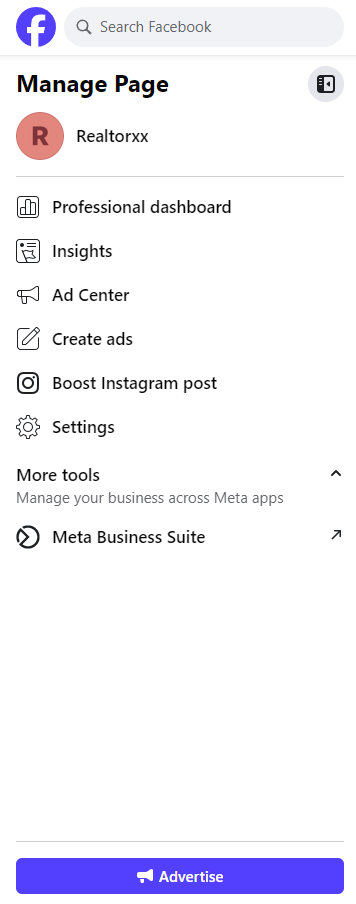
Every single Facebook ad you create has 3 distinct parts:
- Campaign: Your goals and targets
- Ads Set: Your audience and targeting settings
- Ad: The creative and copy you will use for the ad
We will go through each step and what you need to do:
Choose a Goal:
When you create an ad you need to choose the goal. Why are you using ads?
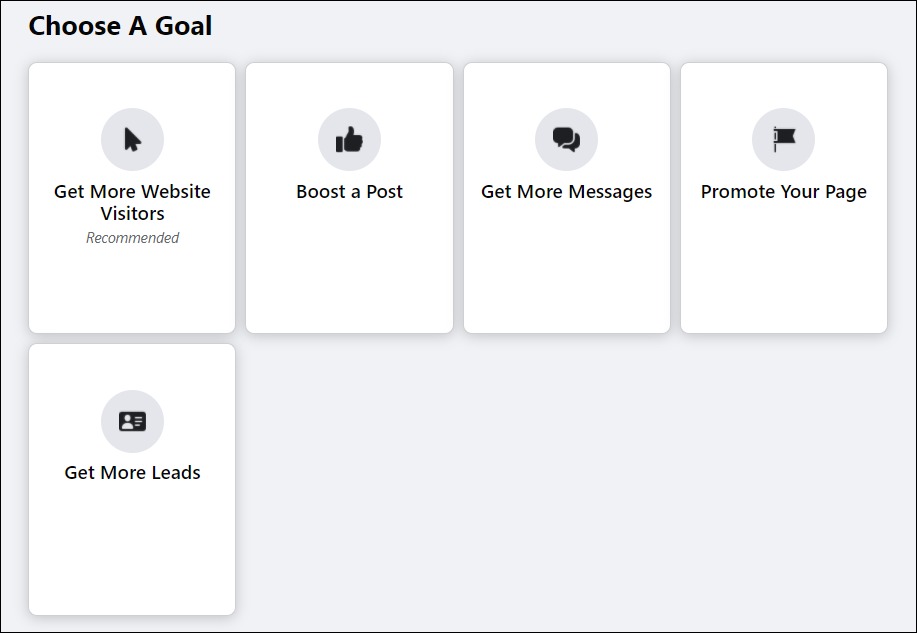
What you choose to be your goal has a direct impact on how your ad will appear.
Promote Your Website
If you select the first goal to promote your website:
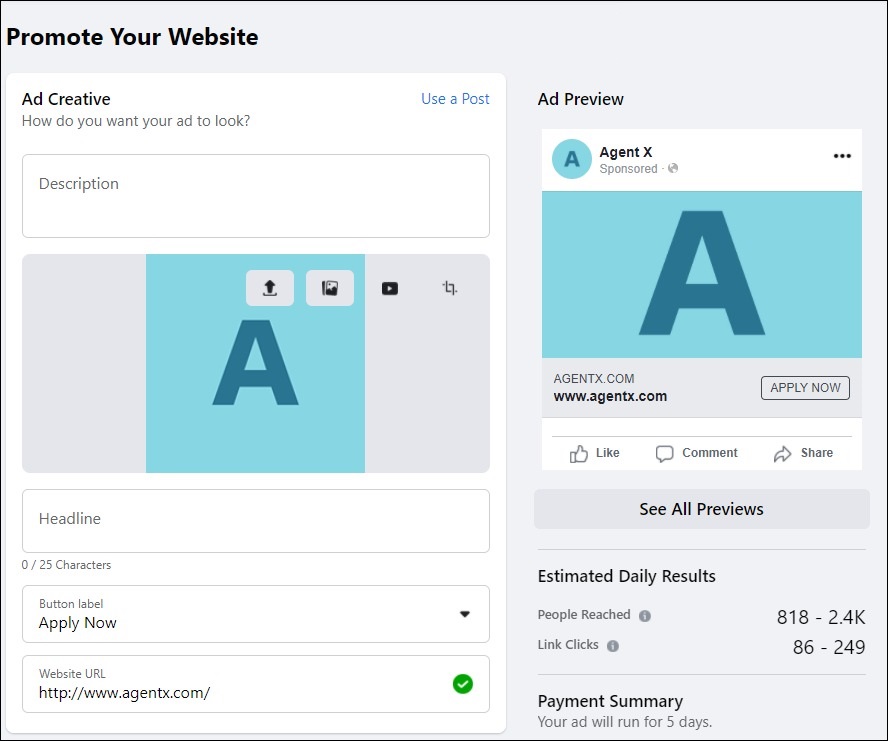
You can promote your website. You need to set an eye-catching image for the ad along with:
- A headline
- A description
The Website address will be automatically added if you have set it on your profile already
And finally, the Call-to-Action can be chosen from the drop-down menu:
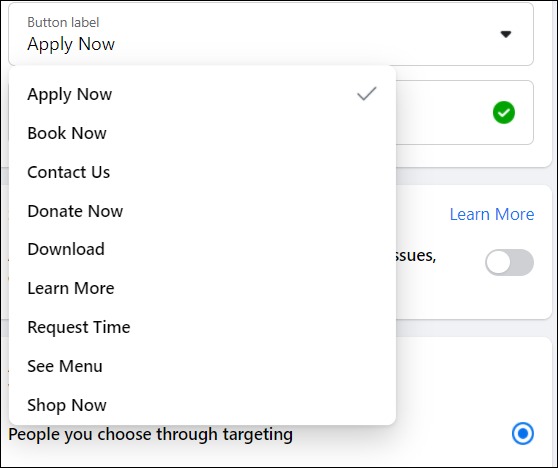
Read More: Facebook for Real Estate 2020: The Ultimate Guide for REALTORS®
Boost a Post
The second option on Facebook Ads for real estate is to boost a post you have already published.
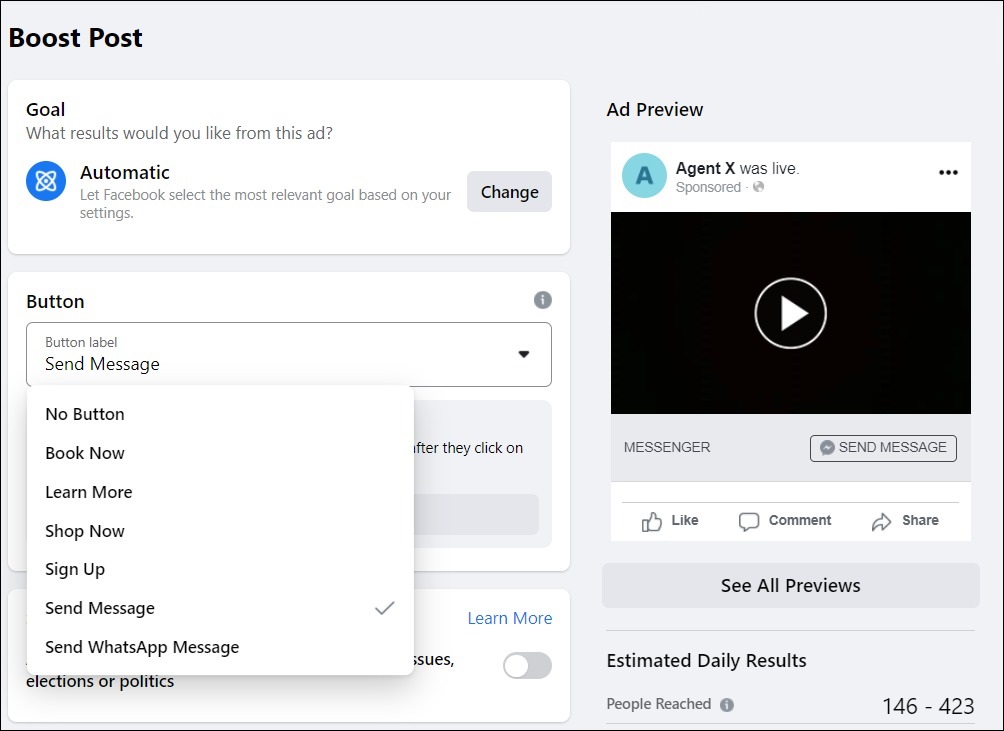
In this type of ad, you need to specify the goal again: Why are you boosting this post? And what are you hoping to get out of it? Or, you can let Facebook pick the best goal for you. The goal you choose changes the CTA button option for the ad.
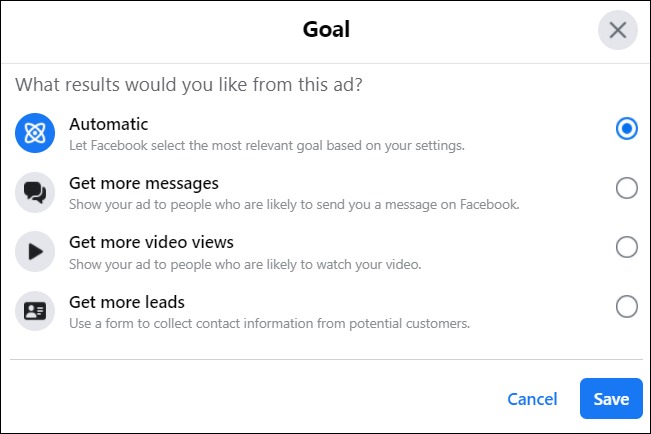
Get More Messages
You can use this type of ad to get more people to message you. You can use a photo, or a video, or upload one. Like other ads, the headline and the description should be added by you. Remember that you need to have a catchy headline and an informative description. This keeps the audience reading the ad. State what the audience will get after clicking on the ad. Focus on the audience, not yourself.
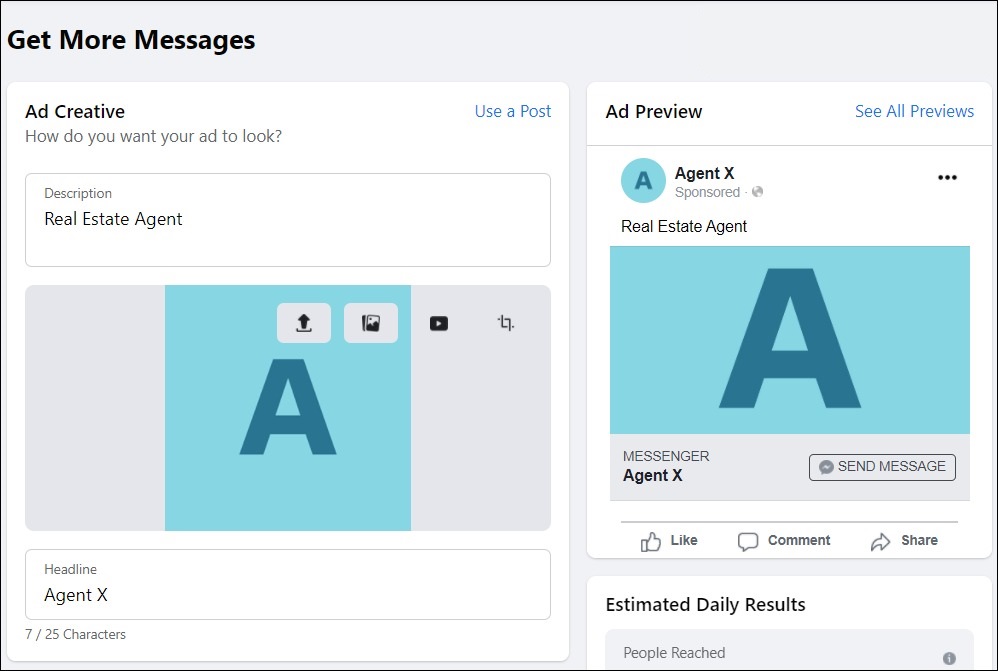
Promote Your Facebook Page
Like promoting your website, you can promote your Facebook business page through ads.
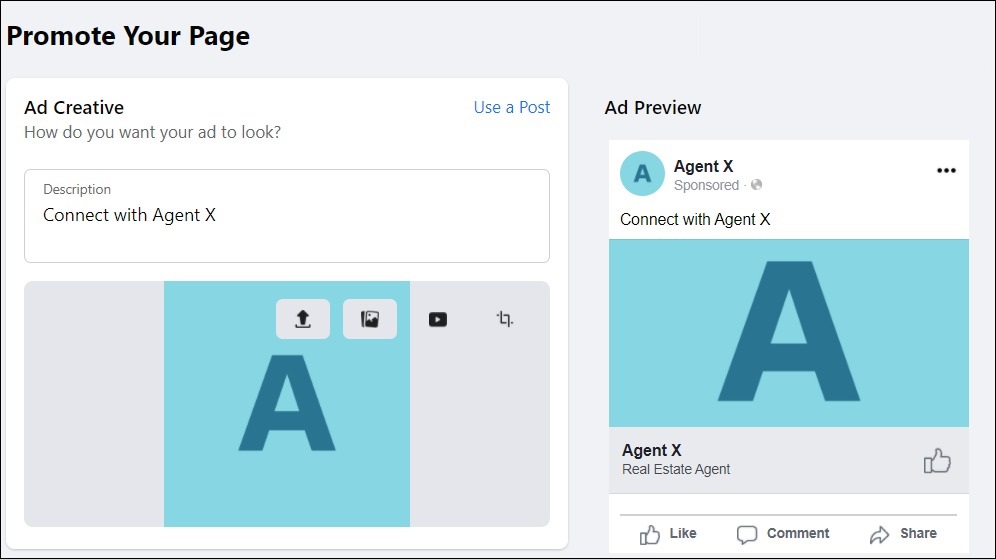
Choose or upload a photo or video for the ad and you are set.
Get More Leads
This is probably one of the most interesting types of Facebook ads for real estate agents. This allows real estate agents to generate leads from Facebook. With this type of ad, you need to specify the type of info you wish to be asked for in the ad. Do not get greedy about the options. Keep it to the minimum info you need to increase the chances of getting replies from the target audience. You can customize the headline and the description of the ads if you wish to use your own copy.
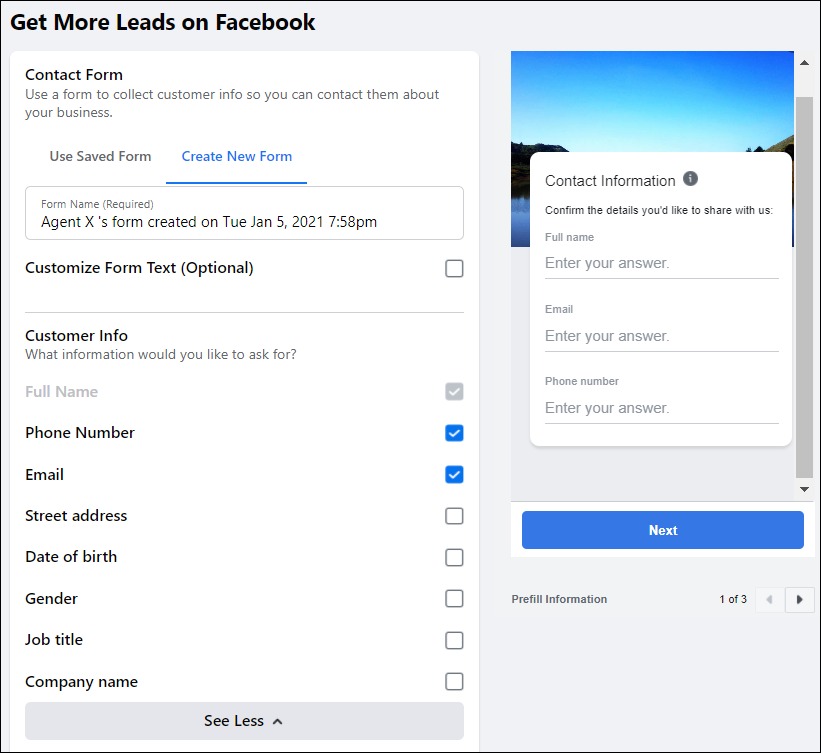
After specifying the fields for the lead capturing section of the ad you can click on next to finalize the ad:
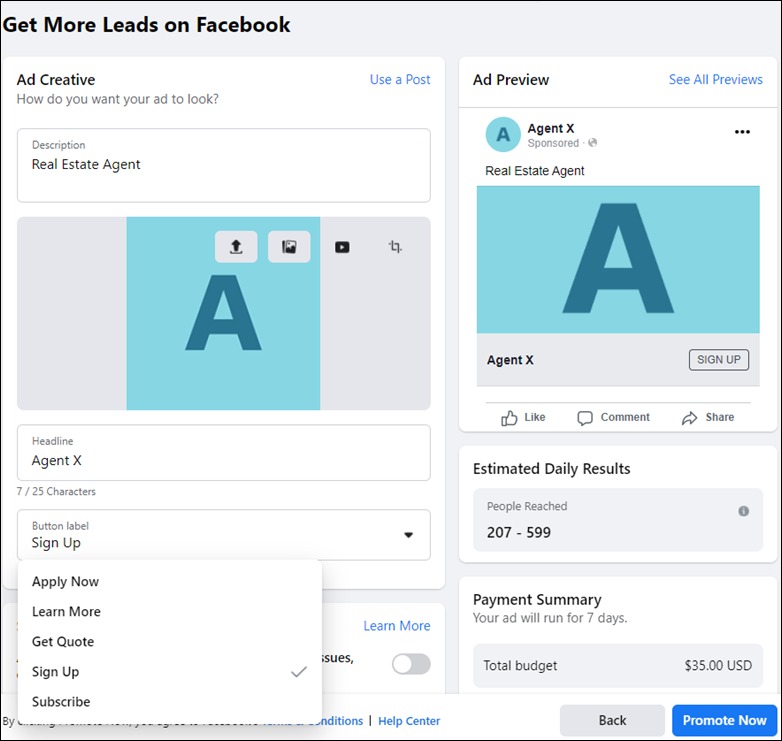
Set your CTA and you’re done.
Editing Your Audience
After picking the type of ad, it is time to select your audience. Click on “Create New” to get started.
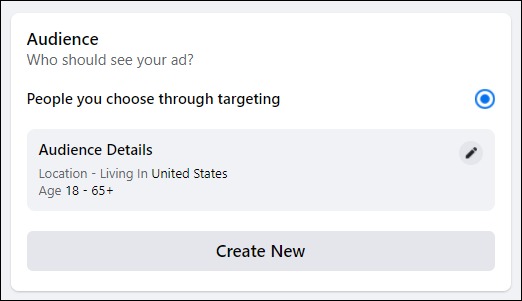
Now you can
- Give your audience a name
- Choose audience gender(s)
- Select areas
- Set radius
Facebook will give you an estimate of the number of people you will reach based on your defined settings.
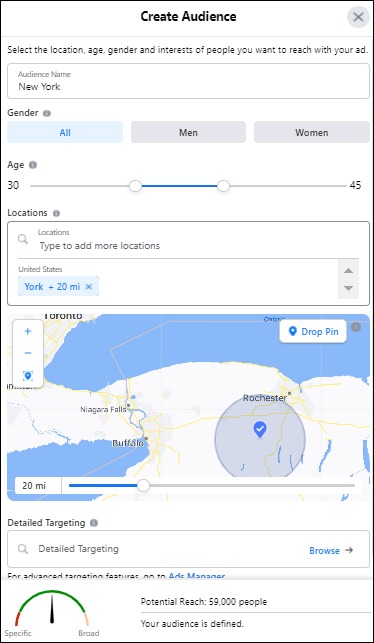
What makes Facebook Ads interesting is the option where you can narrow down your target audience even more.
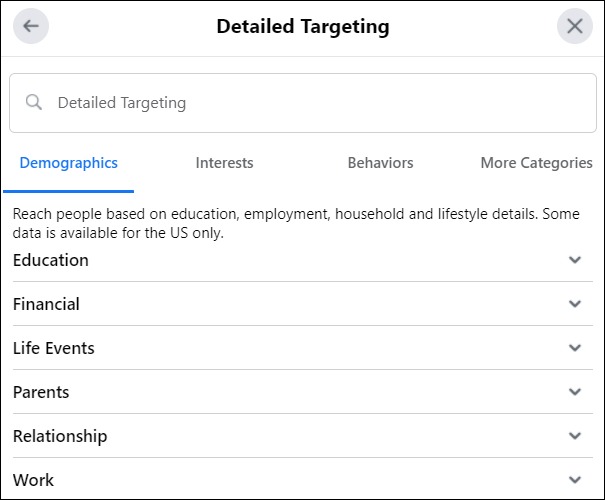
There are many different fields to choose from:
- Demographics
- Interests
- Behaviors
- And more categories
The number of criteria to narrow down the target audience is so vast that will almost always have everything you have in mind. You can even select what device your audience uses.
Ad Duration and Budget
Now that you have created the ad and defined its audience it’s time to set the duration of the time the ad should be running and the budget you have in mind.
First, you need to set the budget mode. You have two options:
Daily Budget where you set a daily budget for the ad that will automatically run the ad every day until you pause the ad on Ads Manager. Based on the daily budget you set an estimate will be shown for the number of people that will be reached. Remember that the number you set is not used exactly as defined. According to Facebook:
“When you set your daily budget, you’re setting an average. This means that every day, we’ll strive to get roughly your daily budget’s worth of the result you optimized for. However, there may be certain days when better opportunities are available. On those days, we may spend up to 25% over your daily budget. For example, if your daily budget is $10, we may spend up to $12.50 on a given day.”
However, you do not need to worry about overspending as the amount of money spent will average out over a calendar week (Sunday to Saturday). If Facebook spends more on a day with lots of opportunities for results, it will spend less on a day with fewer.
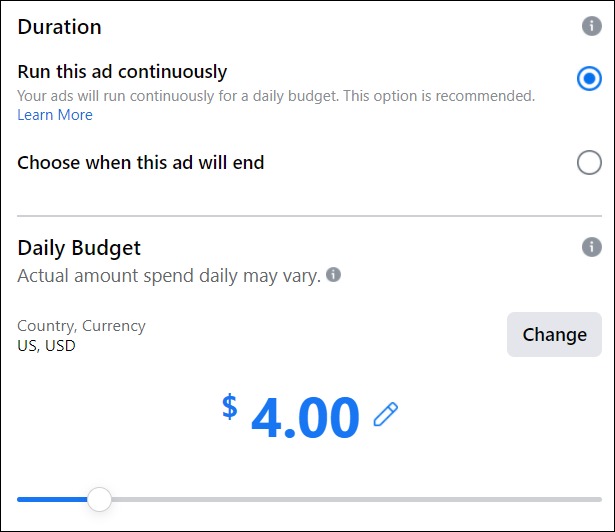
On the other option, you can set a duration for the ad plus a daily budget. The ad campaign will end after the duration set is over.
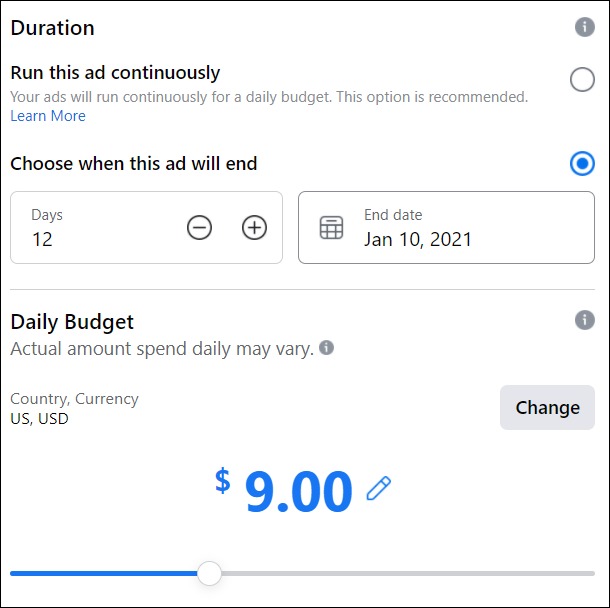
Ad Placement
In the next step, you need to choose where you want your ads to show up. Depending on the type of your ads you have these options:
- Messenger
In many cases, Facebook recommends running your ads across Facebook’s family of apps and services facilitating more and better results.
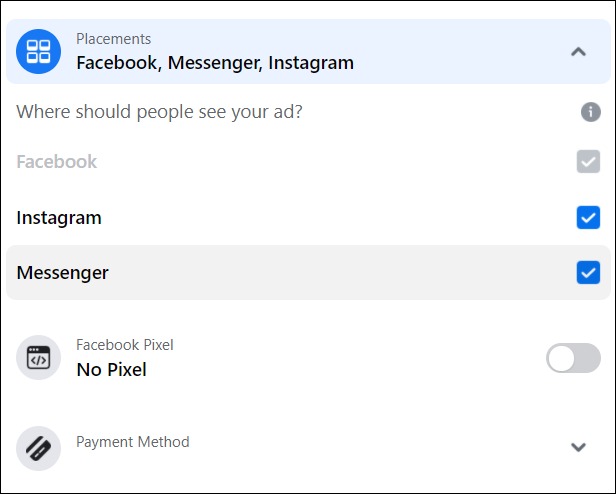
Once you have set the placement, you need to set up your billing method. Facebook accepts major credit cards, PayPal, online banking, etc.
Do Facebook Ads Work for Real Estate?
The potential engagement that Facebook Real Estate ads can deliver depends heavily on the ad setup, including ad targeting, messaging, creative, content, etc. Even the length of time a specific ad is run determines how well it performs, hence changing the number of clicks and ultimately the CPC, CPL, etc.:
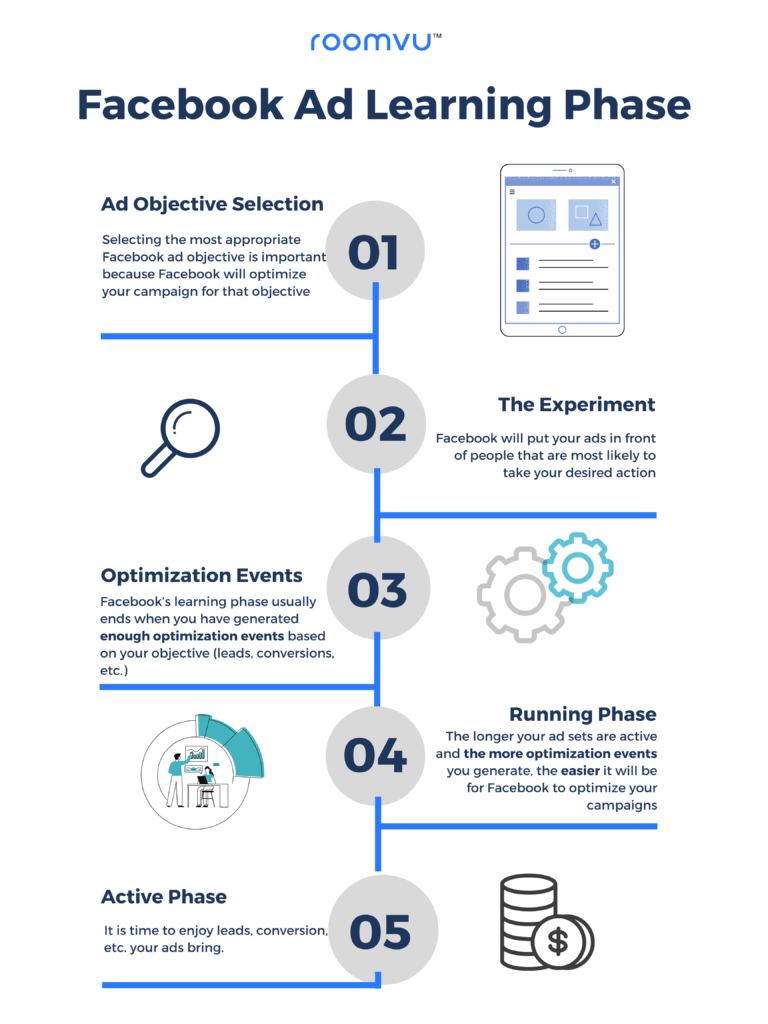
Are Facebook Ads Good for Real Estate?
Yes. Facebook ads and Facebook advertising are great avenues to generate some quick leads. As a matter of fact, roomvu Smart Ads as a form of Facebook advertising is designed to help Real Estate agents make the most out of their money while running ads on Facebook. With roomvu Smart Ads you can reach leads you otherwise would never have had the opportunity to meet. Capabilities include video landing pages with call-to-action forms that users can link to the associated ads to capture personal information from renters, buyers, and sellers. Every Real Estate agent can benefit from this feature.
We analyzed ads we ran for agents on Facebook and here is a short overview that they work:
Out of our 1,600 sample ads, 800 of them were designed for lead generation or finding potential customers. This means dealing with Facebook’s algorithm that focuses on gathering information from prospects. Our ads’ structure also seeks to move prospects through the buying process, a level ahead of brand awareness campaigns solely focused on reaching more people.
Our 800 sample ads received 3 million-plus impressions and drove the average cost per click to just under $3. These campaigns generated 7,200 leads at an average cost per lead of $26. When it comes to lead generation and conversion, it is a rookie mistake to confuse website traffic with high-quality traffic coming from lead generation campaigns. Although 300 of our sample ads focused on website traffic, they received 1.5 million impressions. Their cost to drive a click was under $1 (CPC=$0.76). The final cost per lead was up to four times higher than the former approach (lead gen).
roomvu: Real Estate Smart Ads Social Media Features
When running Facebook ads for Real Estate marketing purposes, it makes sense to use great content in the ad that uses great messaging. CTA, design, copy, etc. While it may seem hard to set up real estate ads on social media, using roomvu’s Smart Ads service can actually make it easier to run ads on social media that work.
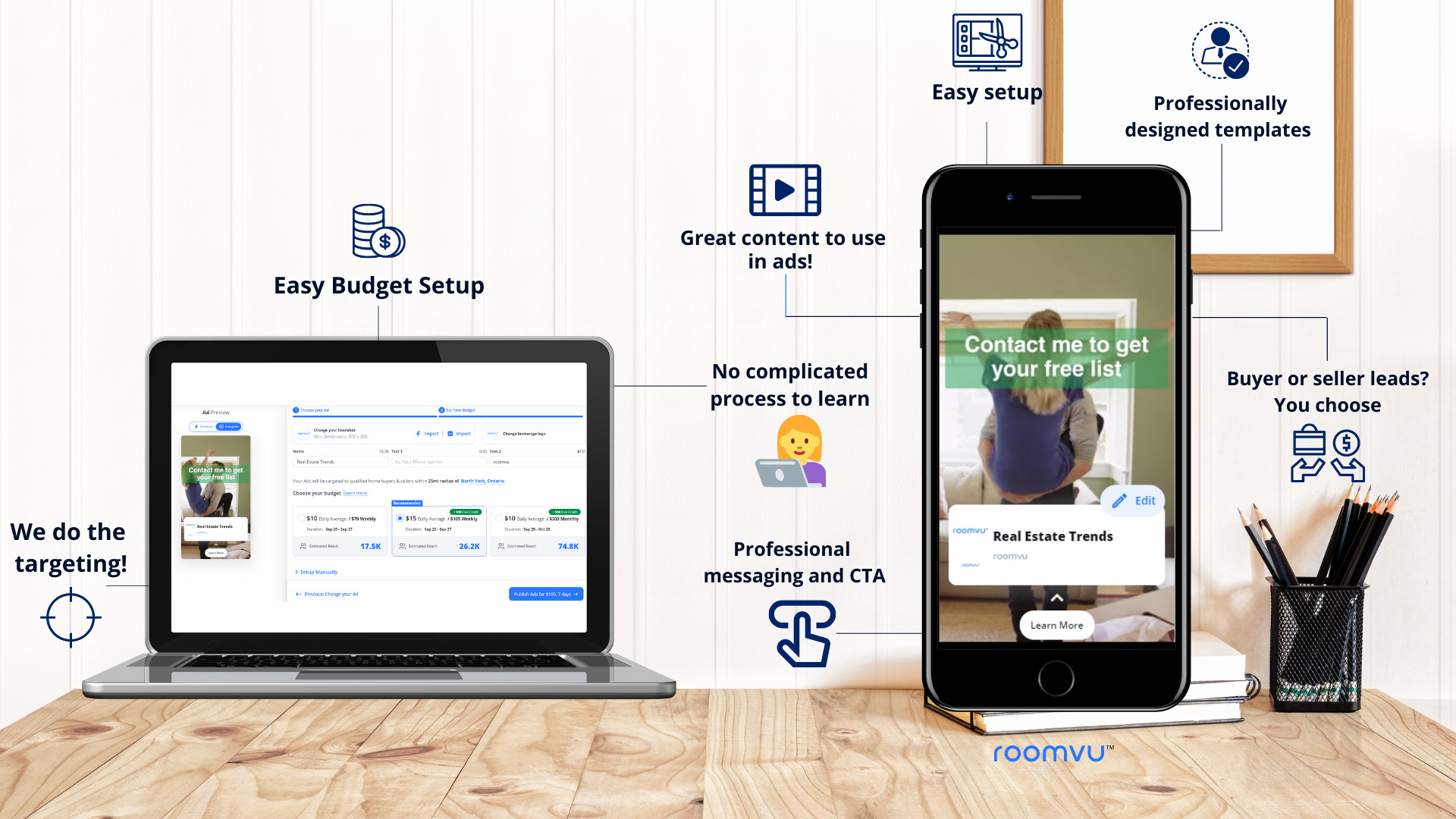

https://youtube.com/watch?v=TWIgj5Hv0o0%3Fcontrols%3D1%26rel%3D0%26playsinline%3D0%26modestbranding%3D0%26autoplay%3D0%26enablejsapi%3D1%26origin%3Dhttps%253A%252F%252Fwww.roomvu.com%26widgetid%3D1
Reach Your Potential with Market-ready Social Media ads
Social media ads can be time-consuming to create content, and set up the ad in terms of audience, messaging, etc. especially when you have a lot to consider. But with roomvu, you can run real estate ads on social media with ease. Simply choose a video ad and set your budget. All it takes is a few clicks and drags to create a professional-looking social ad for real estate. Leave the rest to roomvu and concentrate on picking the best video of the day to share.
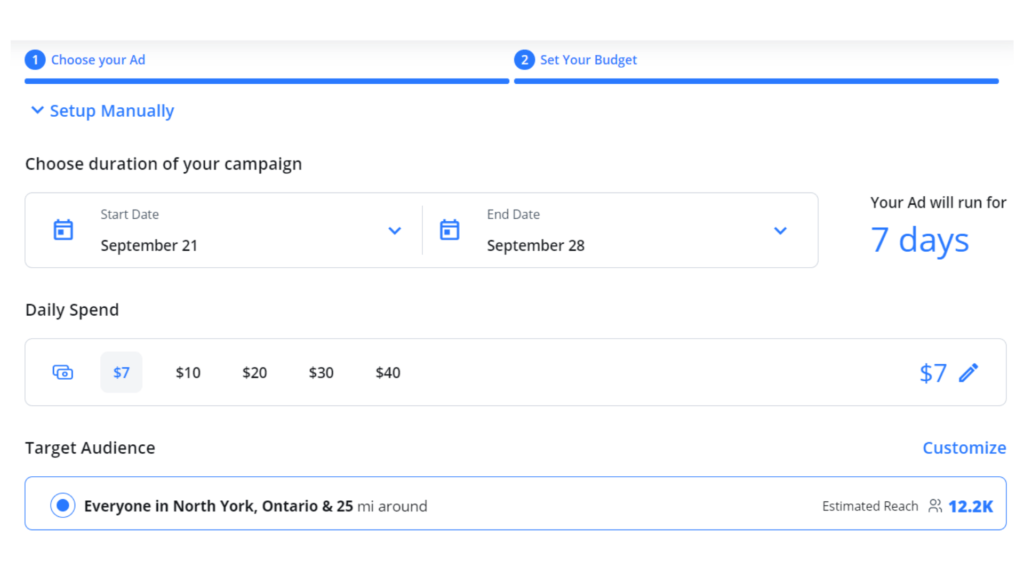
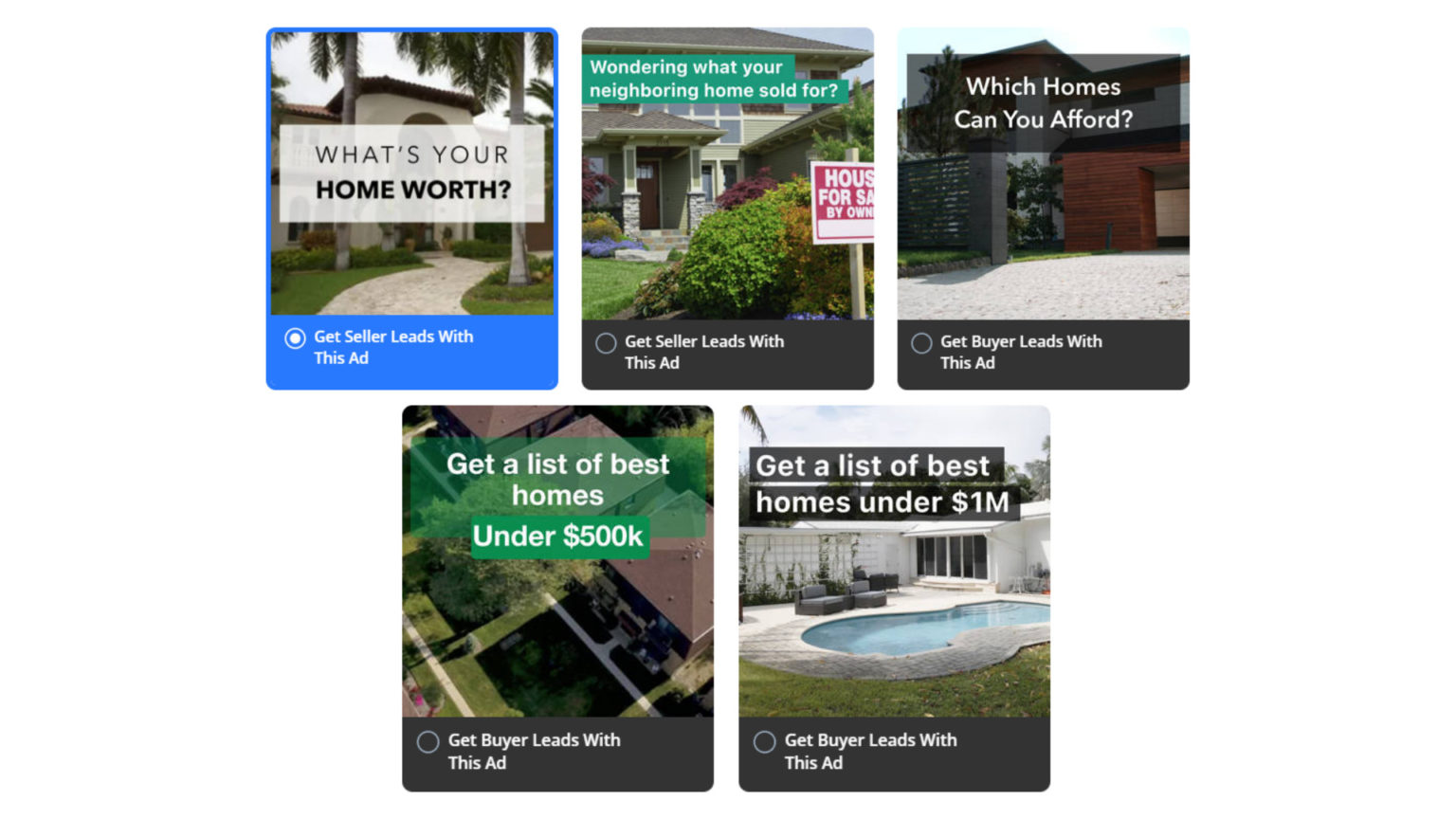
Run Social Media Ads that Connect and Work
Make a great impression and show that you care about the details by incorporating a professional approach into your design. Use the best video that fits the needs of your audience and update certain elements of your social media ads like the company logo and your headshot.
To change the video, use the video list and pick any you like. Uploading custom logos and headshots is also really easy. Make sure your contact info is up-to-date and accurate.
Reach Leads You otherwise Would Never Have Had the Opportunity to Meet
We did keep this in mind to make the process convenient and very easy for real estate agents. You do not have to worry about the messaging or the ad setup. We offer the best real estate videos for ads on social media, set up the ads based on your info and performance, and then run the ads with your branding.

Join the World’s Smartest Realtors Using roomvu to Reach New Clients
Don’t waste time with trial and error. roomvu’s smart ads for real estate are your shortcut to good-looking, easy-to-make real estate ads on social media that work. Simply click on the video you like and enter your info. Then choose your style and upload your headshot and brokerage logo and then set up your budget. Create your real estate social media ads in minutes.
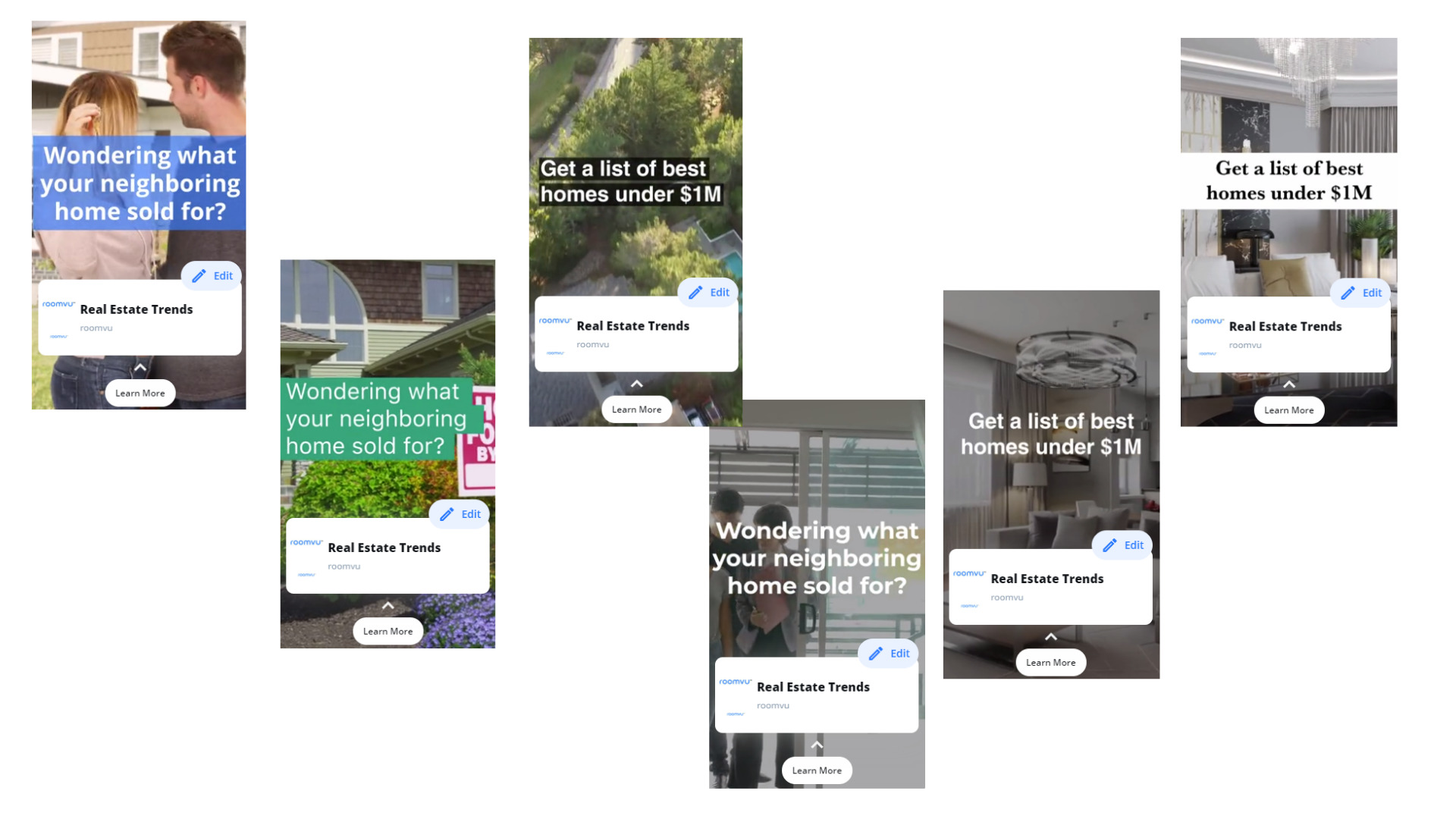
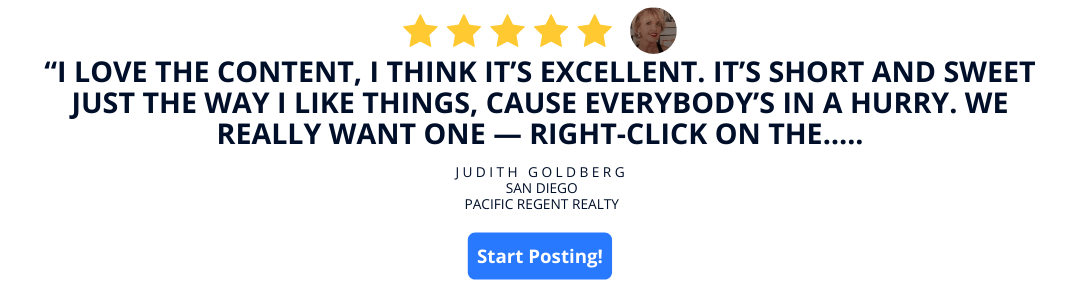
Read More: How To Advertise On Facebook for Your Market Update Video

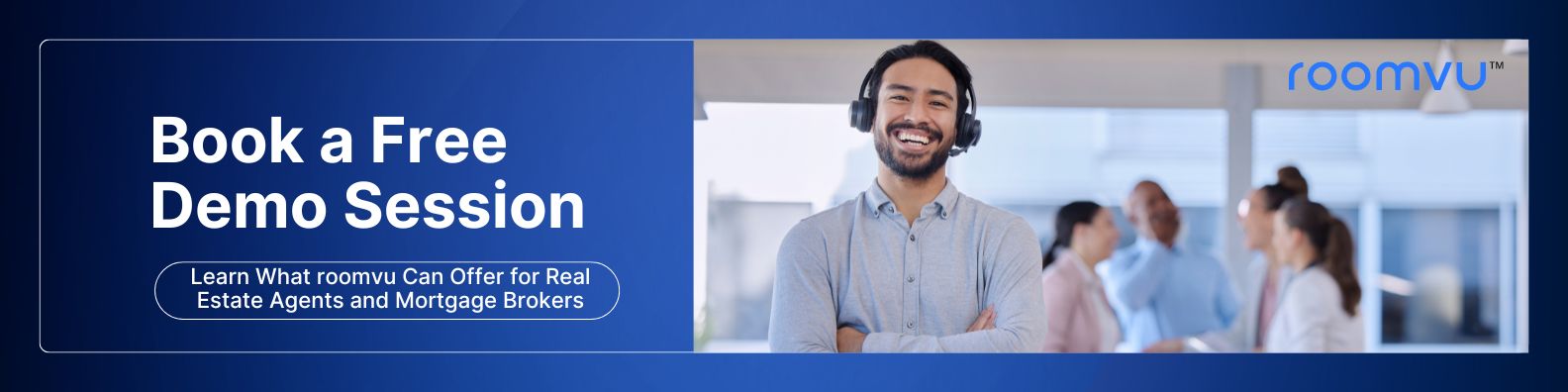

7 Comments