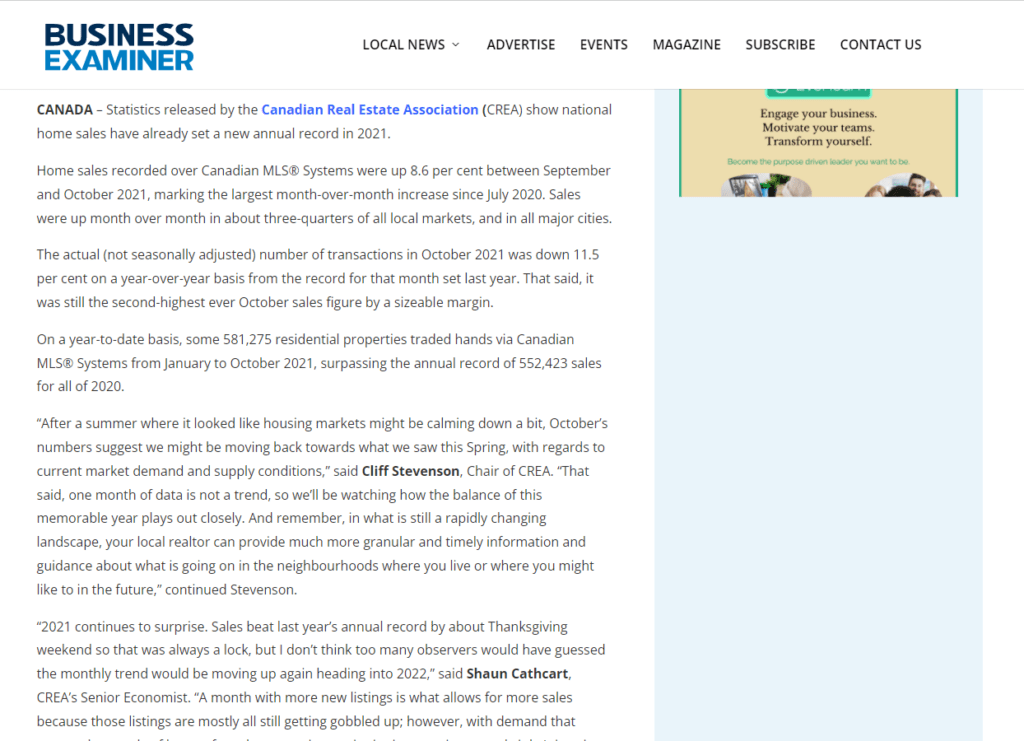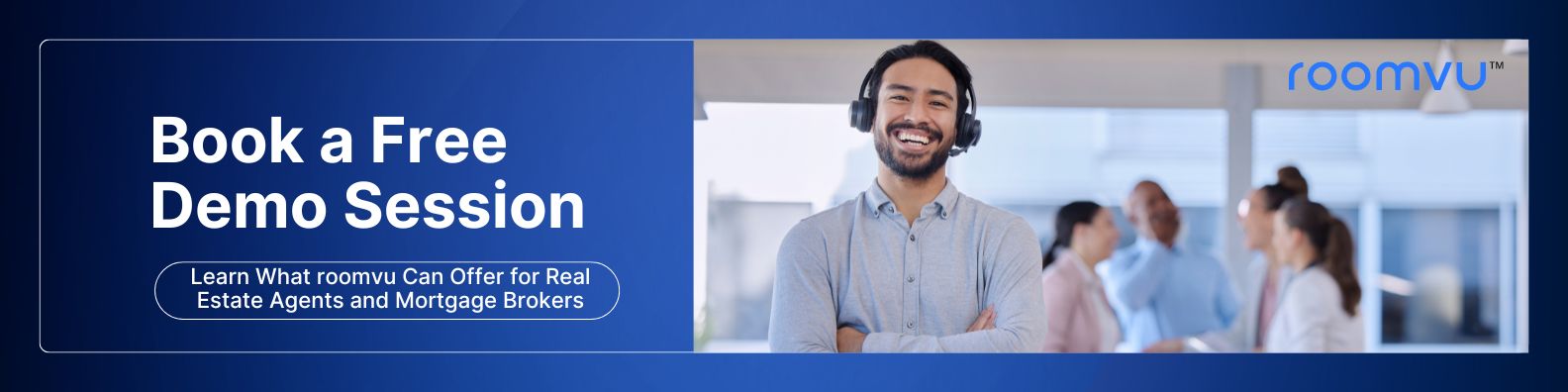How to Update Google My Business Profile with roomvu News Headlines
A step by step guide on why and how to use real estate news on Google My Business to increase exposure on your brand and generate leads.

There is no doubt, location authority is the new SEO for local businesses. People these days search for businesses they need on Google and then try to sift through the results to find the ideal business that caters to their needs. As a real estate business that runs a very local business, you can make the most out of Google Business Profile (Google My Business) to increase exposure to your brand and business. The more your Google Business Profile has optimized the better your chances of getting leads. One of the ways to optimize your profile is by using real estate news on Google My Business.
Why an Optimized Google My Business
When prospective clients Google you, your GMB profile should show up on the results page with 5-star customer reviews on display along with website links, contact info, etc. But if your profile does not appear when you Google your name most probably your brand suffers from poor location authority or lack thereof.

There is no point in having a profile on Google if it is not optimized. It will help your business and may even hurt your brand. An optimized Google business profile will show up on the results page and will attract prospective clients. Learn how to How to Set up and Optimize Google My Business for REALTORS®.
Why Real Estate News
To keep up with the news trends in the marketing world particularly in real estate, you need to provide your audience with valuable, up-to-date content. Establish trust with up-to-date information that answers the toughest questions and addresses the concerns and pains of your prospects. But creating and sharing THE RIGHT CONTENT can be a tough task since you need to keep your work high in terms of quality and professionalism.
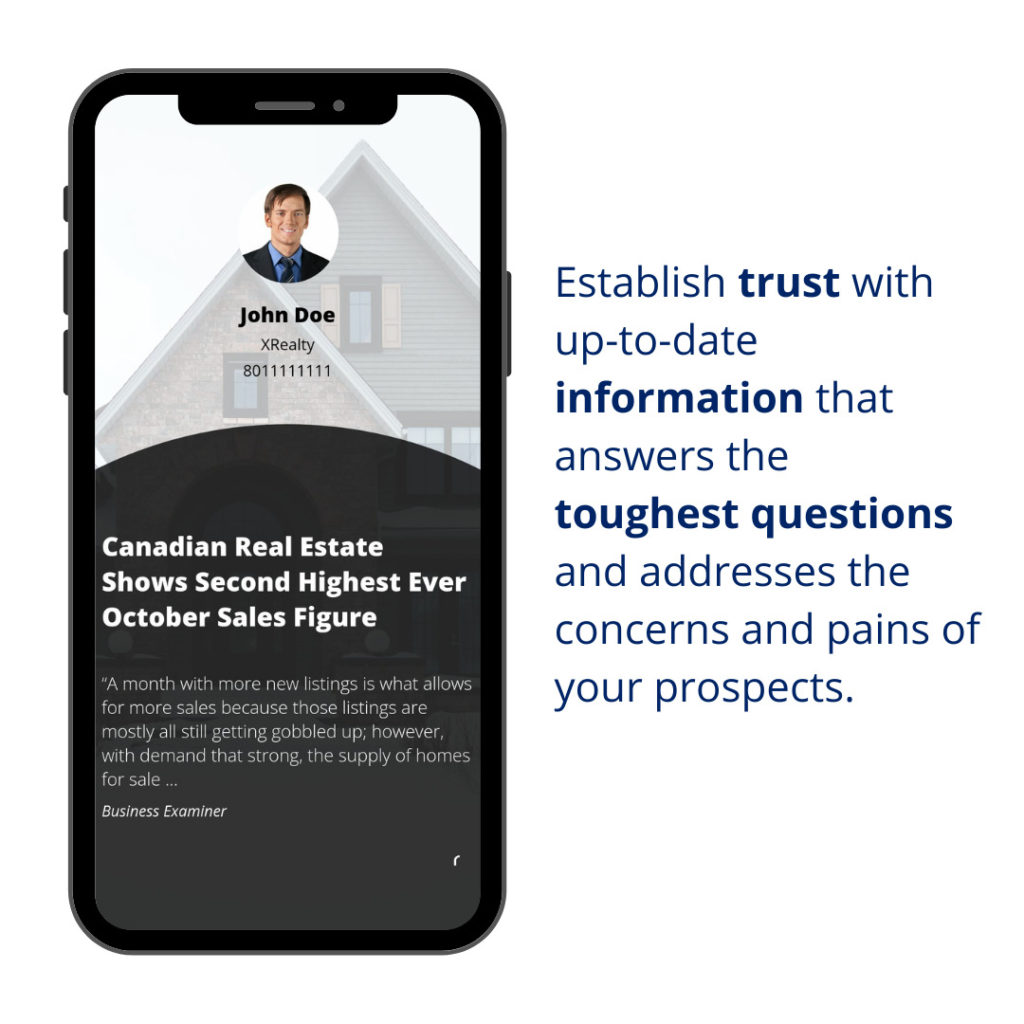
In this volatile market where there are a lot of people trying to buy a home and home sellers are wondering if it is a good time to sell their home or they should wait more, real estate news are very hot. People are looking for real estate news everywhere. Real estate agents can benefit from this trend and post real estate news or the gist of the news to get them hooked and show their expertise. They might get a lot of questions from their audience that in turn might turn them into clients.
How To Use Real Estate News on Google My Business
Further to your business info such as phone number, website, and email address, images and videos help people evaluate your business and encourage them to take action. On average, businesses have 11 images on Google My Business. In this section, we will teach you how to easily add Real Estate News to your profile on Google My Business.
How to Use roomvu News on Google My Business
Before you start adding videos, you need to have a Google My Business account. If you don’t learn how to How to Set up and Optimize Google My Business for REALTORS®.
Let’s make your Google My Business page more interesting!
If you like watch the video guide below. If not skip to the next part.
First, log in to your roomvu dashboard and click on “News and Landing Pages“
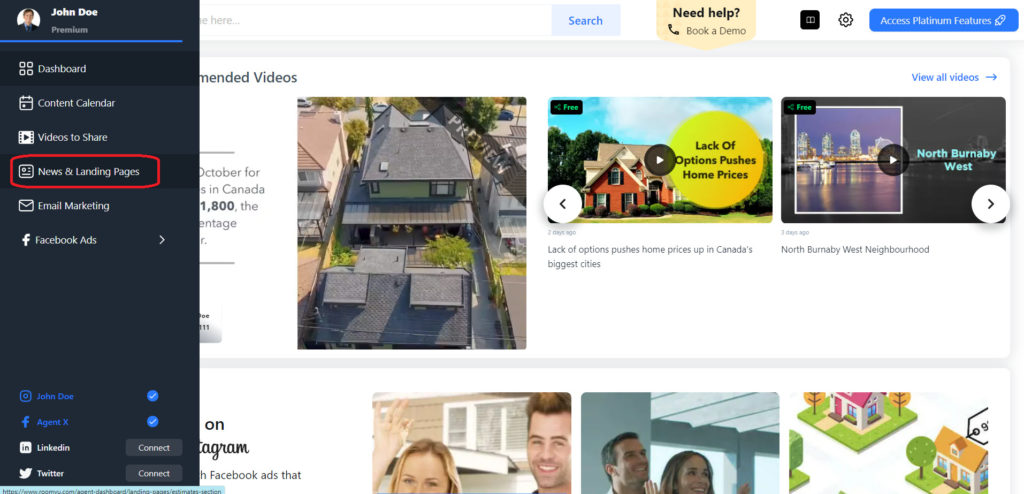
Step 2: Pick the news title you like to share
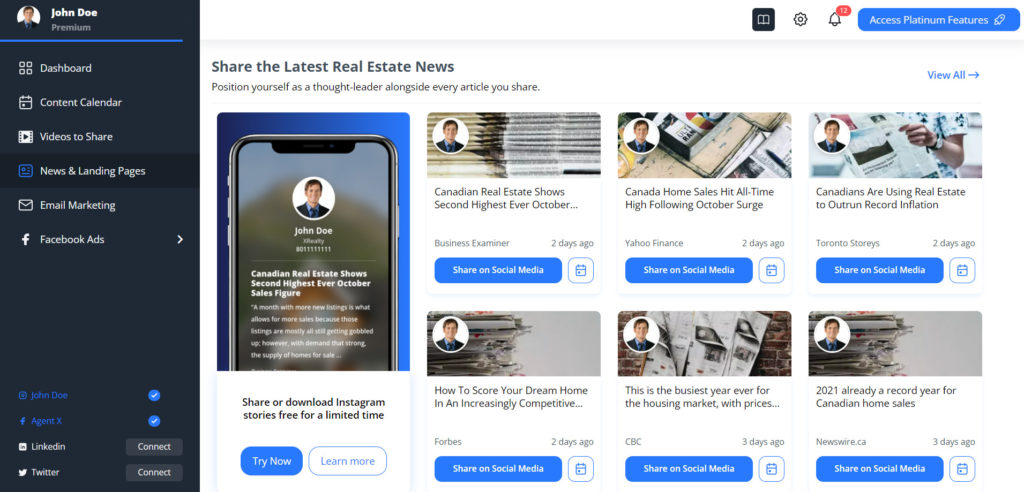
Step 3: Click on “Share on Social Media” and then click on “IG Story Mode” The news story will be downloaded to your computer.
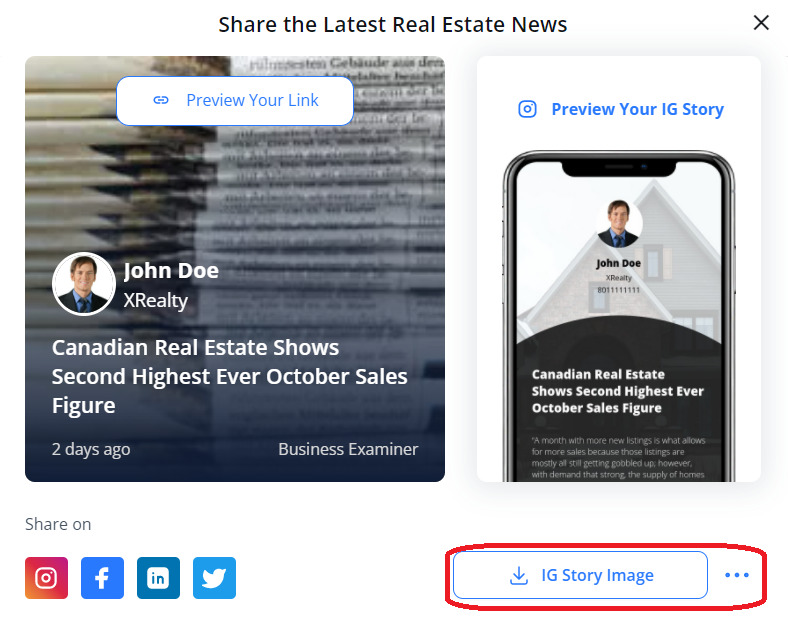
Step 4: Log into your Google My Business account and click on the “Posts” on the left vertical menu. Then click on “Create Your First Posts“.
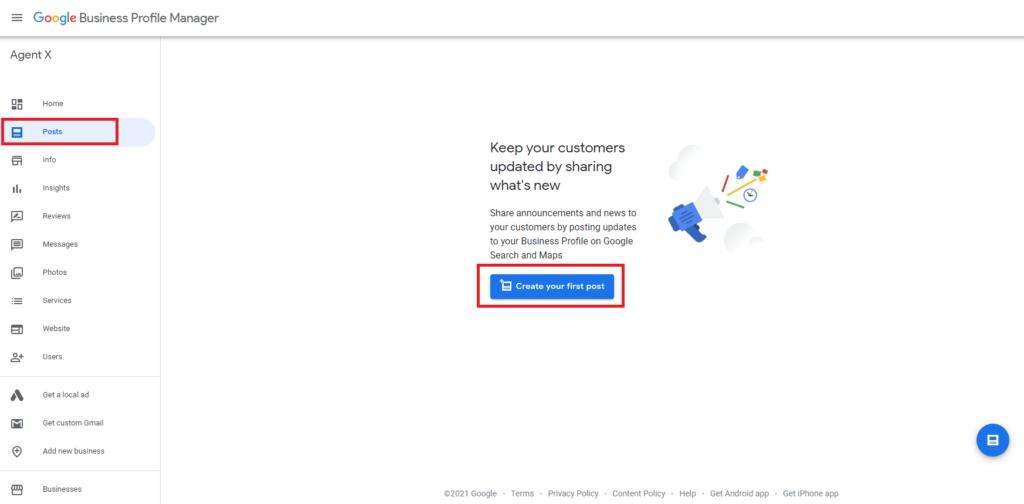
Step 5: On the next page click on “What’s New”
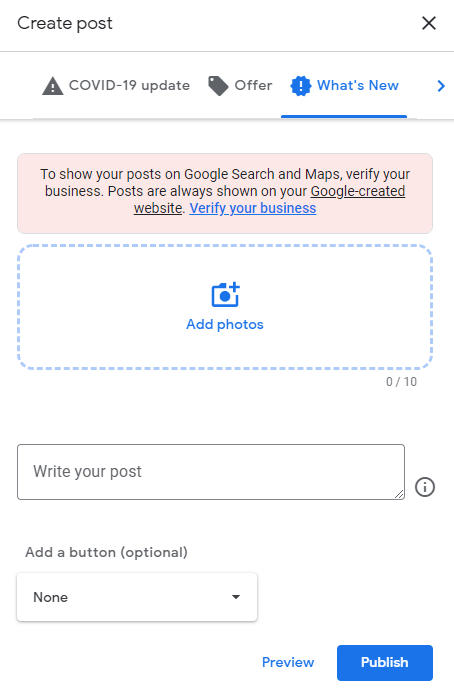
Step 3: Now click on “Add Photos”
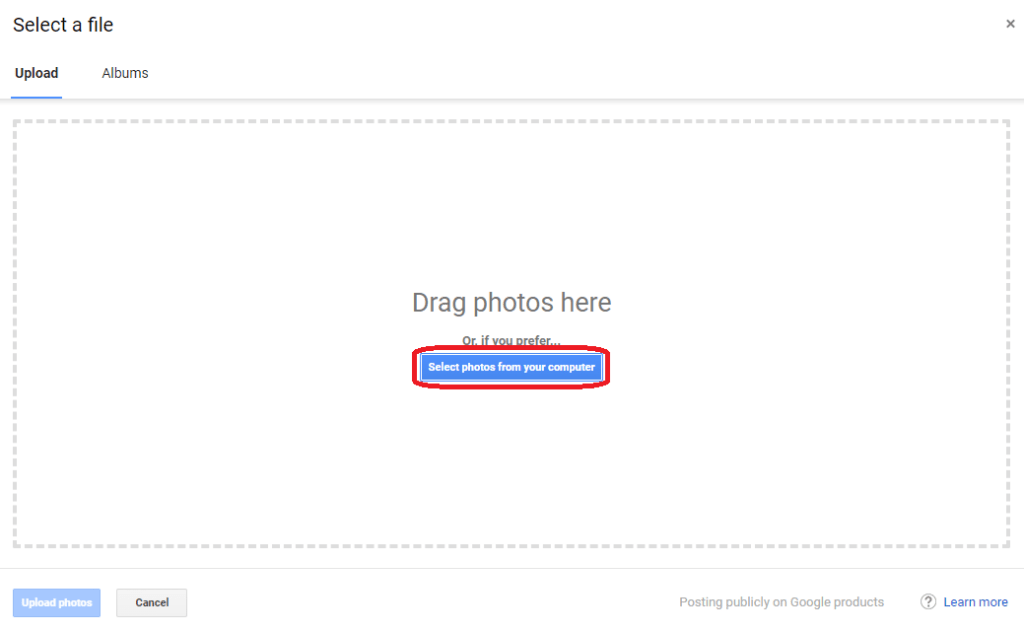
Now click on “Select Photos from Your Computer” and open the file you have already downloaded to your computer from roomvu dashboards. Wait for the news image to be uploaded.

Now from your roomvu dashboard copy the link to the news story you have picked.

Now click on Add a button and choose “learn more”. Then paste the link you copied there.
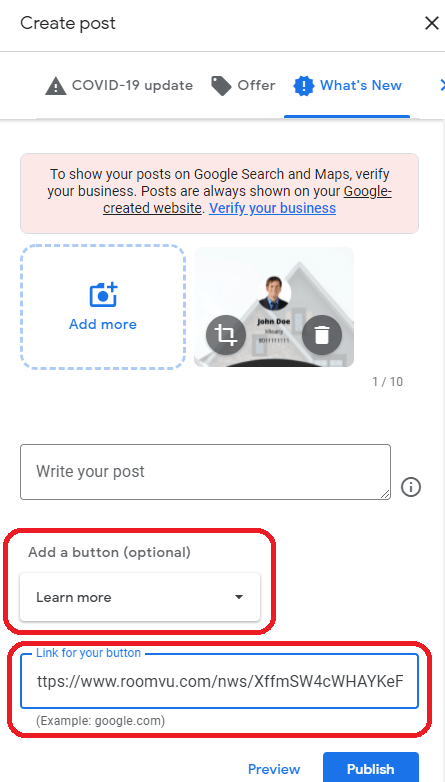
Now click on “Publish” and you are done.
The post will be published on your profile with a Learn more button that will take your visitors to your branded landing page.
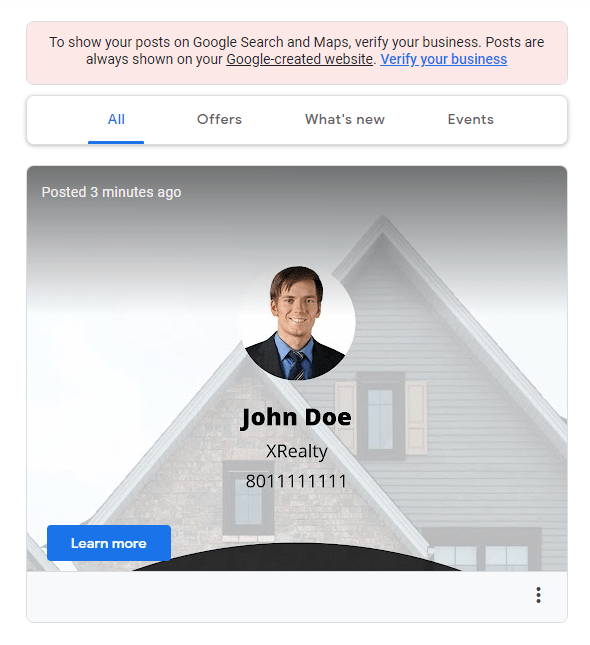
Enjoy your branded landing page.
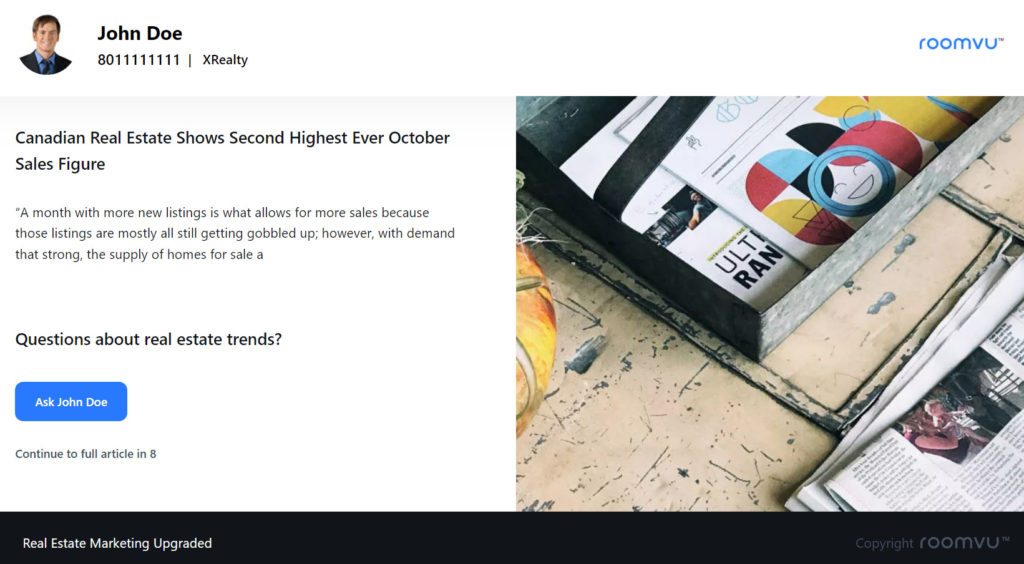
After a few seconds, your audience will be taken to the news article.