LinkedIn has become one of the best social media tools for professionals and that includes realtors. Nothing says you are professional more than a LinkedIn profile where you can share and promote your real estate listings. After all, you never know who is looking for a new home: dentists, lawyers, financial advisors and more.
Furthermore, uploading a video to your LinkedIn will increase the likelihood that your content will be liked, commented on or even shared. In this post, learn how to upload your real estate listing video or market update video to get more leads and increase your real estate brands following. If you are interested in social media marketing read out the Real estate social media marketing guide.
How to Share your Market Update Video on your LinkedIn
There are two ways to share your video on LinkedIn. One is downloading the video from your Agent Web Profile to your device and then posting it on LinkedIn (uploading). The second option is copying the link from your profile and then posting it on LinkedIn. Here, we explain both so you can use them as you see fit.
Downloading the Video from Your Agent Web Profile
The web profile is an alternative to the traditional agent website. Just like a personal real estate website, Roomvu’s agent web profile contains all the important tools that agents need for their business. You can upload your profile picture, include your tagline, your company logo, and much more! Sign up to get an account.
On your profile, you’ll see that your Market Update Video with your branding is automatically uploaded. Click “Download Video” on the top right corner of the video.*
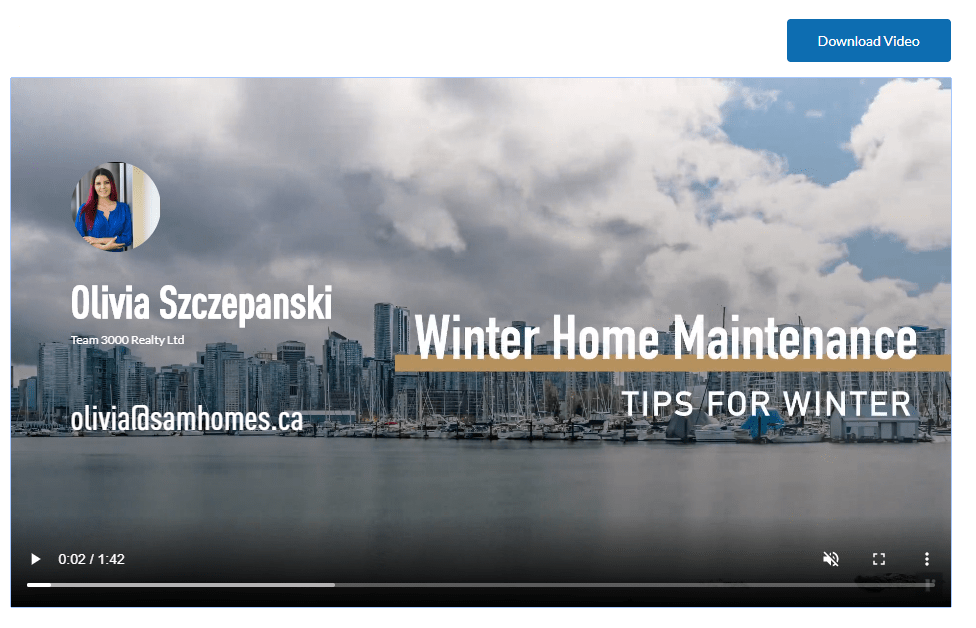
Sharing your Profile
Once on your profile, you’ll see a blue Share Profile button on the top right corner of your market update video.

Clicking this button will open a box asking how you want to share your profile. Copy the link and paste it in a LinkedIn post.
To upload your market update video on your LinkedIn newsfeed:
You can easily share your videos with your network on LinkedIn. Once you’ve created your real estate video, follow the steps below to upload it on Linkedin.
1. Start a post.
Open your LinkedIn and click on ‘Start a Post’ if you are using your desktop.
Or if you are using your mobile phone, click the pencil editing button at the bottom of the screen.
2. Write your caption.
Write a caption about your market update video in the space provided. The idea is to be short and sweet but still informative and professional.
*Pro-tip: Use hashtags like #Vancouver, #Marketupdate, or other relevant hashtags so that users who search for those keywords on LinkedIn find your post in that category.
3. Upload your video Or Use the Copied Link
After you add in your caption and hashtag, click the video icon to upload a video from your device’s gallery.
Pro tip: Putting an ‘@’ sign in front of someone’s LinkedIn username will tag them in that post considering that they have LinkedIn. You can do this for specific people or organizations. For example, @roomvu will tag Roomvu in the post.
4. Post your video.
Lastly, hit Post to post your market update video on your LinkedIn news feed.

