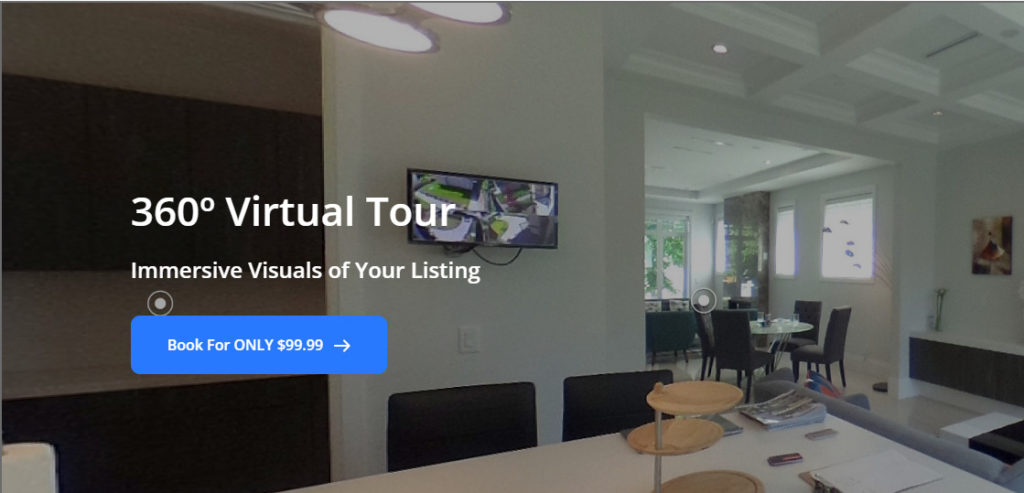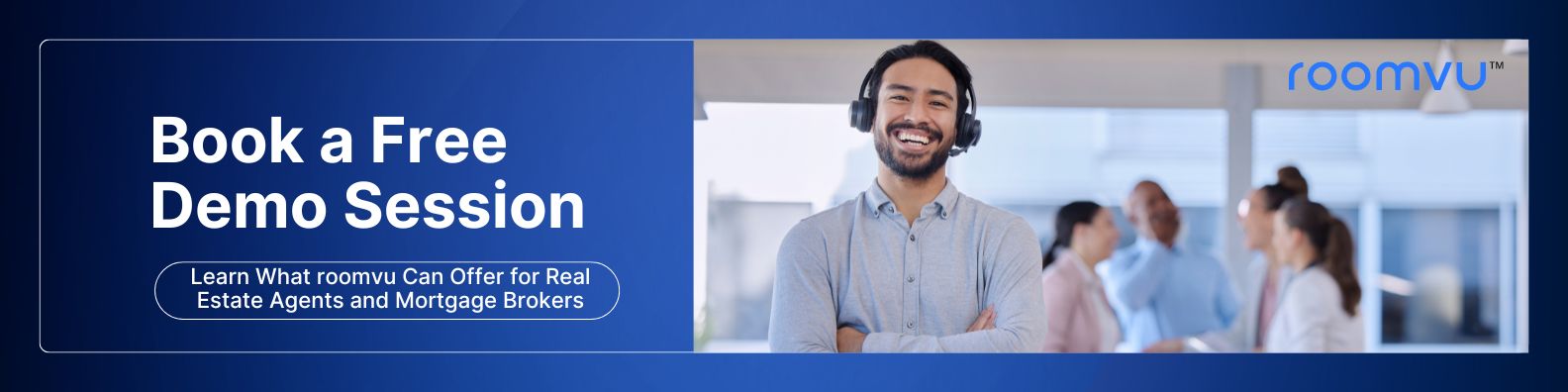iGUIDE Vs. Matterport: Virtual Tours Comparison
See how iGuide compares to Matterport and why you should choose it for your listings.

To sell a property agents first want to convince prospective buyers to visit. It is unlikely someone will visit a property unless they have seen and liked it first through images, videos, or other means. While high-quality images are pretty practical to promote properties online, recently 3D virtual tours are becoming more and more popular. In this article, we will compare iGUIDE vs Matterport as the leaders of the market and will analyze their pros and cons.
Why Virtual Tours
According to the NAR 2018 Survey of Home Buyers and Sellers, floor plans were 3rd “most useful” website feature behind photos and detailed property information. 3D virtual tours combine floor plans and photography to create an immersive and interactive visual experience. iGUIDE and Matterport are two of the most popular 3D walkthrough software in the market.
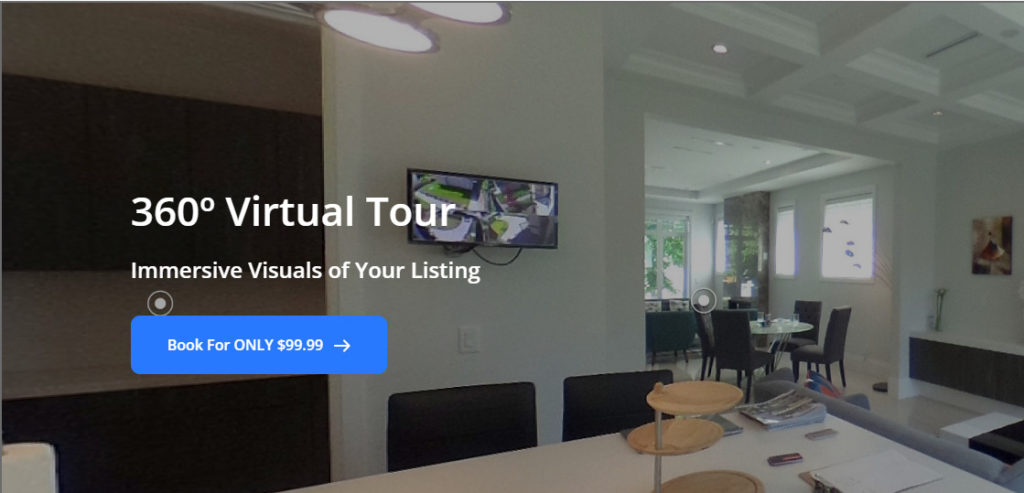
How Does 3D Virtual Tour Work
A 3D virtual tour is the perfect visual reproduction of the property. Every surface is captured in detail, every room is captured using special equipment.
Both iGUIDE and Matterport use 3D cameras to capture images and dimensions in which the camera is set up in different parts of the property to scan the area and take 3D images which are later used by the software to create the 3D virtual tour. The final tour can also be used to create still images or walkthrough videos.
iGUIDE vs Matterport
Without further ado let’s see how they compare:
How they work
Matterport mixed 360 photography and 3D measurements with the help of artificial intelligence and creates “dollhouse” models. These are small replicas of the properties without the ceiling where the user can look down on the content of the property.
iGUIDE uses 360 photography and laser scanning to create virtual tours that are linked to 2D interactive floor plans. Customized SLR cameras with fisheye lenses are used to capture images that are later merged together. iGUIDE virtual tours do not offer a smooth transition between spaces or touchpoint but the quality of details are much better. See for yourself:
Equipment
Matterport uses its own official automatic camera. This consists of several fixed lenses facing various directions. Just press a button and let the camera do its work. There is a smartphone app that will tell you where to place the tripod.

On the other hand, you can choose to scan spaces with a 3D camera, a 360° spherical camera, or iPhone. Matterport works with a wide range of digital cameras designed to suit your immediate and growing needs over time.

iGUIDE only supports IMS-5 which uses a fish-eye lens or Planix camera. Contrary to a conventional camera system, Planix measures and photographs a space at the same time. This reduces time spent in each space as you quickly capture information for a virtual tour and floor plans.
Speed
Due to the limited range for infrared scanning technology, more scans are needed in Matterport which increases the scanning time, ranging from 1 to 2 hours for large properties while iGUIDE can capture the same property in about 20 minutes.
With iGUIDE, scanning a property is simple. The iGUIDEs’ patented camera system (IMS-5) allows you to capture floor plans and a 3D virtual tour along with your other services in the same appointment without increasing the time spent at each property. In terms of speed, we have a winner here: iGUIDE.
Here is another look at how iGUIDE works in action:
Creation
Matterport’s software automatically assembles your 3D model with an option to fill the small gaps. iGUIDE software compiles the data automatically with a few tweaks needed to make sure everything looks right.
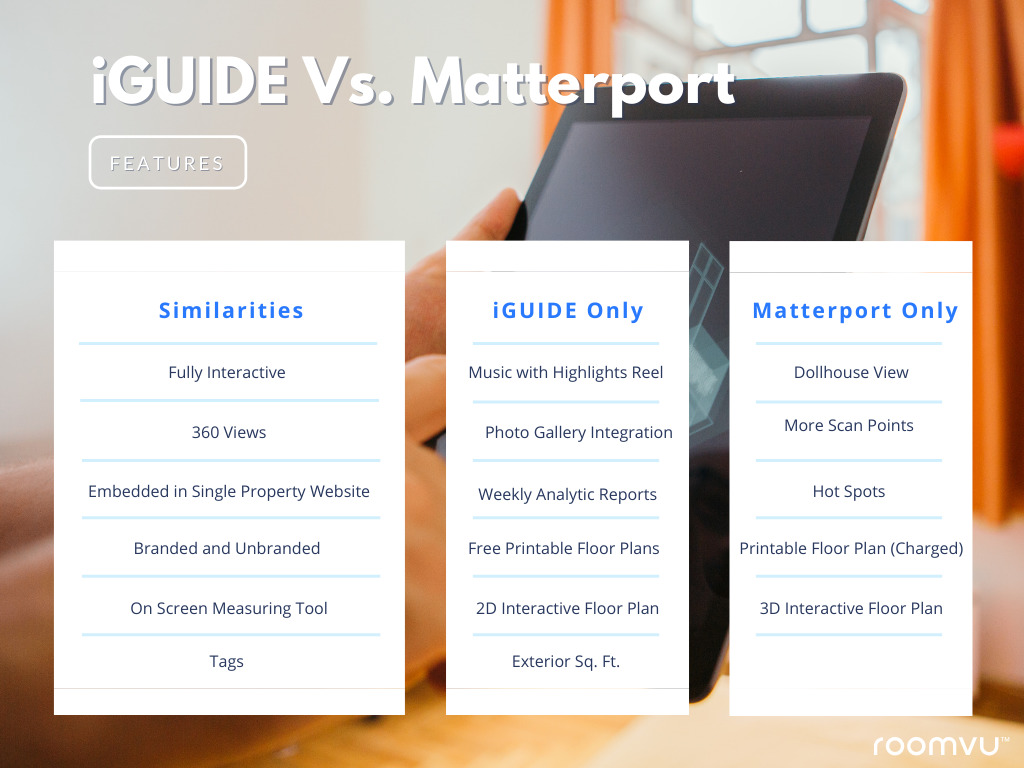
Matterport seems more user-friendly, however, you still need to exert more effort during the scanning process. Almost a tie here too.
Output
Matterport’s output is a detailed dollhouse view that allows buyers spatial awareness of the home with clickable points of interest. It also allows the visual zooming effect plus an Instagram-friendly video output. Models can be kept private, shared publicly, or shared with a select group of collaborators.
iGUIDE’s output is a 2D map where you can click on a room to view the 3D tour. This is easier to use for less tech-savvy users. In Fact, every iGUIDE is viewed with an interactive floor plan and 360-degree panoramic visuals, giving the user full control over their experience. Navigation is easier with the floor plan since you know where you are all the time. Floor plans can easily be exported. Every iGUIDE comes with room dimensions, total floor area, and professional floor plans drafted by iGUIDE’s drafting team.
The panoramas are completely editable in iGUIDE: make skies blue, edit out personal photos on the wall, etc.
iGUIDE vs Matterport: Cost
Matterport charges a monthly fee ranging from free to up to $309. To get the best results, however, you might need to buy Matterport Pro2 camera for $2,995.
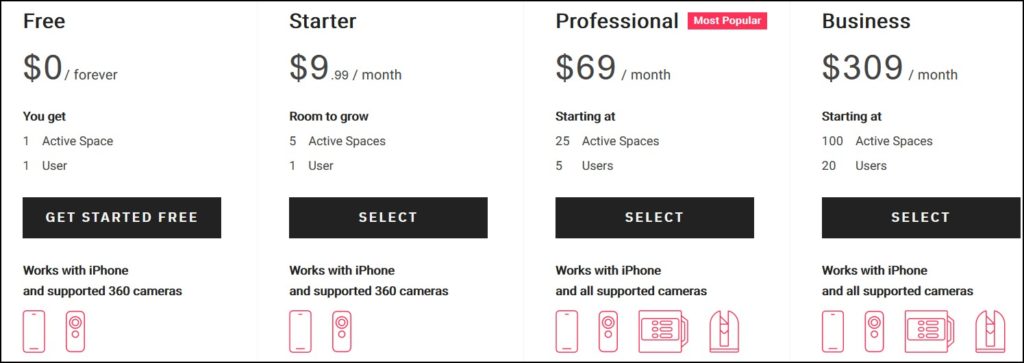
To use iGUIDE there is no monthly fee. This means you are not tied down to an additional fixed cost for your business every month, you can pay as you go. Hosting is included in the iGUIDE processing fee and a link is provided for you to keep a secure, downloadable copy of all of the assets that can be self-hosted. For properties up to 1,450 sq ft, there is a minimum $29 fee. You can buy the iGuide Planix camera for $1999.
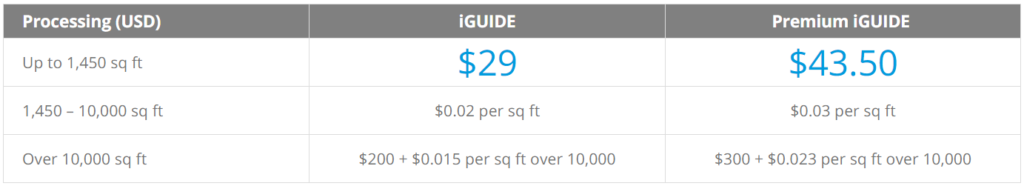
iGUIDE Vs. Matterport Winner: iGUIDE
iGUIDE offers many of the same features Matterport does. 360-degree images, floor plans, room dimensions and measurements, the ability to add photos and videos, and even neighborhood information. iGUIDE captures data faster than Matterport due to its longer range which requires fewer scans. In addition, it uses fewer data to upload. Given all the features and considering the time and the price it takes to create virtual tours, we have chosen iGuide as our favorite platform.