While the pandemic has caused challenges for real estate, the use of digital technology offers a safe solution to the crisis. As virtual open houses are becoming the new norm, it is more important than ever to embrace this digital transition and engage with clients effectively. In this post, we cover Instagram Live for realtors and how they can use the power of Instagram Live to conduct a successful virtual open house and enhance the visibility of their listings.
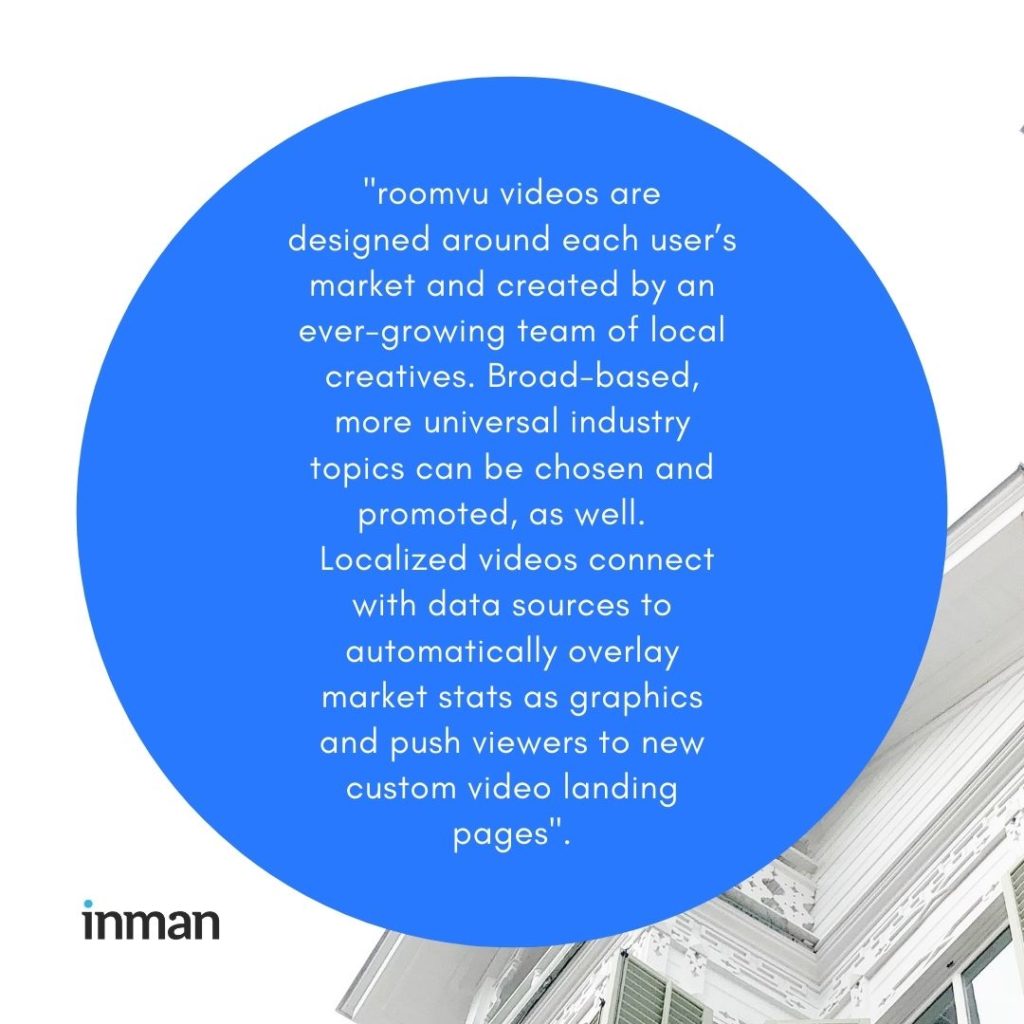
Why Instagram Live for Real Estate?
Instagram Live will let you connect with your followers in real-time. As you record, you’ll receive feedback (comments, likes, etc.), so personify your brand by responding to questions instantly.
The authenticity of live videos makes this feature of Instagram highly interactive and increases the chances of being noticed immensely. Once you go live, your profile picture will appear at the top of your followers’ feed with a colorful ring around it and the word Live.
Your video will also be available on your Instagram story for 24 hours, enabling you to extend your reach and update your followers even if they view it later.
Instagram live videos can also be watched on your computer (desktop). This makes it possible for your viewers to follow you on a bigger screen.
Interested in using Instagram to create interactive and engaging content? Follow these ten steps and unlock the power of Instagram Live for your virtual open house:
Set up your Instagram Live
On the top left-hand corner, tap Your Story and swipe to see the Live mode. On this page, you can:
- Change your Live stream settings – Tap on the wheel icon in the top left-hand corner to select what group you want to share your video with. Choose to allow message replies or change the saving and sharing options.
- See your active followers – This indicates how many followers can see your live performance in real-time. You can find the best time by checking this number a few times during the day before you live stream and get a good estimate of the best time to go live on Instagram and get the highest engagement.
- Go Live – Once ready, tap this button and start your live stream.
Share Questions
Share your followers’ questions on the screen by tapping the question mark on the bottom left. You’ll be able to answer any questions related to your listing, get feedback, increase engagement, and improve on the spot.
Pro tip:
Tap and hold a comment to pin it to the top of the feed.
Use Essential Tools
Instagram Live is an effective tool to increase your engagement with your followers and show your listing simply by using your smartphone. Adding these important tools will enhance the quality of your live stream:
Stabilize your Video with a Gimbal
Gimbal is a useful tool you can use to stabilize your video and balance your smartphone or camera when you are walking around the property. With this, you don’t have to worry about how you are holding the camera. You will have smoother transitions and steady shots, enabling you to focus on your speech.
Here’s an example of using a gimbal in your virtual open house, by Todd & Tania:
Enhance Audio Quality with a Microphone
Use microphones to enhance the quality of your Instagram live streaming. Although your focus is producing quality visuals, you also have to pay close attention to the sound quality. Using a microphone or even a headset will go a long way impacting the quality of your work.
Tip: Wireless earbuds are small and they can act as a good mic. If you don’t have any, make use of your wired earbuds to improve the sound quality. Remember, your audience will tune out if the sound quality is low.
Check the virtual open house video below if you’re wondering what the previous video of Todd & Tania looks like. Todd makes use of earbuds and a gimbal to make a professional video.
Prepare Answers
Take some time before the live video and jot down the type of questions you might receive during your virtual open house:
How old is the building?
How much is the monthly maintenance fee?
What are the nearby facilities?
How many bedrooms/bathrooms does the property have?
Then decide which ones you can include in an announcement before the actual live stream. For instance, see how Melinda Morrison-Persuitte includes everything a buyer needs to join a virtual live stream: The listing’s photo, the address, price, and bedroom/bathroom numbers, and also her contact information at the bottom.
Now, go over the rest of the questions before going live. These are the ones you want to answer in your Instagram live stream. Be prepared and reveal your expertise by addressing the most important questions.
Pro tip:
Don’t allow silence to dominate your stream. Even if you are not receiving many questions from your followers, be ready to elaborate on some facts about the property. Talk about the number of bedrooms, how big the area is, or similar information you would give if you were to hold an in-person showing.
Team up with a Realtor/Team Member
Partner with someone if you can. You are focusing on your virtual showing and might not see all the questions especially if you have a huge number of followers. It would be great if you could have someone to record the video or answer the questions as they come. See how ASHLEY SMITH is doing this:
Don’t fret if you don’t have anybody to be with you inside the property. You can invite a realtor or a team member to co-host your live stream by adding them to the conversation.
Do this by tapping on the Face icon at the bottom of your screen. Now, the partner can monitor feedback and give the audience further information such as a web reference or a link to the listing page.
Moderate Comments
As a professional REALTOR, you do not want to see inappropriate comments on your Instagram Live. Instagram has a built-in engine that can filter out offensive comments.
In your Instagram Settings, go to the Privacy section and tap on Comments. Under the filters, turn on Hide Offensive Comments. You can also select to manually filter comments by choosing offensive words or phrases and the platform will hide comments that contain those.
Announce the Upcoming Live
Make your live stream public in your Instagram and Facebook feeds. You can put a countdown clock to announce the upcoming live-stream video on Instagram.
Increase engagement by encouraging followers to send you any questions in advance. See how Natalie Lewin’s Real Estate Team has done great by hyping their upcoming live virtual tour.
Also, pay attention to the related hashtags used to increase their reach.
Beacham & Company, REALTORS® mentions their real estate Instagram live beforehand. Including the listing info with a high-quality photo of the property will also encourage buyers to consider watching the live stream.
Pro tip:
Make it even more engaging by asking the followers to set a reminder.
Save and Repurpose
Once you finish your live stream, in the top left-hand corner, you will see the save button. This is where you can tap and save the video for later. It may take up to a minute to save your video if you have a longer live stream.
Note: You can use the video but none of the views, likes, or comments will be saved. By saving your live stream videos, you can repurpose them later and share them wherever you want: as 15-second clips on Instagram stories, one-minute videos in Instagram feeds, or use it for a long IGTV. Check out Ashley Smith’s IGTV here:
Spread the Word on Other Platforms
Making shorter clips and resharing on other platforms will enable you to enhance visibility. Use the video editing tools such as Splice or Inshot to trim your video and repurpose your content later on different platforms. It is wise to also post your video on Facebook or Twitter especially if your audience is a slightly older demographic.
Get Creative
Think of other products or services you can use to differentiate yourself and stand out. Here’s an example of how you can get creative with Balloons By Tommy.
Boost Your Reach: Instagram Advertising
Use the power of paid social advertising to promote your live stream even further. Instagram is a powerful tool and spending a few dollars will help reach more local clients.
Pro tip:
Use sections of your video with location targeting to broaden your reach.
Choose the Best Time of Day
There are no right or wrong answers here. It really depends on your property, where it’s located (urban or suburban), the lighting, and also your audience.
For instance, if you are promoting a listing with a large backyard or want to showcase an outdoor swimming pool, make sure you are not shooting on a rainy day. If you are aiming for a luxury interior display, you certainly need enough light while live-streaming, so check out the property before your virtual showing at different times to see what time of the day is best for getting more natural light.
Final Words
Streaming live on Instagram won’t give you a chance to edit your video like the regular curated Instagram videos on your feed. But remember: This is about authenticity, not perfection.
Instagram Live is more about showing your personality and increasing follower engagement, so smile and:
Be authentic – Be entertaining – Be an early adopter
roomvu Instagram Automation
We get it. Social media takes time and energy. In order to establish a strong presence on Instagram, you need valuable content which is accurate and produced professionally. A decent video takes +10 hours to create which is a luxury many agents cannot afford.
We took notice and thought of a solution. roomvu Content Factory and social media automation platform address the exact issues. It takes care of the regular publication of content across social media platforms. It also uses IA to create valuable and insightful content. Joining is free. Join today and start your presence on Instagram.
Are you interested in creating Instagram stories and highlights? Read more: How to Use Instagram Stories for Real Estate and Get More Leads
Featured image by StockSnap from Pixabay


