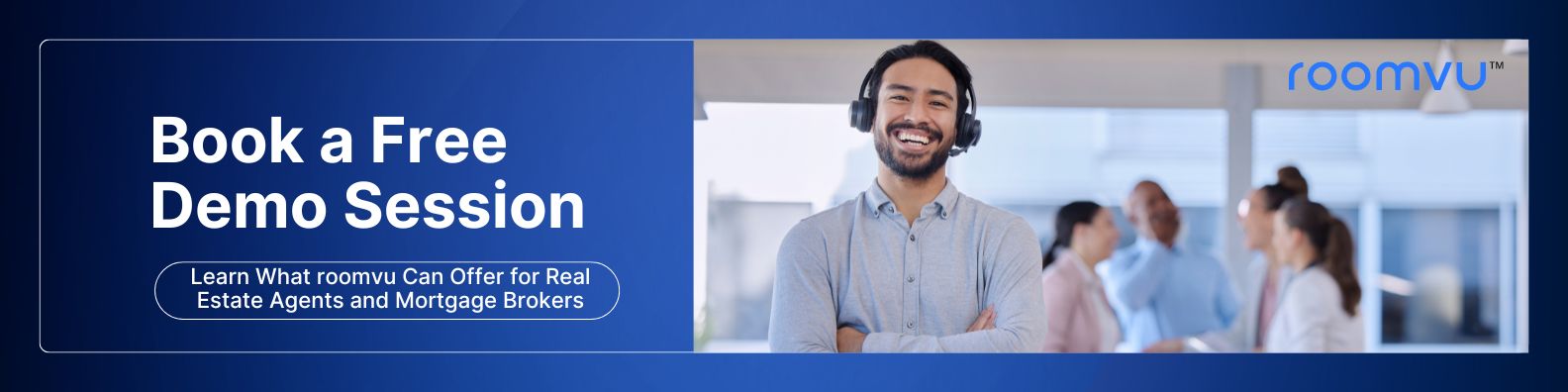How to Add a Personal Intro to Your Video on roomvu
A Guide to Increasing Engagement with Personalized Video Intros

Adding a personal touch to the videos you share on social media can significantly increase audience engagement. By including a personal introduction at the beginning of your videos, your audience will see you first, making your content more relatable and engaging.
Why Should You Add a Personal Intro
Adding a personal intro to your videos is a powerful way for agents to enhance their connection with their audience. By presenting yourself first, you create an immediate, personal touch that helps build trust and familiarity. This personalized introduction not only grabs attention but also makes your content more relatable and memorable. It showcases your personality, expertise, and commitment to your clients, setting you apart from competitors. Additionally, a personal intro can significantly increase viewer engagement and retention, as people are more likely to watch a video that starts with a friendly, recognizable face. Ultimately, this approach fosters stronger relationships with your audience, leading to greater loyalty and potentially more business opportunities.
How to Add a Personal Intro
Here’s how you can easily add a personal intro to your videos on roomvu:
Make sure you have a functioning microphone and camera connected to your computer.
Access your roomvu account using your credentials.
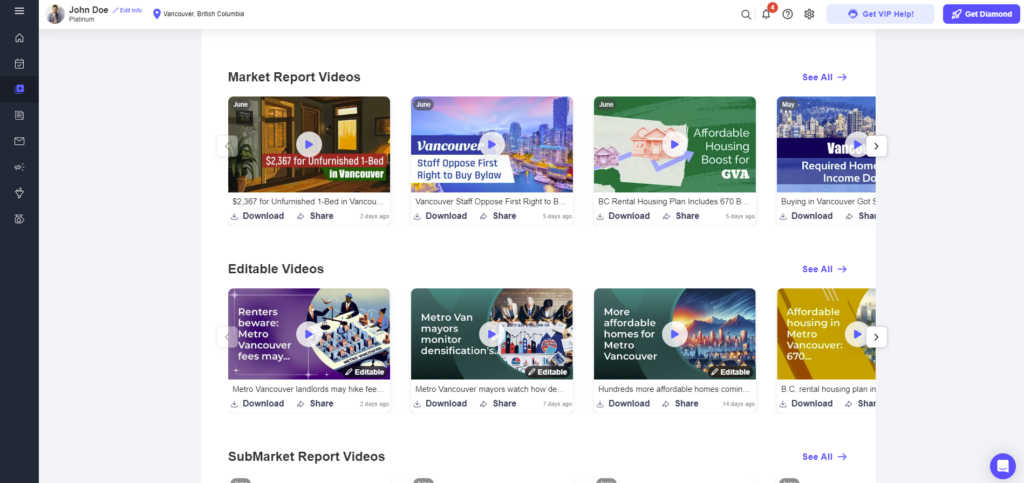
On the left sidebar, click on “Videos to Share.”
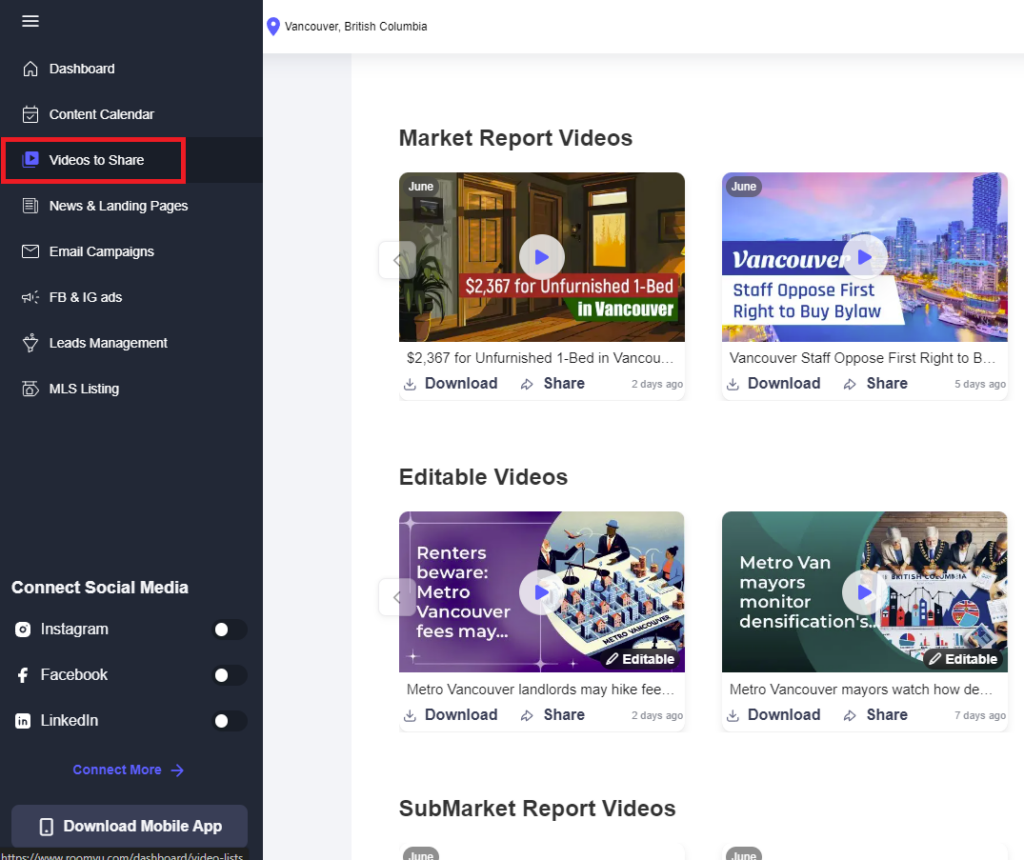
Select one of the videos you want to personalize.
In the opened window, click on “More.”
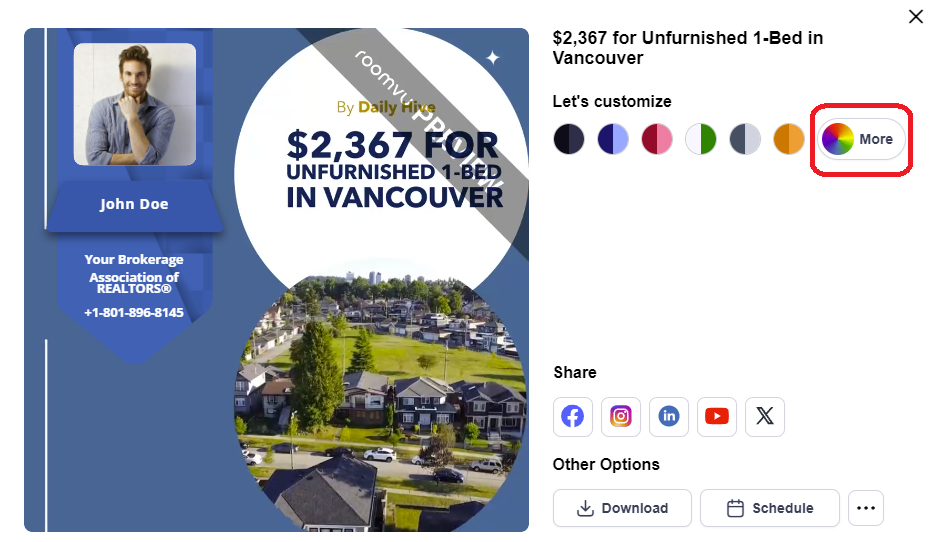
Click on “Record Personal Video.”
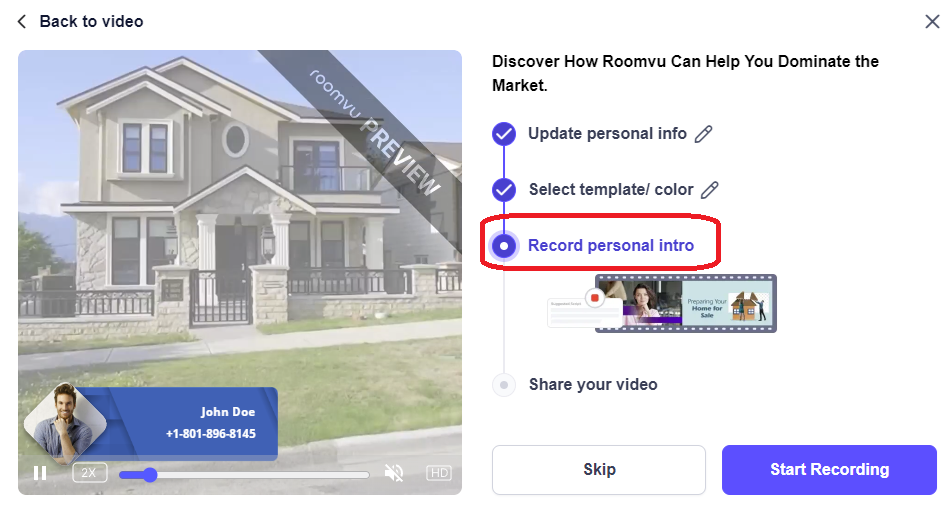
Click on “Start Recording”.
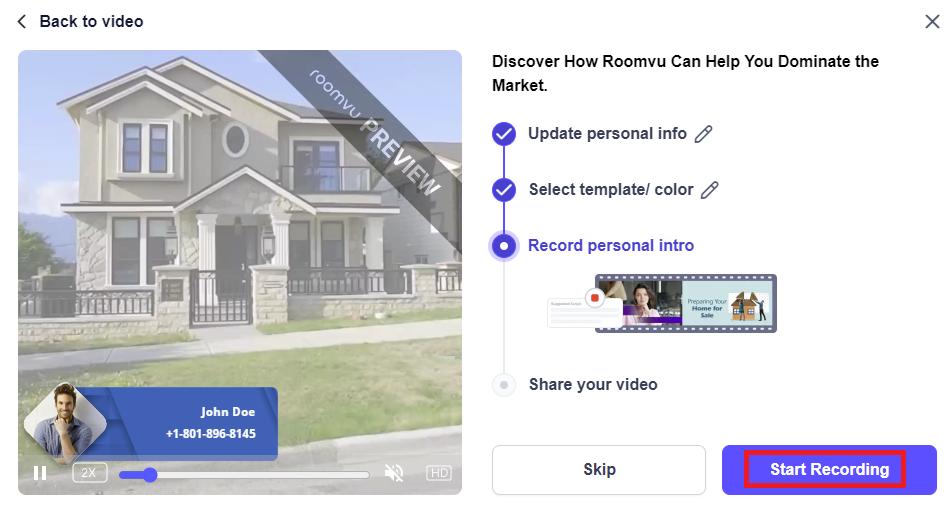
Click on “Start Recording” again.
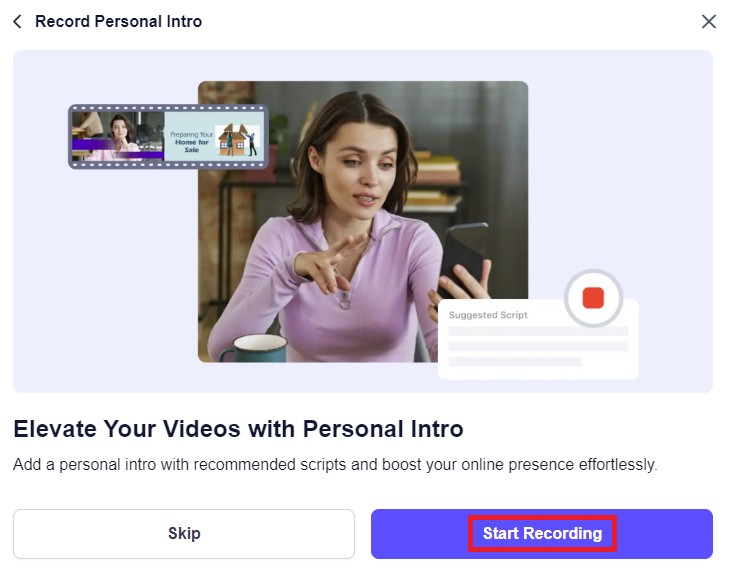
Your browser might ask for permission to access your microphone and camera. Click “Allow on every visit.”
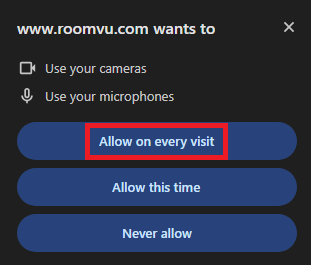
A suggested text related to the video will be shown on the screen.
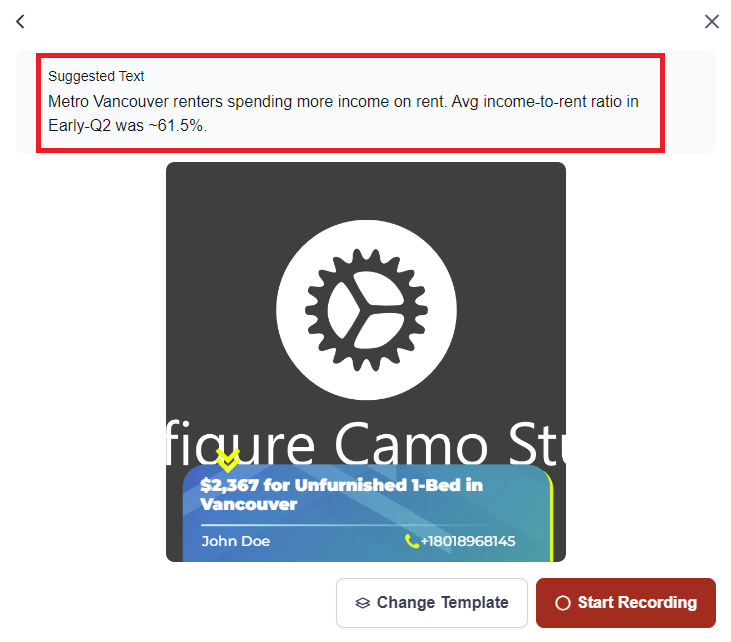
Click the red button labeled “Start Recording” and read the text. You will have a maximum of 10 seconds.
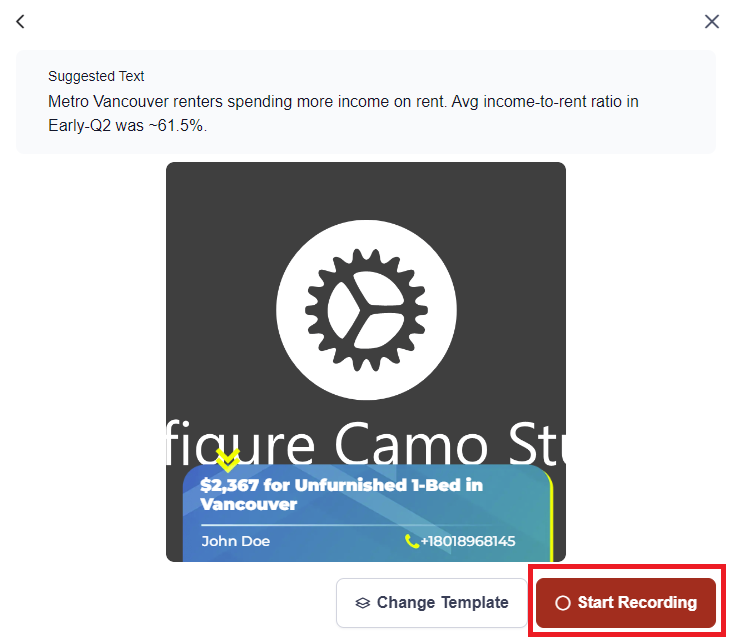
After you are done, a preview of the video you have just recorded will be shown.
If you are not happy with the recording, click “Retake.”
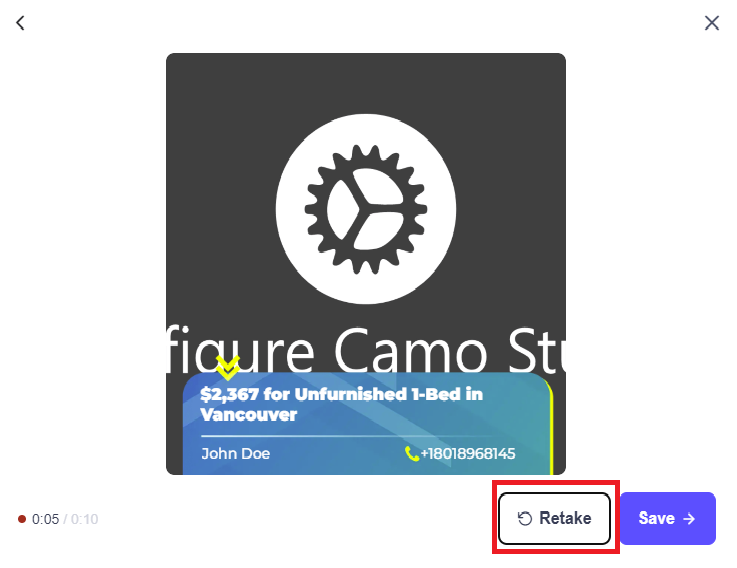
If you are satisfied, click “Save.”
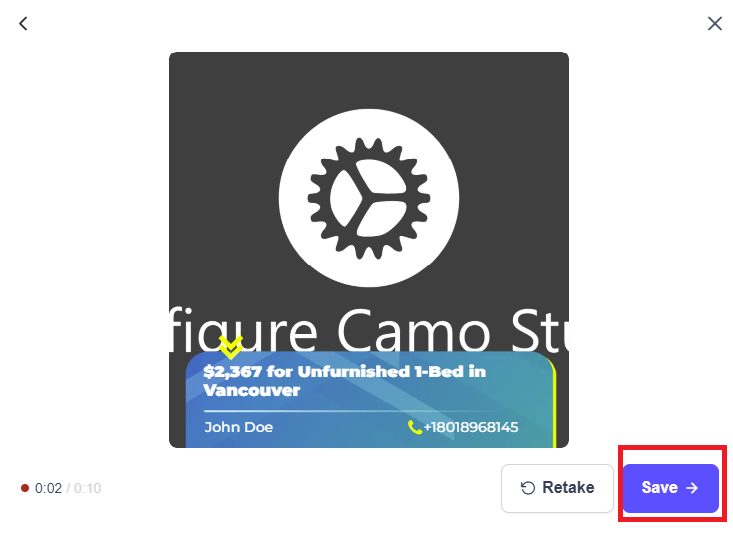
Now, your recorded personal intro will be added to the beginning of the video, ready to be shared on your social media platforms. This simple addition can help make your videos more engaging and personal for your audience.