In the digital age, the art of lead nurturing has been transformed. With roomvu Leads Journey Builder, crafting unique journeys for your leads based on your desired follow-up steps is now easier than ever. This tutorial aims to guide you through the intricacies of this innovative tool, ensuring your leads never feel neglected.
Get Started with Default Journeys
roomvu has thoughtfully prepared default journeys for your convenience. These can serve as a starting point. Feel free to modify these pre-made journeys or craft a new one tailored to your needs if you prefer a fresh start. To get started, Click “Leads Management” on the main page of your dashboard from the left sidebar.
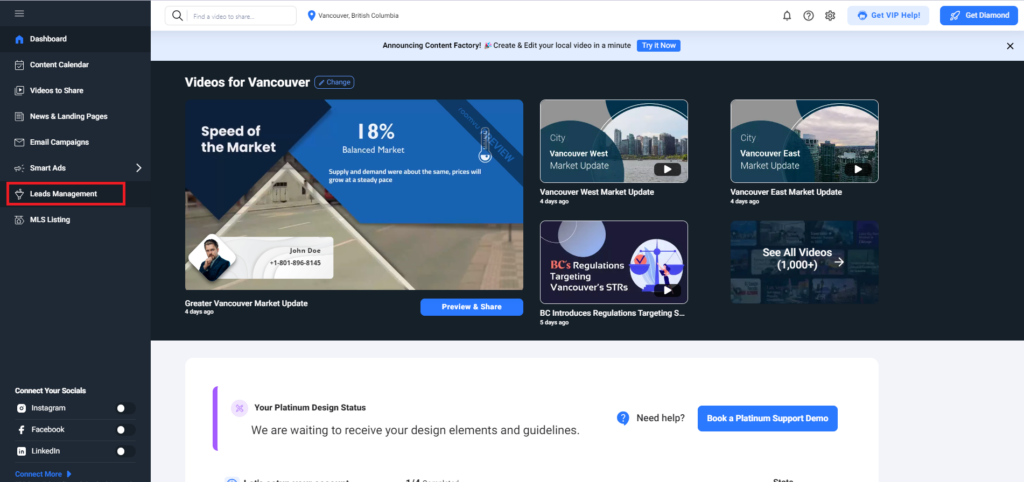
Then click ” Journey Builder” from the new page.
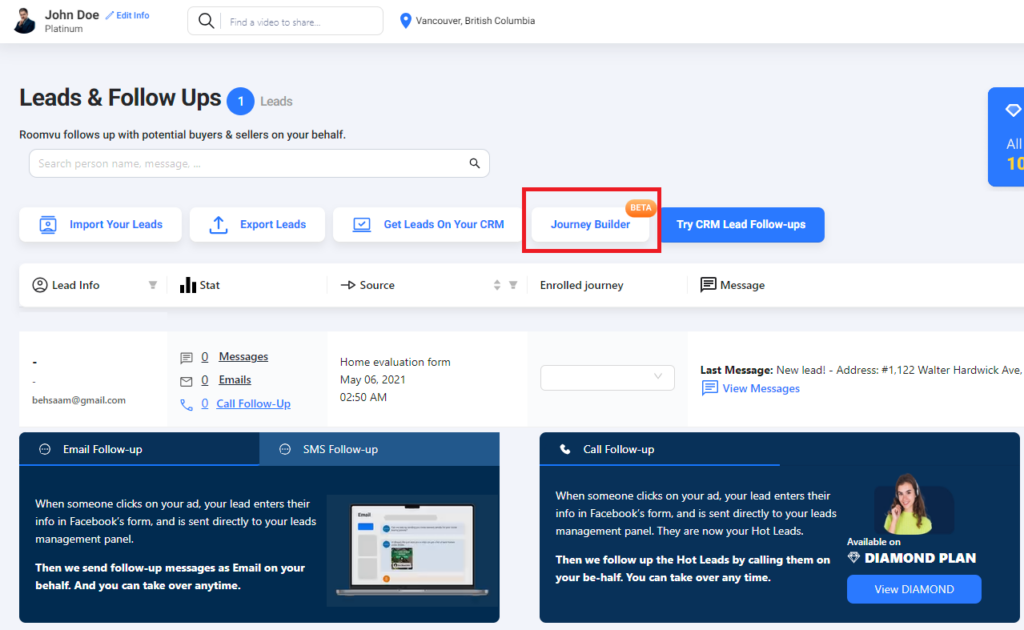
Crafting a New Journey
Here, you can create your unique journeys. If unsure, you can always use ready journeys created by roomvu for different purposes. However, if you wish to build your unique journey:
Click on the “Add Journey” option.
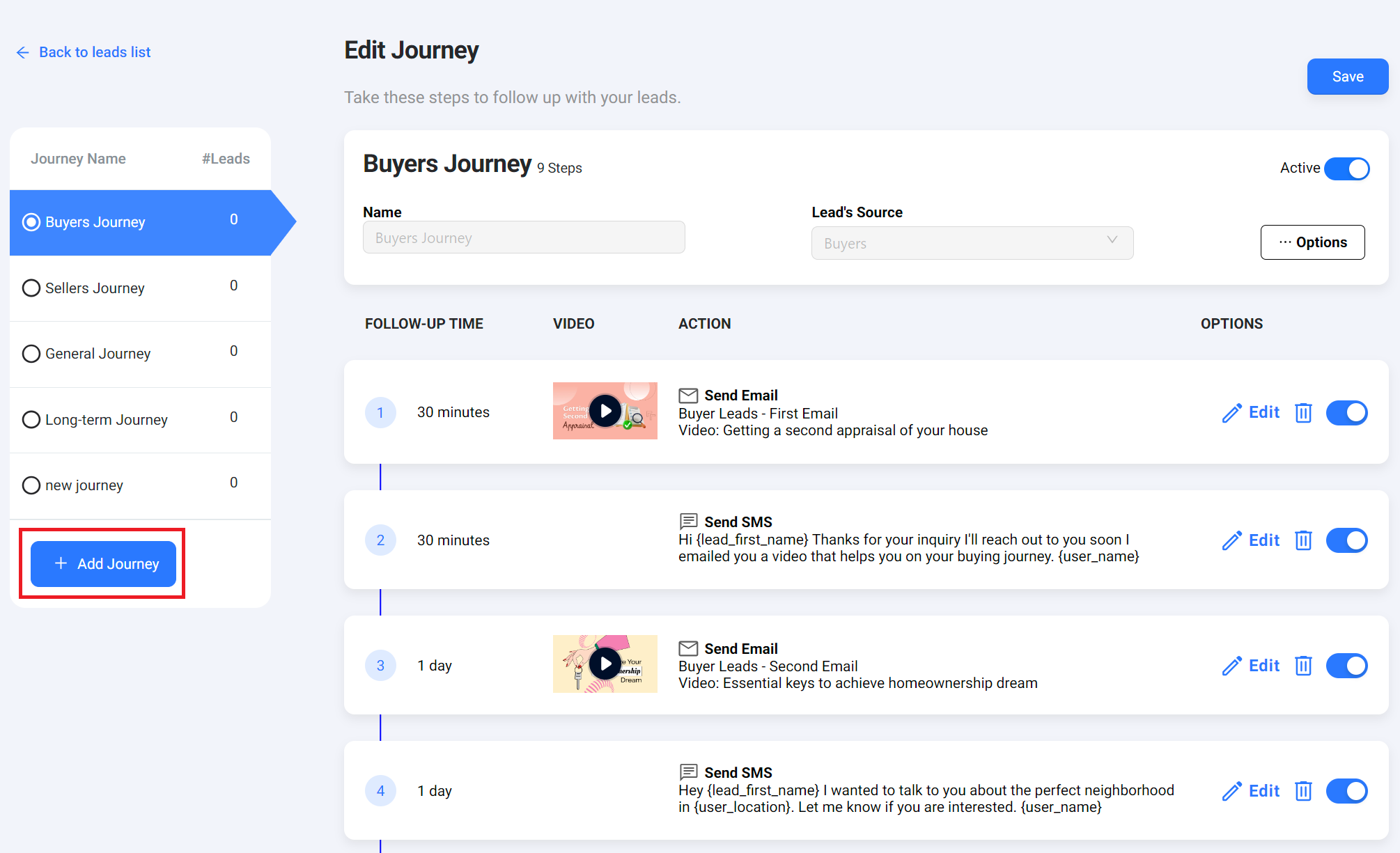
Give your journey a unique name, then click next.
Pick the “Lead’s Source” for this journey. Then click “Save.”
If you pick “General,” you can narrow the source down even further.
Designing Your Follow-Up Steps
By default, A series of actions will be automatically used for your journey.
You can add steps from the bottom in SMS or Email for each journey.
You can also delete journeys to create new ones or edit the existing default steps. After adding a new phase, you can change different entires like the time, form, etc.
Specify the time, which determines the duration since the lead filled out the form.
Choose your desired action for the period you set above.
You can opt for roomvu’s pre-designed templates or tweak them to reflect your personal touch. This flexibility ensures your follow-up resonates with the lead, enhancing the chances of conversion. Preview the email content as you make changes.
Tailoring Your Messages
roomvu adds a dash of personalization by selecting videos relevant to the lead’s information. These videos are then shared in your follow-up emails, giving a unique edge to your messages.
To further boost this personal touch:
Use parameters in your messages to include details like the lead’s “first name” or “full name,” the “video name,” your specific “location, etc.”
You can add more steps to build your own customized Journey. You can test the action for each step by sending yourself a test email/SMS.
Notifications and Tracking
Stay in the loop!
- Whenever a lead responds to your follow-ups, you’ll be promptly notified.
- Want a holistic view? Navigate to the leads page to access comprehensive information about the leads and all the follow-up details.
roomvu Leads Journey Builder: Conclusion
roomvu’s Leads Journey Builder isn’t just a tool; it’s a revolution in lead management. As you embrace this functionality, you automate a crucial aspect of your business and ensure that every lead is treated as valued, nudging them closer to a fruitful collaboration. So, dive in and embark on this journey of effective lead nurturing.

