In the dynamic real estate sector, professionals are consistently on the lookout for innovative solutions that streamline operations and maximize efficiency. Leveraging roomvu’s state-of-the-art video marketing, agents are equipped to capture hyper-local and impactful leads via customized ads and landing pages. Lofty, celebrated for its user-friendly platform, automates marketing campaigns and facilitates lead conversion with its all-in-one system. Integrating these two platforms not only enhances lead management but is straightforward to execute. Here’s how to integrate Lofty with roomvu CRM using Lofty’s API key.
Step 1: Access Lofty’s API
To begin the integration process, you need to access Lofty’s Open API. This allows applications to connect seamlessly.
- Navigate to Lofty’s API Documentation: Visit Lofty’s API documentation page to understand the available endpoints.
- Find Your API Key:
- Log into your Lofty account.
- Navigate to Settings > Integrations > API.
- Copy your API Key which is required for integration.
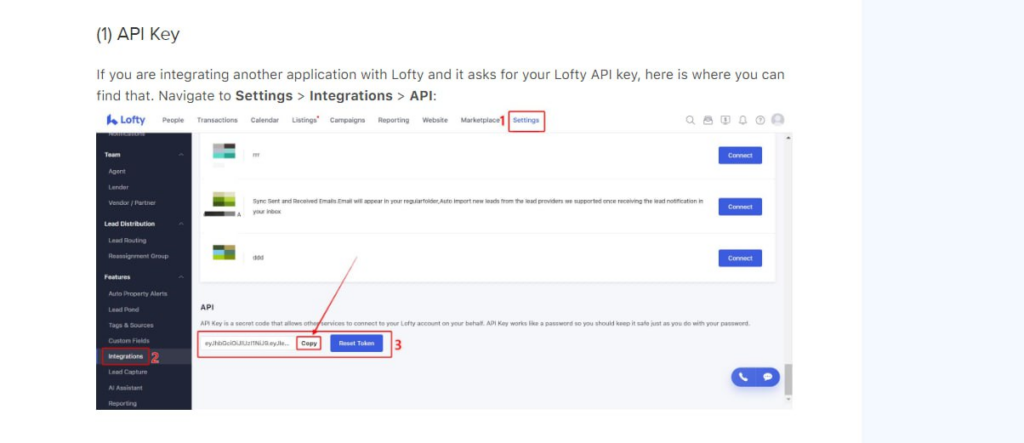
Step 2: Log Into Your roomvu Account
- Go to roomvu’s Login Page: Open your browser and go to roomvu’s login page.
- Enter Credentials: Use your roomvu username and password to log in.
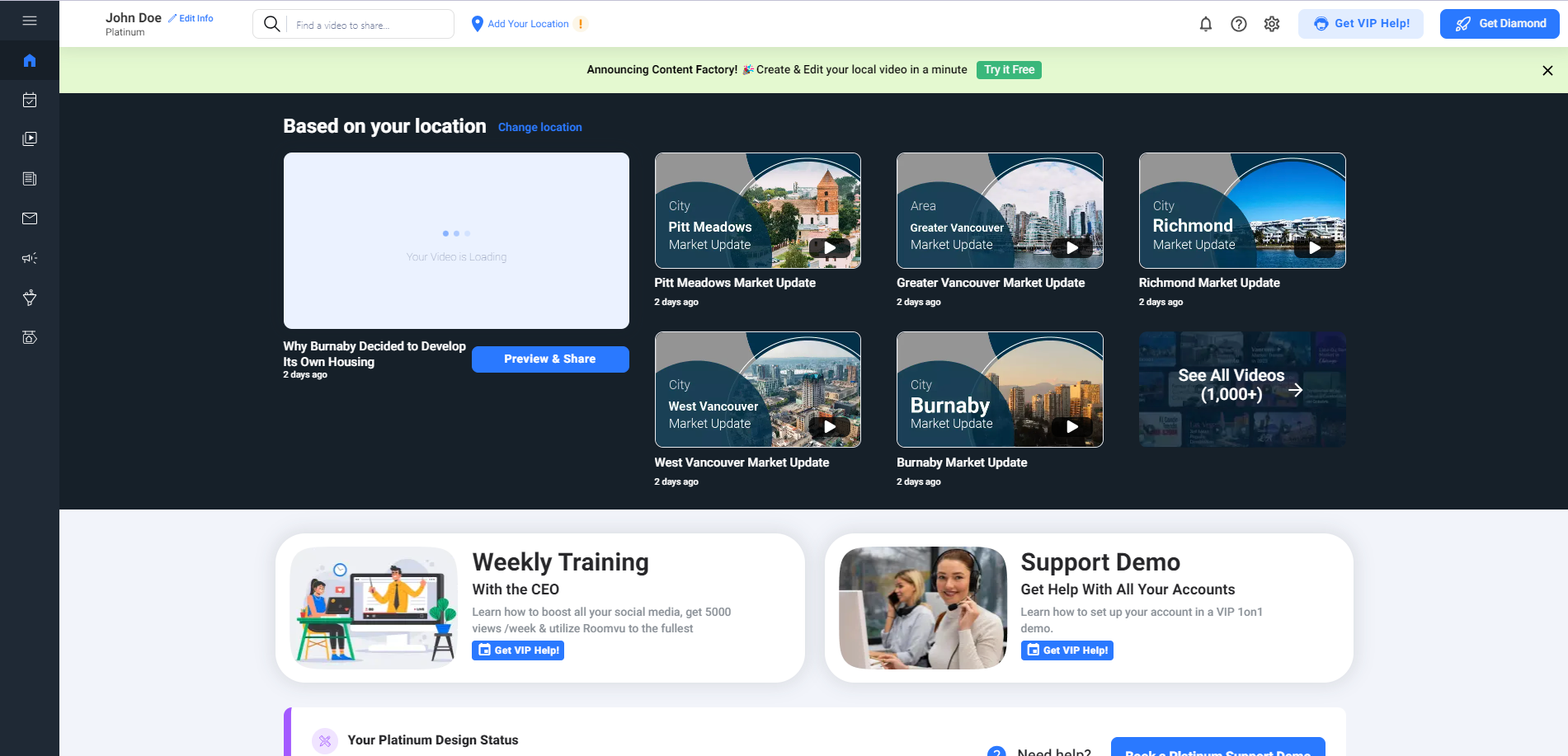
Step 3: Access “Leads Management”
Once you are logged in to your roomvu account:
- Navigate to the Left Side Menu: Look for the menu options on the left side of the dashboard.
- Click on ‘Leads Management’: Find and click on this option to move to the next step.
Step 4: Initiate Lofty Integration
Click on ‘Get Leads on Your CRM’: Once inside the ‘Leads Management’ section, locate and click on the ‘Get Leads on Your CRM’ button.
Select Lofty: A pop-up window will appear. From the available options, choose ‘Lofty’.
Step 5: Enter Your Lofty API
After you have selected Lofty from the pop-up:
Locate the API Field: You will see a field to enter your API.
Paste Your API: Paste the API you had copied.
Confirm: After pasting, confirm the information to complete the integration process.
And there you have it! You’ve successfully integrated your Lofty account with roomvu CRM. You can now enjoy the enhanced capabilities of these two powerful platforms, giving you a superior edge in managing your real estate business effectively.

