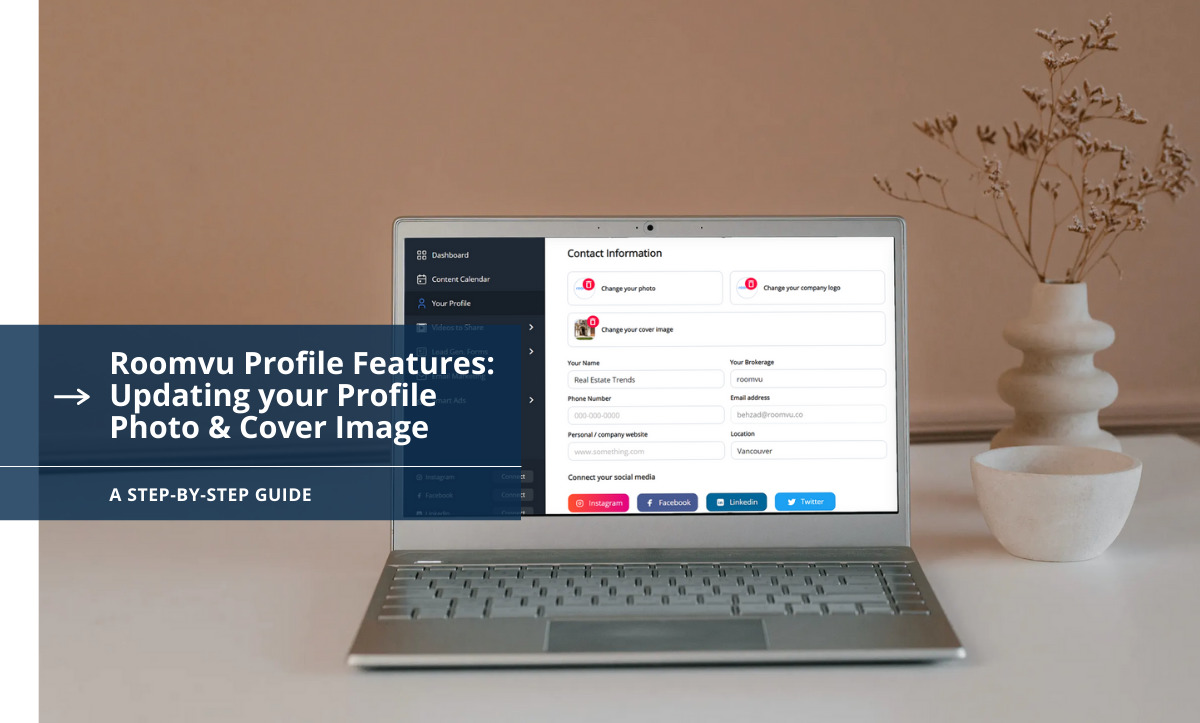
In this digital age, it is more important than ever for real estate agents to establish an online presence, which usually starts with creating a website. But, instead of paying hundreds of dollars each month for a website, Roomvu offers you a customizable web profile. Just like a personal real estate website, Roomvu’s agent profile contains all the important tools that agents need for their business. You can include your profile picture, tagline, company logo, and much more!
This article is part of a series of step by step guides to using your web profile. In this post, we will explain how you can update your profile photo and cover image.
Profile photo and Cover Image
Log in to your Roomvu account.
To begin editing your profile photo and cover image, click on Your Profile in the left sidebar navigation.
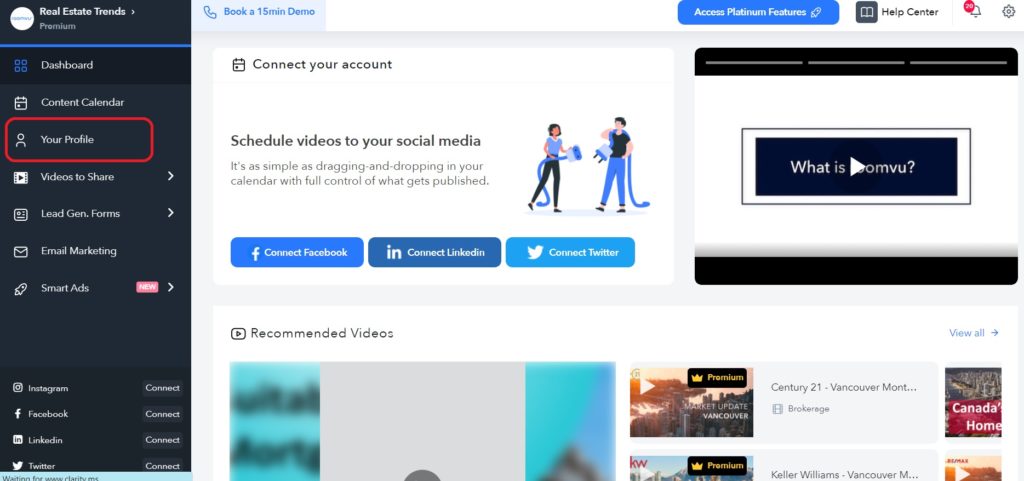
The first time you arrive on your profile page, you won’t have a cover image or a profile photo. Upload your profile picture and brokerage logo to ensure your branding is prominent. Both of these will be used to personalize the branding of your videos.
To upload your profile cover photo, click on any “Edit Info” on your dashboard main page.
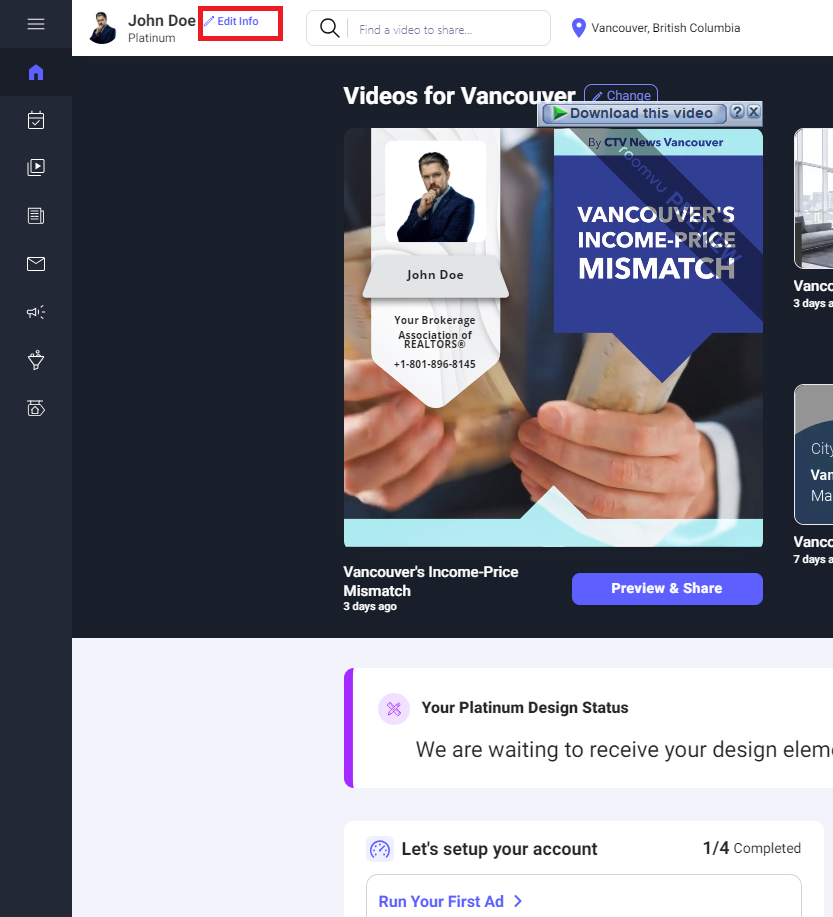
Then click “Upload Headshot.” A File locater will open where you can select your photo from your computer. Make sure the image is at least 300×300 pixels.
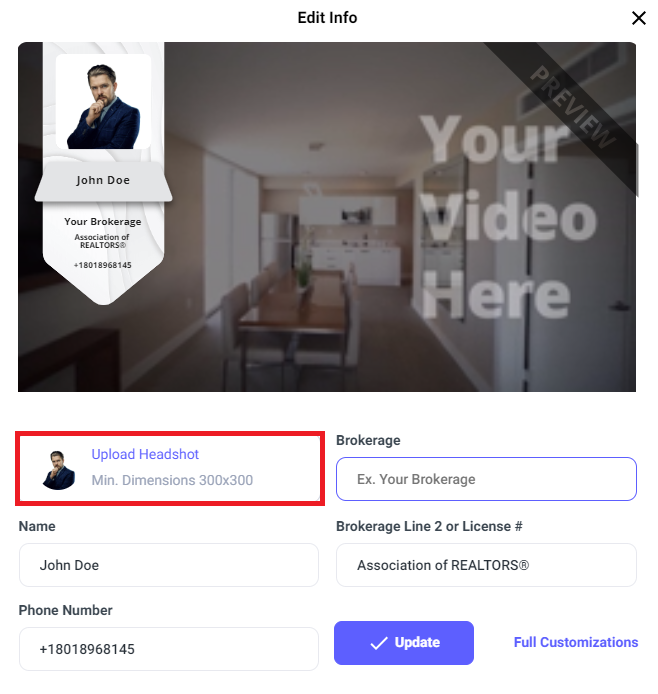
Pick your photo in the opened window.
Use photos with a 1:1 aspect ratio (square images) for the best result. Then crop the photo so that it looks best:
- Click/tap and drag the image to reposition it.
- Scroll Up/Down on the desktop to resize the image.
- Zoom In/Out using your finger on your mobile to resize the image.
- Click or tap on the image to reposition it.
Once you’re happy with your cover image, click save.
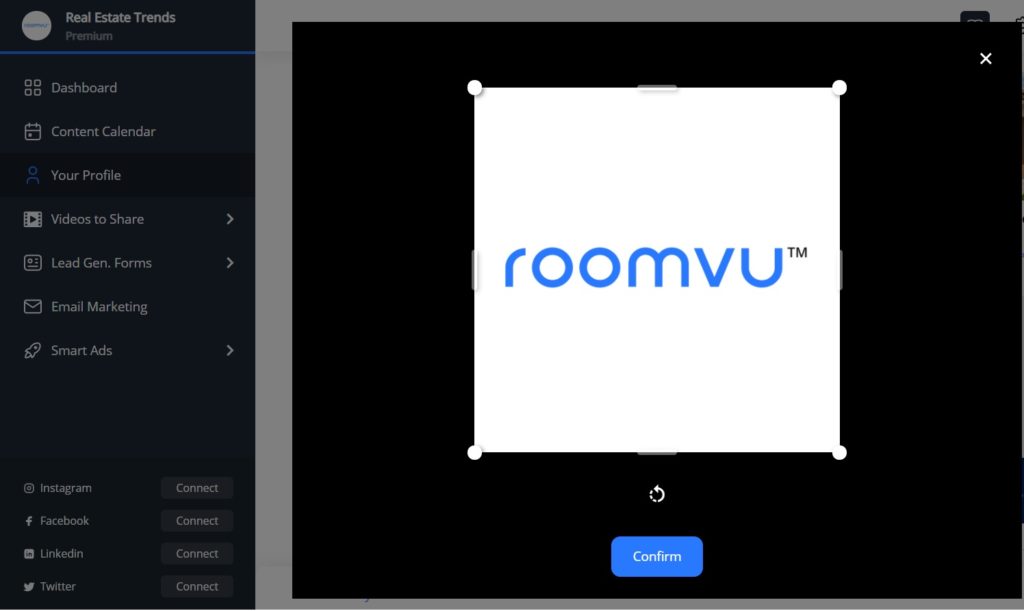
Here at roomvu, we focus on creating your easy-to-use realtor profile. Powered by a rich content production engine and several lead-capturing tools, your profile enables you to establish credibility, build trust, and promote your brand.
REGISTER today and start converting your audience to leads.

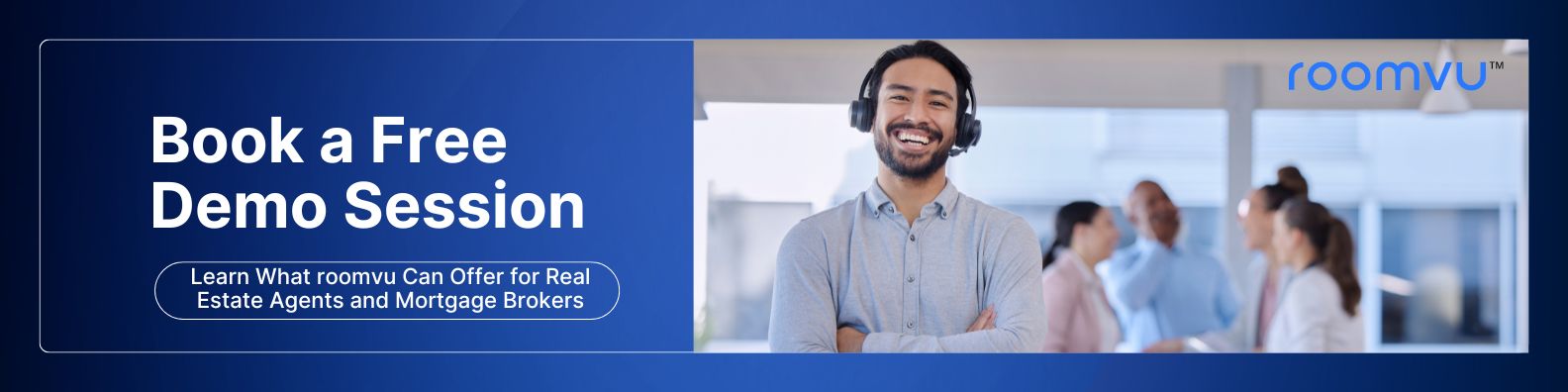

2 Comments