We’re thrilled to announce our new integration with Constant Contact, a leader and pioneer in email marketing. This partnership is designed to take your email marketing to the next level, ensuring better deliverability, more engagement, and a seamless experience.
Why Constant Contact?
Constant Contact has long been recognized as an industry leader in email marketing. Their robust platform enhances email deliverability, ensuring your newsletters reach your audience effectively. With this integration, your marketing campaigns will not only look professional but also have a higher chance of being seen.
Exclusively for Platinum and Diamond Users
This powerful integration is available exclusively for our Platinum and Diamond users. Normally priced at $70 per month, this feature is already included in your current plan—no additional costs, just added value for your marketing efforts.
How It Works
With this integration, roomvu simplifies your email marketing:
• We create your newsletters using Roomvu’s engaging and professional content.
• These newsletters are sent directly through your Constant Contact account, ensuring your communications are polished, effective, and professional.
How to Enable the Integration
Getting started with Constant Contact is easy! Follow these steps:
1. Navigate to the Email Marketing page in your roomvu account.
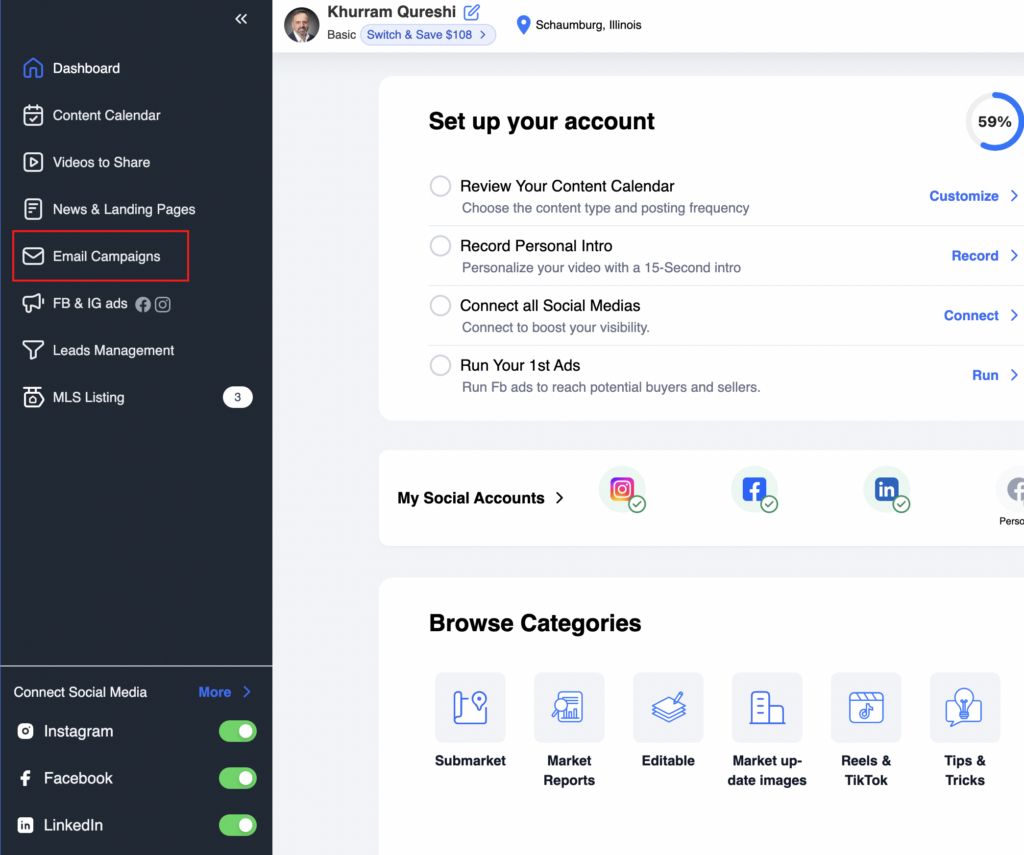
2. Click the Enable button to activate the integration.
3. Check your email inbox for a confirmation email from Constant Contact. Click the confirmation button to verify your email address.
Once completed, you’re ready to leverage the power of Constant Contact for your email campaigns.
Accessing Your Constant Contact Account
If you ever need to access your Constant Contact account:
On your dashboard click the gear icon to enter “Settings”.
On the left menu, click “Email Campaign (Constant Contact)”
Click “Login As” to enter your Constant Contact account.
Important Account & Contact Management Information
To ensure a seamless experience with Constant Contact, there are a few critical things to keep in mind regarding contact management and account access:
🔹 Your Dashboard is the Single Source of Truth
All contacts are managed directly within your Roomvu dashboard. If a contact is removed from your dashboard, it will also be removed from your Constant Contact account automatically. Be sure to maintain an up-to-date contact list within Roomvu to avoid accidental deletions.
🔹 What Happens If You Lose Access to Your Platinum or Diamond Account?
Constant Contact is exclusively available to Platinum and Diamond users. If your subscription expires, is downgraded, or payment fails, your Constant Contact account will automatically be reassigned to another user, and you will no longer have access to it.
To avoid disruptions in your email marketing, ensure your subscription remains active and that your payment information is up to date.
This integration is designed to make email marketing effortless and effective, so keeping your account in good standing ensures you continue benefiting from professional, high-converting email campaigns.
Ready to Elevate Your Email Marketing?
Our partnership with Constant Contact is all about empowering you with the best tools for success. Activate this feature today and take your email marketing to new heights!
Start now and make every email count!

