WiseAgent is a simple, smart, and affordable Real Estate CRM software many agents use. WiseAgent automates their marketing or transactions. It was built by agents for agents and is very simple to set up and easy to use. Wise Agent Lead Management System is customizable and you are able to set up different rules for different lead sources. As an agent who gets Real Estate leads in your roomvu using Ads, Landing Pages, etc. you might want to use WiseAgents to manage those leads. This article will explain how you can integrate WiseAgent into your roomvu account.

What is WiseAgent
Like most other agents, you want to provide a remarkable customer experience and create an extremely thriving Real Estate business. However, you can not run your business the old-fashioned way. You need to automate your marketing or transactions, and so you can work with the clients and make lots of money. Agents built wise Agent for agents. So you can automate your business, convert more leads, and actually live the lifestyle you came here for.
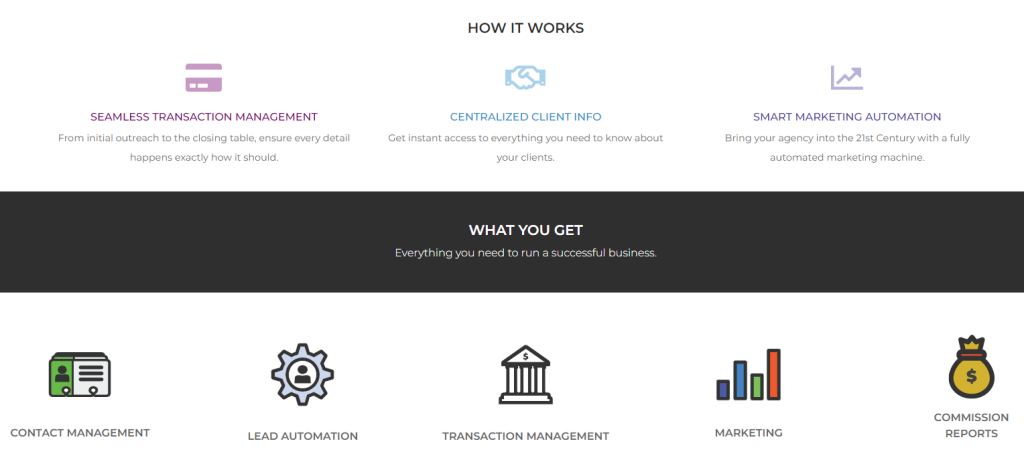
How to Integrate WiseAgent in Your roomvu Account
Follow up on your leads on roomvu using WiseAgent’s real estate lead management system! Wise Agent’s Lead Management System has been turning many heads and getting a lot of attention as more real estate agents and offices realize how powerful of a feature it has become. At the same time, it remains very simple to set up and easy to use. While many real estate lead management systems are set up to launch auto-replies and drip campaigns, most are very limited in choices.

Wise Agent Lead Management software also includes several different lead reports that can be generated to show what sources leads are coming from, the status and rank of leads, and how many leads were assigned to team members.
Integrating WiseAgent into your account is pretty simple. All you have to do is follow the below steps and you are good to go. watch the video below or if you do not feel like it, skip to the text tutorial.
Step 1: Get Your WiseAgent API Key
Log in to your WiseAgent account and click on “Integration” in the top middle section of the main page. Then select “Settings”.
On the next window, Click on “API Keys and Lead Email” to open its drop-down menu. Now under “API Key” click on the copy icon to copy your key.
Step 2: Integrate Your WiseAgent Key in roomvu
Now head to your roomvu account and click on “Leads Management” from the left sidebar.
Now on the top-right corner click on “Get Leads on Your CRM”.
Now paste the “API Key” you copied from your WiseAgent account in the next window as shown below and click on Add.
Now you will get your leads from roomvu in WiseAgent CRM.

