In this day and age, marketing products and services without the internet and social media are pretty much impossible. To stay relevant realtors need to be proficient at social media. And using YouTube for real estate marketing has substantial benefits.
You can build a strong brand with regular videos featuring valuable content for your audience. Including your real estate company’s branding in your channel will help you get the most out of the power of real estate video marketing.
This article will go through the whys, the how-tos, and best practices in detail. If you’ve been wondering how to use YouTube for real estate marketing, you’ve come to the right place.
We will start with why you need YouTube for your real estate business. Then we’ll walk you through the channel optimization steps. We will show you how to post your videos on YouTube. We will go over tips to grow your audience and bring you examples of real estate marketing videos for YouTube to expand your channel. This post has everything you need to establish and develop your real estate YouTube channel. So let’s start!
Why Use YouTube for Real Estate Marketing
Google owns YouTube and is the 2nd most popular search engine (Google is the #1). According to the forecast by Statista, the number of online video platform viewers will rise to 1.86 billion in 2021, up from 1.47 billion in 2017. Have a quick look at these stats:
- YouTube now has 2 billion monthly users, who watch 250 million hours of videos daily.
- YouTube gets over 30 million visitors every day.
- Almost 5 billion videos are watched on YouTube every single day.
Videos make the buying process easier. They save time and allow the buyer to enjoy the freedom of exploring at their own pace without feeling that someone is chasing them around. In fact, people love watching videos of the properties even if they are not going to buy a house anytime soon.
Furthermore, Google favors videos over other kinds of content because making videos is harder than writing written content. You might think the process of making a video should be expensive. This was once true but it is not the case anymore. Stick with us and we will tell you how.
Optimize Your YouTube Channel for Real Estate
YouTube is not just a website. It is a search engine and a very powerful one too. In fact, YouTube’s search volume is larger than that of Bing, Yahoo, AOL, and Ask.com combined with 3 billion searches per month. According to Alexa, YouTube is the 2nd most visited website on the web, right after Google. However, the thing is you may find two videos which are almost the same where one has millions of views and the other gets nothing.
You should produce the best content, no doubt about that. But just having great content doesn’t achieve much. The difference between a highly viewed video and a poorly performing one lies in optimizing the content with simple tips.
Wondering how to optimize your content on YouTube? Here is how:
Keyword Research
You need to optimize your content before uploading it onto YouTube as much as you need to have a great website. Because YouTube, known for being a video-sharing platform, is also just another search engine with all its search algorithms up its sleeve.
The first step when optimizing for search engines is Keyword Research. Simply put, keyword research involves getting in people’s minds, guessing what they will be typing in the search bar, and then including that in your content. You need target keywords for your content.
It does not matter what you want to name your video. What people would call it when searching is what is important. There are tips to find the best possible keywords. Here are some:
Search Engine Autocomplete Feature
It’s a bit of a cheat but completely legal. Go to YouTube’s search bar and start typing words related to your video. This is great. Why? because these are words that people actually type into YouTube’s search bar. So there’s no need to worry if they’re popular or not. If YouTube suggests them to you, they sure are.
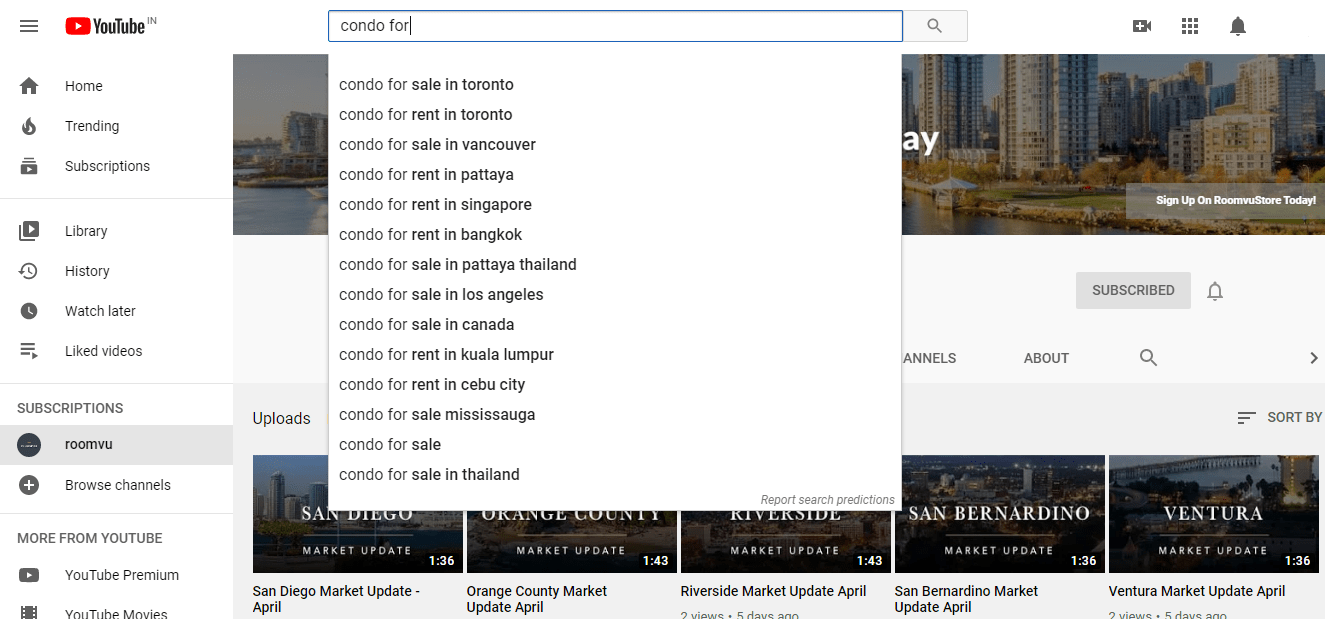
Now you need to optimize these keywords.
To do so:
- Open a channel in your niche.
- Then, sort their videos by “Most Popular”
- Now see which keywords are used in the title, description, and video tags. You can use the VidIQ Chrome extension. It shows you a video’s tags right on the page.
Now that you have a list of keywords, it’s time to choose the best one from your list. You want to target low-competition keywords. Why? If your channel doesn’t have a lot of subscribers and if you go for competitive keywords, your video will get lost in the search results.
Instead, you want to aim for keywords that don’t have a lot of competition. How? Search for your keyword in Google. Like this: “keyword site:youtube.*” without the quotation marks. Replace “keyword” with any keyword you have narrowed your potential keyword list down to.
This number shows the total number of videos YouTube has about that topic. The higher this number, the more competitive a keyword is. So you need to go for keywords that have a lower number in “About” results. This will help your video’s ranking on YouTube’s search.
Google Video Search
What about Google? If you have noticed sometimes for specific keywords some videos are shown in Google’s results. You want to be there too. How do you do that?
Well with certain words in the search query, Google shows some video results too. They include:
- How-to
- Reviews
- Tutorials
All you need to do is search for the keywords you found in the last step in Google. See if any of the keywords trigger video results in Google. It is more like playing with different words. You will not find those words easily but once you do, you will improve your chances on Google dramatically.
Once you’ve found a Video Keyword, you need to check the search volume of that keyword in Google’s Keyword Planner. You don’t want to rank in Google for a keyword that only gets 50 searches per month. That’s not worth the trouble.
So ensure you aim for a keyword that gets at least 100-1k searches per month in Google.
Free Online Tools
You may also use some free online tools like Ubersuggest by Neil Patel to improve your keywords. Just put in the word you think is related to your content and see the results.
You can come up with many key phrases. Now you should see which ones are more popular. For this, there is a free tool from Google called Trends. This tool allows you to compare different keywords in terms of popularity. What you need to do is change the location to your country (or the region your target audience lives in) and change the Web Search option to YouTube search. Like this query:
Tracking YouTube’s Search Ranking
It is a good idea to see how well your posts are in YouTube’s search results. Again some paid and free tools like this will tell you how your video ranks in YouTube when a certain keyword is searched.
Getting More Engagement
Making and sharing great content is the first step but remember you need an audience base for yourself, people who follow you and watch your videos and share them with others. If people subscribe to your channel comment or like after watching your video it means that you have an amazing video.
If you want to stand out, you need many subscribers and engagement, but how do you get people to subscribe? By producing quality content. The first and most important rule in real estate content marketing is:
Producing valuable content regularly. Content that your audience is searching for online.
(Joe Pulizzi, Epic Content Marketing, 2013)
Your video should be valuable and interesting to watch. You don’t want to bore your audience. You need to keep people on YouTube. This will rank your video higher in the search results.
Try to be different. If your content looks like all the other real estate videos, you are just one person in a crowd of many with nothing unique to offer, even if your videos cost a fortune to produce. A unique and memorable idea could make you different. The one who is worth giving a shot.
However, that doesn’t always mean your videos must be “interesting” or “helpful.” So make sure you don’t craft different videos for the sake of being different. Instead, produce valuable, informative videos your audience will actually care about and that will keep them coming back to your YouTube channel frequently.
People like to connect with real people. Remember you are still a person who needs to make connections. You want to nurture a real and solid relationship where your potential clients get to know you, your personality, and what you feel passionate about. Being an obscure agent who only talks business won’t feel right or appeal to clients.
Read More: Real Estate Video Marketing 2020
Video Length
YouTube is a great video-sharing platform but just like any other business one of its goals is to make money. Ads are played in the beginning and the middle of the videos. The longer the videos the more ads that are played. So, do you think your video should be long or short to be favored by YouTube? If you said long you’re right. Videos are better off being 5 minutes at least.
Call To Action (CTA)
The end of your video should ask the user to subscribe to your channel, leave a comment, contact you, ask a question, or “hit the like button!”. Do not just finish the video. They have watched your video to the end and that means something. It means they like you. Give them a one-click option to subscribe, and then tell them why they should. We will discuss this further in the “End Screen” section of “How to post your video on YouTube”
Publish Content at its Best
YouTube’s algorithms are as ruthless as Google’s. The first 48 hours when you post your video are the most important. This is when your video gets the most chances to be seen. Have you ever wondered why your content gets the most likes in the first few hours? You had better post your video when you’re sure it’s ready. Don’t just post something hoping to improve it later as you will have made your first impression and by the time you plan to fix it it will be too late. Make sure titles, descriptions, tags, thumbnails, transcripts and so on are the best they could be.
Focus on Emotions
People mostly buy things and services out of necessity, but feelings play a big role in any purchase. Emotions are a powerful force in the way we buy things. Providing hard facts to your customers is a good idea, but you’d be wise to stir their emotions first. Then support those emotions with facts. This doesn’t mean you should try to deceive people. Always keep your approach honest but at the same time try to arouse the enthusiasm of potential clients.
Put the Most Important Data on the Screen
If you are providing important information in videos, make it visible on the screen in the form of text and graphics. Details like price, square footage, lot size, number of bedrooms and bathrooms. Anything customers are usually looking for when visiting a home.
Be the Eyes of The Client
If you walk around a house in a video, try to be the clients’ eyes. Where do they go? What do they look at? Move around just like the client would do. Start your way from the door and show the house completely.
How to Post Your Video on YouTube
Uploading videos to YouTube is quick, easy, and absolutely free. As with all Google services and apps, you need a Google account. If you still don’t have one, go ahead and create one.
To share your real estate videos, you need to make a YouTube channel where all your videos will be uploaded. If you need detailed instructions on how to make one you can read this post:
Create a YouTube Channel for your Real Estate Business in 6 Steps
If you already have a channel, move on to the next section.
In this section, we will go through a visual step-by-step guide to help you post your videos on YouTube and start marketing your real estate services.
- Go to YouTube.com, and log in to your Google account. On the top right corner click on the camera icon which reads Create. Then select Upload Video. This will take you to studio.youtube.com. On the next screen select your video and click upload. Most major video formats like .mp4, .m4v, .mov, .wmv, and .avi. are accepted. If your video has a different one, you might have to convert it first.
2. On the next screen your video will start to upload. Meanwhile, there are some fields you need to complete. We will go through each one separately.
Title
Titles are what your video will be known by and searched for. This is where your keyword research will come in handy. The title you use should:
- Sound interesting and get the visitors’ attention. Don’t be boring.
- It shouldn’t be too long. Make it short and sweet. Around 5 words is the best.
- See what titles your competitors are using. Your title should be as good as theirs or even better.
Pro Tip: Use your keywords at the beginning of the title.
Description
Well, let’s face it. Many people don’t like writing. Either because they think it’s boring or because they have no idea what to write. As a result, many videos have only a few sentences in a description that is there just for the sake of being there.
However, you need to have lots of information about the video you are posting there. Feel free to include details. Let the viewers get an idea of who you are and what you do and what the video is about. Currently, you can write up to 5000 thousand words per video but you don’t have to write all that. Just make sure you don’t go under 250 words.
Also, the first sentences of the description part are displayed right below the video and the rest are hidden away and can be viewed if the user clicks “Show More”. So go for it and include some links, call-to-actions, website addresses, and more.
Pro Tip: Write your keyword in the first 25 words of the description.
Make sure you are linking in the description to everywhere that you want your audience to go: social media channels, your website, and other. Choose your most important link to display above the fold in the description.
It may seem absurd to repeat the link to your website in the description when it’s already available at the top of your channel, but posting it again will increase the chance users will visit your website. Many people don’t mind taking the extra step of copying and pasting the URL into a browser. Don’t let them loose after they watch your video; get them to your website with an easily accessible link.
The Thumbnail
The next step in uploading your video is choosing a thumbnail. This is the second most important factor in your video’s visibility and view rate after the title. The thumbnail is that small picture next to your video that gives the viewer an idea of what your video looks like and is about.
A still from your video will be used as the thumbnail. YouTube will give you some options to choose from. For the best results go with the “custom thumbnail”. This will allow you to upload a custom frame as your thumbnail. You need to be verified by YouTube to do so. The recommended YouTube thumbnail size is 1280×720 pixels.
Here are some tips:
- Use titles and fun graphics.
- Take a professional shot just for the sake of the thumbnail.
- Make it interesting. You need to get people to click on it.
- Make sure it is not too dark or too bright.
- Don’t use extravagant logos.
- Don’t use a random frame. This will make you look unprofessional.
- Don’t just go all text. This looks like spam.
Playlists
Another feature of YouTube that is ignored by many is the Playlist. Playlists are lists of videos that have something in common. They are important in three aspects:
First, they allow you to categorize your content and make it easier for users to find the video they want.
Second, they increase watch time. As videos are played one after another there is a chance the user will continue watching your other videos as well.
Third, they can help with your videos’ chances of ranking as they are ranked when a user searches for a keyword. So make sure you use those keywords in the playlists’ titles.
Most channels create playlists based on genre, topic, dates, etc. you need to go deeper. In your keyword research we discussed earlier, try to find what people are looking for in your niche then create playlists about those topics. If you don’t have many videos, use other people’s videos to get people to visit your channel.
Tags
YouTube tags are words used to describe what the video is about. According to Google, “Tags can be useful if the content of your video is commonly misspelled. Otherwise, tags play a minimal role in your video’s discovery.” Tagging isn’t rocket science. As mentioned earlier in the keyword research, you may use Google Chrome’s “vidIQ” extension to mine your competitor’s content for the best tags! You can use your main keyword with a few other variations with similar meanings as your YouTube real estate tags.
Language, Subtitles, and Closed Captions (CC)
The “captions” are additional factors that play a key role in YouTube’s rankings algorithm. Don’t rely on YouTube’s automated transcription feature as there are going to be errors in that transcript, no doubt. Either proofread and edit that automated transcript or use a transcription service or a VA (Virtual Assistant) to create a transcript of the video. If you go with the second option make sure it’s synced with the audio.
Pro Tip: YouTube will detect the words in your video. Try to say your keywords in the video for a better ranking.
Did you know that you can have foreign language translations of your video in the same time-stamped format of your transcript? It’s a great way to make your content available in other languages without making another one. It allows foreign language viewers to watch your video with subtitles (closed captioning), and it lets your video rank for keywords in that foreign language. If some of your target audience speaks Spanish why not make it easy for them to watch your video?
End Screens and Cards
In the Video Elements part, you can Add an end screen. YouTube end screens are incredibly powerful features to increase views across your channels and link viewers to related content. This also increases watch time in your channel which is a key factor in improving your ranking. You can layout and link different elements like another video or a subscribe button. Go ahead and try to add an end screen to your video. Your end screen can be visible in up to the last 20 seconds of the video.
As you can see in the picture below, we’ve added subscribe, video, playlist, and channel highlighted in blue, green, yellow, and red.
You may also use Cards in this section. They are used to make your videos more interactive. These cards act as links and CTAs that link visitors to other sites and videos. The longer you keep users on your channel and content, the better the chances of convincing them you’re the right agent to work with.
Enhance Visibility
In this part you need to make a few more options like who will be able to see your video and when you would like to release your content. The time of releasing the content is very important for how it will be received. You need to do some homework and find out when your niche is more active on YouTube and post your content then. There’s a lot of controversy about the best time to post on social media, but the most common trend is that posting between 8 a.m. and 12 noon gets the highest engagement, and posting on the weekends always gets less engagement than on weekdays.
Read More: How to Post your Real Estate Video on YouTube
Grow Your Audience on YouTube
It is all about being seen on YouTube. The more people see you and subscribe to your channel the more conversion and quality leads you will get. In this section, we will go through the points that help grow your audience and build a bigger fan base.
Know Your Audience
Once your channel is up and running, get creative and start experimenting to discover what works for your audience and what does not. First, take the time to define your ideal audience. Ask yourself questions like:
- Is it their first time buying a house or do they already have a home?
- How much money are they willing to spend?
- What kind of neighborhoods appeal to them?
- Are they moving with a family or alone?
- What type of property do they have in mind?
The answers to these questions will define the types of content you need to share. You cannot make everyone happy with your content. By defining and targeting your niche, instead of trying to target everyone with a wide range of topics, you stand a better chance of generating quality leads and growing your business.
Post Consistently
People do not like silence from their content sources. Whatever it is. YouTube channels, Instagram and Twitter accounts etc. If you have no content for a while people will stop following you and you do not want that to happen. It does not mean you should post content every day. You need to have a pattern.
Choose a timeline that fits into your schedule. If you post content once a week let it be once a week. If it is every day it needs to stay that way. This way, subscribers and followers know when to expect new content from you and know when to come back. This allows you to grow a consistent, loyal audience who will share your videos and refer new leads to you.
Share Your YouTube Videos
Now that your video is done uploading and processing, it’s time to start distributing it. If you create great content but nobody sees it, what’s the point? Failing to promote your content equals not producing any content at all. Like the world doesn’t see you. You need to use your other social media channels, your own website, and your newsletters to promote the content you upload on YouTube.
Begin by sharing the video on your social media channels. To do this, you can copy and paste the URL or use the share button on the video’s page. Make sure you use the social share links specific to each platform (provided on your video’s page) for the best results.
You should also link your website to the videos you upload on YouTube and vice versa. Click on the video and select the “Share” button. Then copy and take the embed code and plug it into your site’s HTML code. embedding your video on an established landing page on your site improves your SEO potential and search ranking. Visitors to your site will also be seeing this video and may feel like subscribing to your channel on YouTube.
Make Your YouTube Site Look as Good as Your Website
Wherever people can see your content should be a priority in presenting a professional image. You might spend a lot of time making your website sharp and professional. The same thing goes for your channel. Everything in your channel should be carefully designed.
On top of your channel, you can use a banner and a profile image. Try to include your headshot, company name and contact.
In the “About” section of your channel make your contact information visible. There is no such thing as too much contact info in the world of real estate. People need to contact you and you are going to make sure you have made it as easy as possible. Put it everywhere even on your videos.
Pro Tip: You can say your name, address, or phone number out loud in the video itself.
Develop Real Estate Marketing Videos for YouTube
Like other kinds of marketing, you need to have a long-term solid marketing plan for YouTube so that you don’t randomly post everything you see fit whenever you wish. Also, you need to be consistent in video production in terms of length, graphics and value proposition. You can have these types when considering options for your YouTube real estate videos.
Market updates
Both buyers and sellers are interested in the market and what is going on in it and if the market will see growth in home value and other topics but the main goal behind creating market update videos is to become a reliable source of information for your audience or the potential clients. Try to make a market update video every month, you may also need to create a playlist for market updates in your channel. In the market update try to come up with topics like trends, interest rate changes, government policy changes, real estate opportunities, and anything else related to the market your audience is looking for.
Read More: How to Use Your Market Update Video to Promote Your Real Estate Brand?
Listing Videos
The most common form of marketing in real estate can be very effective too. Try to present your listings in the best form possible. Buyers favor properties with a video description. Based on the 2018 Hubspot Study, 54% of people prefer video content. Regarding the real estate market specifically, 90% of home buyers believe that watching a video helps them in the decision-making process. There is no doubt that a listing video will improve attention, retention, and sales for a real estate agent.
Keep your listing videos under about 3 minutes. 2 minutes is ideal. This way you can share them on social media platforms easily.
We’re happy to let you know that roomvu will make affordable, professionally shot, real estate videos to share across various social media platforms. For more information visit: Listing video services
Virtual Tours
You may also create a video out of your virtual tours and post it on YouTube. They will encourage your audience to go and check your website to use the tour themselves.
If you’re interested in making a realistic tour for your listing, check out: Virtual tours
Neighborhood overview
People buy the neighborhood too when they buy a property. Sometimes the neighborhood is more important than the property itself. Many buyers would prefer to live in an average house located in a great neighborhood.
Neighborhood videos together with listings videos can give the potential clients a better understanding of the property they are about to buy. If you know the area you can describe it from firsthand experience, otherwise you can share some data like crime rate or job opportunities.
Have a look at the following video to see how the agent has introduced some facilities and amenities in the vicinity of the property.
Q&A sessions with peers and colleagues
Find some interesting people in your local market who are willing to chat with you on camera for about 10 or 20 minutes, then and then post it to your YouTube channel. These videos can be highly engaging when the other person in the video has a large audience.
Testimonials
The best social proof is the testimonial. The content that proves just how great you are as a real estate agent. While it’s a great idea to have many written testimonials to post on your site, it’s also wise to sit down with your most recent customers for video testimonials and get them to tell others how great they felt working with you and how well you helped them achieve their buying or selling dreams.
However, you should not overdo testimonials. If you post a lot of testimonials there is a chance your audience will view them as sales trying to deceive them to buy from you. Try moderation in every aspect of your marketing strategy.
Client Success Stories
Post a highlight video that includes clients turning the keys to their new house or happily posing in front of a sold sign with their family. This will make visitors potential clients because people tend to picture themselves in situations like this. They would want the same happiness for themselves. Show them what you can do and you will help bring that smile to their faces.
Real Estate Trends
Post videos that talk about interest rates and mortgage approval for first-time buyers. You can create a poll on other social media and then present the results in a video on your YouTube channel. This turns you into a trusted and informed source. A true expert who can be trusted by potential clients.
Educational Real Estate Videos
Searches related to “how-to” videos are increasing by an average of 70% every year, so you can post videos where you teach your clients how to buy and sell easier. Talk about how to prepare for an open house. Depending on your niche, you may also talk about mortgage interest rates, how to get pre-approved for a loan, and more. Basically, your goal is to cover everything your clients might have questions about.
To grow your YouTube audience all you need is a bit of imagination, some curiosity, and originality. Look for successful realtors on YouTube and see what they do to get some ideas. That will give you a head start.
Read more: 49 Real Estate Video Ideas for Lead Generation in 2020
Go Live
YouTube live is a great tool to create some real personal and valuable video content that will attract new audiences in your niche. As live videos are not scripted and mostly happen at the moment, your audience will feel a sense of more personal connection. Furthermore, it is possible for the viewers to connect with you directly. You can use live videos for announcing a sale or a new listing, sharing local news, or hosting a live Q&A with your audience where they can ask their questions and find answers to them immediately.
Use YouTube Analytics
Study and evaluate the metrics related to your videos. Like its parent company, YouTube has done a great job analyzing metrics like total views, traffic sources, retention rates, etc. These reports will help you quantify how well your videos are doing regarding views and watch time. This way you can spot your best videos and try to figure out why they are performing better just to apply the same strategy in your other videos.
YouTube Analytics is available at youtube.com/analytics. It is a great tool for learning more about your audience who watch your videos. Other examples of the data you can find are demographics and what percentage of your watchers are subscribers. This allows you to know where to aim your energies and resources. Are a large number of your viewers, and subscribers who follow you? Maybe you should create some content that caters specifically to them.
You can also combine YouTube Analytics with Google Analytics to get access to more features. To see activity on your channel page in Google Analytics, simply add your Google Analytics embed code.
Feedback and Engagement
A key part of content marketing is asking and making your audience engage with your content in different ways like liking, commenting, and sharing. This is the first step in creating engagement but the road doesn’t end here. During your videos ask your audience to leave comments or ask questions below the video. For example, what they’re looking for in a property or what they want to learn more about.
- Once you receive comments on your videos it’s your turn to engage with the commenter. Let them know you are there, reading their comments, and willing to respond. After all, some of these people may turn into quality leads later. Also, your audience is the best judge of the content you create. If you have targeted your audience correctly what they like or don’t about your content is an excellent guide that will tell you what you are doing great and what you are not that needs to be fixed.
- As mentioned earlier, asking your audience in the video to subscribe to your channel is a great idea. This way YouTube will notify them whenever you post a new video and they can come back and continue watching your content and maybe share it.
- Pin relevant comments to the top of your feed. This will be the first thing new people to your channel will see. Positive comments like how your services helped specific clients are powerful proof to make the newcomers trust you and help create a solid relationship.
- Share comments in the next videos. If you keep receiving the same kinds of questions from users, present your answers in a video so that you are paying attention to comments and care for their problems and needs. This also will make you their favorite agent to consider.
Avoid Selling all the Time
People in sales have to remember: that clients and customers hate being sold to. It’s a bitter fact but it is true. After all, the purpose behind marketing on YouTube and content marketing generally is making sales through building a fan base. A solid and decent audience who might turn into some great leads. However, you will not build this loyal audience by constantly bombarding them with sales pitches.
Let them feel you care for them, their needs, and their problems. Produce great content that adds value and teaches them something. This will in turn make your audience trust you as an expert who they can turn to once they need professional services. Trying to sell all the time will not create such an impression.
Introduce Yourself
For many people when it comes to doing business with others, there should be some sort of trust. People won’t buy from you just because you have some listings that are greatly presented. They need to know you.
A video introduction is great for the About page on your website, but you can also use it on your social media channels and YouTube. You can use this introduction for a long time and when there is a change in how you do things you can make a new one.
Reach your ideal clients and deliver your specially crafted message in style with Agent intro videos
Get the Best out of YouTube for Real Estate Marketing
Given the popularity of videos on the internet and the reputation of YouTube among social media, realtors need to join YouTube, create their own channels, and start producing proper content. There is a good chance you have already used YouTube for your real estate business for a while and with this guide, you can optimize the benefits.
YouTube and social media in general should not be ignored in any business. Once you learn the ropes you will start seeing some quality leads that will make the time spent learning more than worth your while.
roomvu Facebook Automation Calendar
In order to help real estate agents with their Facebook marketing, we have created a solution that aims at taking care of both the content and its sharing across Facebook. It is as easy as pressing a button.
In order to make it work on social media, agents need to keep it consistent with accurate and valuable content. We all know that it is not an easy task. Even if you find time for social media, creating content that caters to the needs of your customers needs a lot of skills, time, and accurate data. roomvu’s all-on-one calendar takes care of them all.
Join now and start your social media presence today. Wait no longer as every day passes you miss your chances of getting leads on social media!
See also: Facebook for Real Estate – All You Need to Know in 2020
*Featured Photo by Hello I’m Nik ? on Unsplash